Microsoft has declared Windows 8.1, but is still waiting without upgrading to Windows 10
Windows 8.1 is an upgrade of Windows 8. It was created by Microsoft to correct the deficiencies that users and Windows 8 reviewers complained about. Despite many improvements, Windows 8.1 has been criticized for not being able to resolve Windows 8 issues such as poor integration between Metro-style applications and desktop interfaces. In addition, Windows 8.1 has a privacy issue that may occur while expanding the use of online services.
It seems that Windows 8.1 was not as successful as Microsoft expected when it only accounted for 8.43% market share as of December 2016. Therefore, Microsoft has died Windows 8.1.
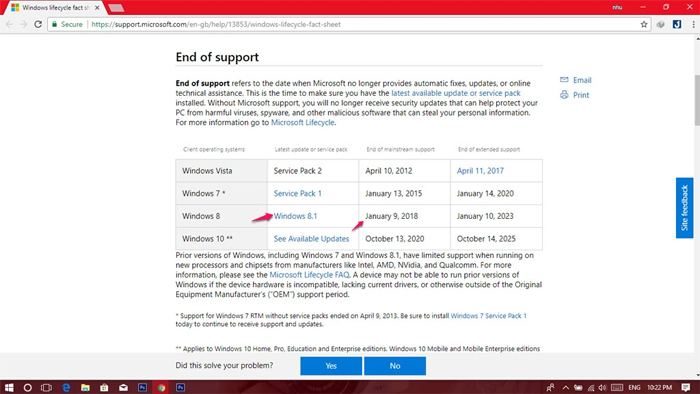
You can see more at the Windows Lifecycle Data Sheet.
Windows 7 and Windows 8.1 were killed by Microsoft. Meanwhile, this technology company is still allowed to upgrade Windows 10 copyright for free until January 16, please quickly update.
See more:
- How to install Windows 10 from USB with ISO file
- Instructions to upgrade to Windows 10 from Windows 7/8 / 8.1
- How to sync notifications from Android to Windows 10 Creators
You should read it
- ★ Microsoft has not yet bid farewell to Windows XP
- ★ You decided to 'live dead' with Windows 7? Consider carefully again
- ★ Even if you're tired of Windows 10, don't downgrade to Windows 8.1
- ★ Microsoft launched a video reminding Windows 7 of 'death' and advised users to upgrade to Windows 10
- ★ Microsoft died of Windows 10 Creators Update version