Media Creation Tool - Software to download Windows 10 from Microsoft
Media Creation Tool is a Microsoft utility that allows you to create a bootable USB, DVD, or ISO to install Windows 10. In addition to creating a bootable media to install Windows 10, the tool can also be used to perform a Windows 10 upgrade to the latest feature update.
Download Media Creation Tool
Step 1: Visit the homepage to download the Media Creation Tool here

Step 2: On the main interface of the homepage, select Download tool now.
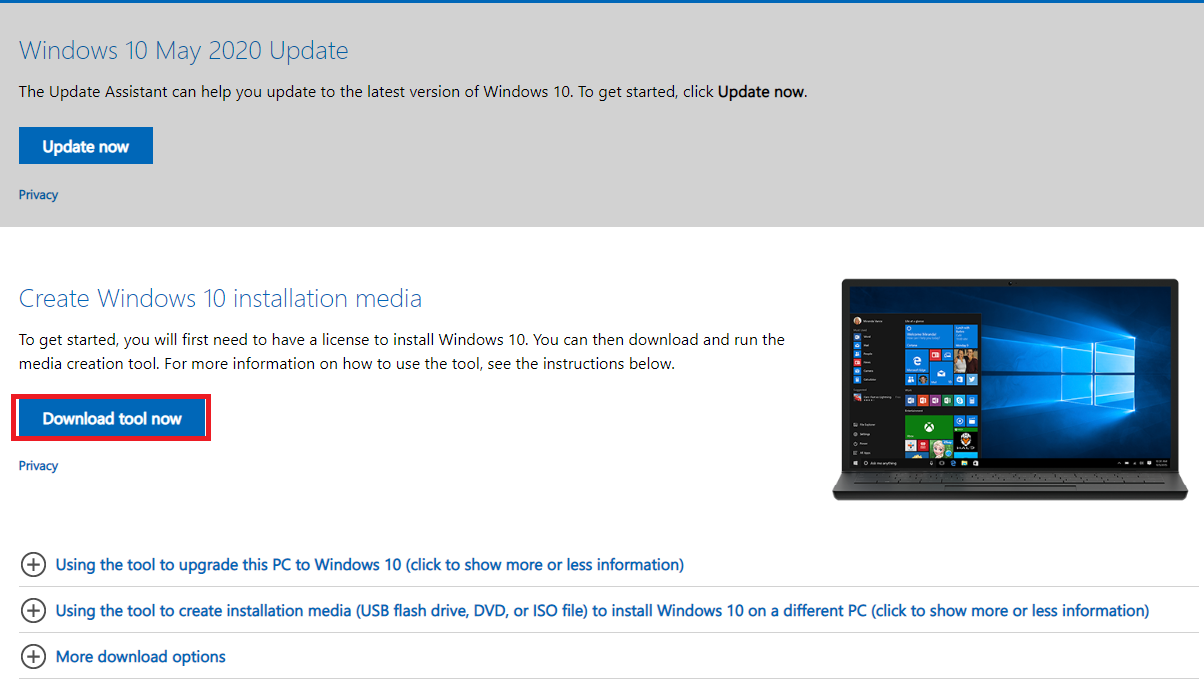
Step 3: Select the location to save the Media Creation Tool file to download
Step 4: Double-click on the downloaded MediaCreationTool2004.exe file to install the program.
Step 5: After installation, there are 2 options
- Upgrade this PC now : Update to the latest Windows version immediately
- Create Installation Media : Download the Windows 10 installation version as an ISO file or create the latest Windows 10 installation USB
Update 16 January 2025
You should read it
- 6 ways to fix Media Creation Tool not working error
- How to download and install Windows Media Player 12 on Windows 10
- 22 shortcuts to VLC for Windows and Mac
- Link to download Windows 10 32bit and 64bit iso file without using Media Creation Tool
- How to Download Windows Media Center
- VLC Media Player 3.0.8 was officially released with 13 security fixes
- Summary of shortcuts in Windows Media Player
- 5 alternatives to Windows Media Center in Windows 10
- How to create a USB to install Windows using Windows 7 USB Download Tool
- How to Take a Snapshot of a Video Running in Windows Media Player
- Set up VLC Media Player as the default multimedia player on Windows 10
- The reason why Huawei smartphones cannot download VLC Media Player on Google Play and how to fix it
Maybe you are interested
The world's most powerful radar system, tracking multiple targets at a range of up to 3,500 km Restore classic File Explorer with ribbon in Windows 11 How to Track Ships Reveal new Apple Watch patents, have 5G and WiFi? Panda launched antivirus software through the Web Instructions for using Bluetooth on devices
