How to Track Ships
Method 1 of 2:
Tracking a Ship with AIS
-
 Choose a ship-locating website to use. There are several services online that allow you to track ships through AIS. Popular websites include Marine-Traffic, Ship Finder, and Fleet Mon. Most sites allow you to track ships all around the world and are free to use. Some sites will have more elaborate details and settings while others will just have basic information. Compare the sites and find the website that you like the best.[2]
Choose a ship-locating website to use. There are several services online that allow you to track ships through AIS. Popular websites include Marine-Traffic, Ship Finder, and Fleet Mon. Most sites allow you to track ships all around the world and are free to use. Some sites will have more elaborate details and settings while others will just have basic information. Compare the sites and find the website that you like the best.[2]- Fleet Mon offers a paid premium version that has more settings and in-depth details.
- Many of these websites will also have an accompanying phone app that you can use.
-
 Insert the name of the ship into the search. All ships have a name, so if you know the name of the ship you want to search, you can type it into the search bar.The site will search its database for the ship that you want to track and will highlight it on the map. You should now be able to view the ship details and verify that it's the ship that you want to track. If you want to ensure that the ship is the correct one, compare the ship's unique IMO and MMSI number to make sure that it's the same one.[3]
Insert the name of the ship into the search. All ships have a name, so if you know the name of the ship you want to search, you can type it into the search bar.The site will search its database for the ship that you want to track and will highlight it on the map. You should now be able to view the ship details and verify that it's the ship that you want to track. If you want to ensure that the ship is the correct one, compare the ship's unique IMO and MMSI number to make sure that it's the same one.[3]- For instance, if you were trying to look track the cruise ship Oasis of the Ocean, you would type "Oasis of the Ocean" into the search bar.
- Many sites will also have lists of ships that you can browse through.[4]
-
 Look at a specific part of the map if you aren't tracking a specific ship. If you just want to look at the headings and locations of different vessels, you don't have to specify the name of a ship. Drag your cursor to the area on the map that you want to look at and examine the ships in the area.[5]
Look at a specific part of the map if you aren't tracking a specific ship. If you just want to look at the headings and locations of different vessels, you don't have to specify the name of a ship. Drag your cursor to the area on the map that you want to look at and examine the ships in the area.[5]- For example, if you want to see all the ships currently off the coast of California, click and drag the cursor across the map until you can see the ships off the California coast.
-
 Modify the site's filters to narrow down your choices. Most AIS sites will have filters that you can modify on the screen. Click the filter icon and select the types of ships you're looking for. This will filter out all other ships and make it easier to identify the ship that you want to find. You can also modify filters on the map to see other details like their size, capacity, or current status.
Modify the site's filters to narrow down your choices. Most AIS sites will have filters that you can modify on the screen. Click the filter icon and select the types of ships you're looking for. This will filter out all other ships and make it easier to identify the ship that you want to find. You can also modify filters on the map to see other details like their size, capacity, or current status. -
 Click on past tracking information to see where the ship has been. Click the tracking button to see past tracking information for the ship that you searched. This will draw a line on the map that designates where the ship has been. Keep in mind that things like radio interference or bad weather can throw off the results of the tracking.[6]
Click on past tracking information to see where the ship has been. Click the tracking button to see past tracking information for the ship that you searched. This will draw a line on the map that designates where the ship has been. Keep in mind that things like radio interference or bad weather can throw off the results of the tracking.[6]- Sites will usually track the voyage of a ship since it's last left port.
Method 2 of 2:
Using Marine Radar to Track Ships
-
 Read your radar's instruction manual. Radars differ from system to system so it's important that you read your radar's instruction manual first. The instruction manual will help you adjust the radar's settings to get the most out of it and will explain important functions that might be unique to your radar system.
Read your radar's instruction manual. Radars differ from system to system so it's important that you read your radar's instruction manual first. The instruction manual will help you adjust the radar's settings to get the most out of it and will explain important functions that might be unique to your radar system.- If you can't find the instruction manual, there are tutorials online that can help you track a ship.[7]
- Marine radars can usually be purchased at boating stores or online.
-
 Turn on your radar. Once you turn on your radar a needle will start to rotate from the center of the map. As the needle rotates, blocks of color will start to show up on the screen. These blocks of color are land masses or objects that are surrounding the radar's location. A marine radar can pick up anything that is on the surface of the water.[8]
Turn on your radar. Once you turn on your radar a needle will start to rotate from the center of the map. As the needle rotates, blocks of color will start to show up on the screen. These blocks of color are land masses or objects that are surrounding the radar's location. A marine radar can pick up anything that is on the surface of the water.[8] -
 Zoom into the location that you want to track. If you zoom too far out, you won't be able to identify smaller ships that may be near your location. Narrow your zoom down to 1⁄4 mile (0.40 km) or 1⁄8 mile (0.20 km) range so that you can more easily identify masses in the water.[9]
Zoom into the location that you want to track. If you zoom too far out, you won't be able to identify smaller ships that may be near your location. Narrow your zoom down to 1⁄4 mile (0.40 km) or 1⁄8 mile (0.20 km) range so that you can more easily identify masses in the water.[9]- You should typically leave the other settings on auto so that you can get the clearest picture from your radar.
-
 Identify masses on the radar that aren't land. Any solid object in the water will show up on your radar. Landmasses and objects will show up as a solid color and are usually very large. Ships or boats that are moving will also move on your radar and will look like an oval or small circular dot. Identify which colors are land and which dots are ships or other objects in the water. Look out around the boat and try to visually identify large land masses and objects such as other boats, and try to relate them to what you see on your radar.[10]
Identify masses on the radar that aren't land. Any solid object in the water will show up on your radar. Landmasses and objects will show up as a solid color and are usually very large. Ships or boats that are moving will also move on your radar and will look like an oval or small circular dot. Identify which colors are land and which dots are ships or other objects in the water. Look out around the boat and try to visually identify large land masses and objects such as other boats, and try to relate them to what you see on your radar.[10]- Some radars have an overlay system that you can use to see a land map layered over your radar.
-
 Monitor the direction and position of the spot that you see. As the radar continues to track, you should see the dot on the radar move. Follow the spot on the radar and try to spot the boat in the water with your eyes. Once you spot the boat you can track it visually and on your radar.
Monitor the direction and position of the spot that you see. As the radar continues to track, you should see the dot on the radar move. Follow the spot on the radar and try to spot the boat in the water with your eyes. Once you spot the boat you can track it visually and on your radar. -
 Use electronic bearing lines to prevent collisions if your radar has it. Navigate to the electronic bearing lines option in your radar. This will create a solid line emanating from the center of the radar. Move this line with the arrow keys on the control panel and set the line over the ship on the radar. If the boat starts to move down the line, you know that there's a risk of collision and should slow down or turn.[11]
Use electronic bearing lines to prevent collisions if your radar has it. Navigate to the electronic bearing lines option in your radar. This will create a solid line emanating from the center of the radar. Move this line with the arrow keys on the control panel and set the line over the ship on the radar. If the boat starts to move down the line, you know that there's a risk of collision and should slow down or turn.[11] -
 Use a radar plotting aid if your radar has it. Radar plotting aids allow you to select an object on your radar and gather details about it. Put your cursor over the boat you want to track and press the acquire target button. Most modern radars will tell you the course and velocity of the object moving in the water.[12]
Use a radar plotting aid if your radar has it. Radar plotting aids allow you to select an object on your radar and gather details about it. Put your cursor over the boat you want to track and press the acquire target button. Most modern radars will tell you the course and velocity of the object moving in the water.[12]
4 ★ | 1 Vote
You should read it
- Hundreds of bottles found in the mysterious shipwreck
- The rotary 'elevator' has 1-0-2 in the world for ships
- Even ships are capable of being hacked remotely
- Satellite creates a detailed picture of maritime operations
- A mysterious new plane crash takes place in the Bermuda triangle
- Ships traveling around the world for 6 years do not need fuel
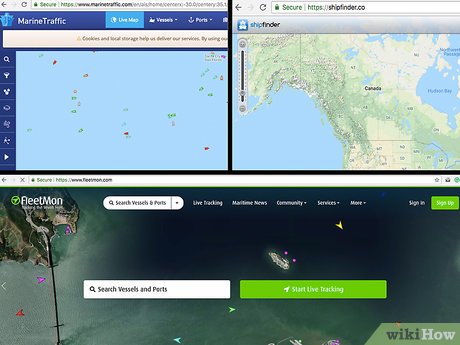



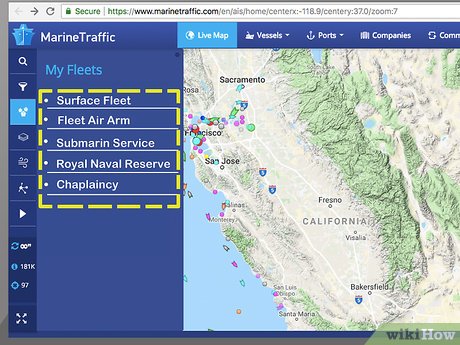

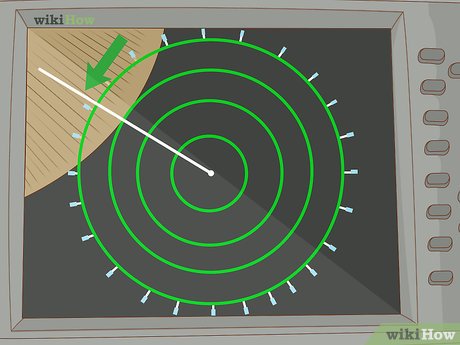
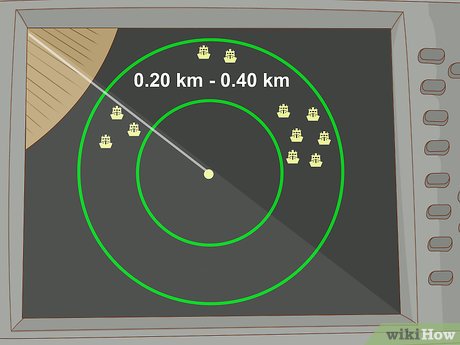
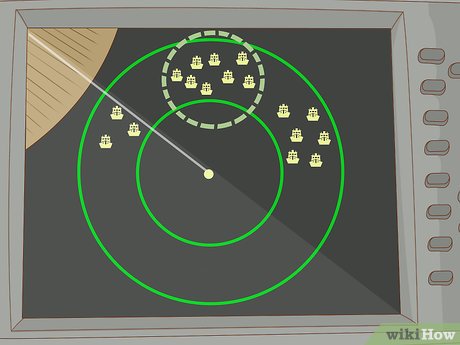
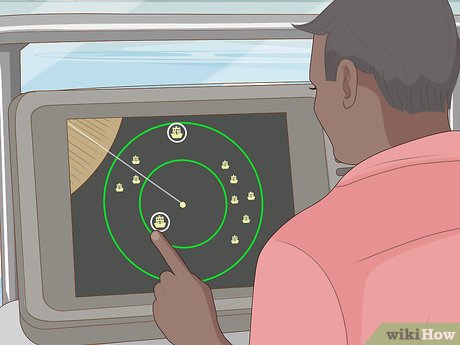
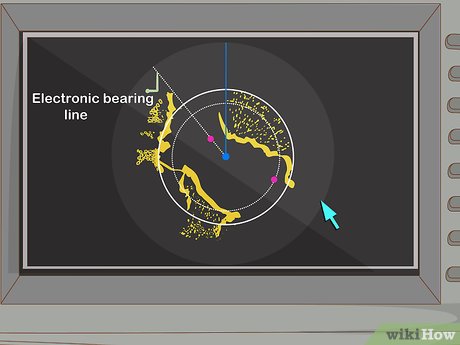
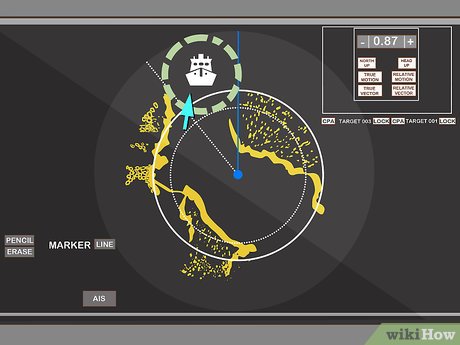
 How to Use a GPS
How to Use a GPS How to GPS Track a Cell Phone
How to GPS Track a Cell Phone How to Recover Backup Files on PC or Mac
How to Recover Backup Files on PC or Mac How to Recover Data After a Factory Reset on iPhone or iPad
How to Recover Data After a Factory Reset on iPhone or iPad How to Deal With Potential Data Loss
How to Deal With Potential Data Loss How to Recover Data from Memory Cards
How to Recover Data from Memory Cards