Not Google Drive or Windows Server, this is an effective data management solution for businesses
Previously, GenK has implemented the article How to use backup strategy 3-2-1 with Synology Diskstation DS918 +. Today will introduce the details of Synology Drive application for effective data management solution for enterprises. The article still uses Synology NAS DS918 +, but GenK has attached a 2.5 inch Samsung 860 Pro 512GB SSD with fast data retrieval (read speed of 560 MB / s, write speed of 530 MB / s). Together with Samsung integrated technology, the hard drive can operate stably, ensuring data is always safe.
Currently, large businesses in Vietnam use Windows Server systems with high security capabilities in managing and backing up data. Meanwhile, some businesses with limited IT management resources use cloud storage services to easily manage and store data.
However, the above solutions also reveal many shortcomings. With Windows Server, the initial deployment costs are quite expensive, the VPN installation process is complicated, IT staff require skills and knowledge of system administration and security. The ability to access and share data remotely is limited, with many inconveniences, you can only share files via email or FTP.
With cloud storage services like Google Drive, security features are not appreciated, there is interference from 3rd party applications that affect the privacy of enterprise data.
Powerful, one-time, private cloud storage solution
Windows Server and popular cloud storage services charge an annual fee for hosting packages according to size and demand. With Synology Drive, businesses only pay once for NAS devices and storage hard drives instead of having to spend money to extend the service, saving operating costs. When you need to increase storage capacity, the cost to upgrade is still less than other services.

The table compares the cost of deploying Synology NAS with Windows Server (Cost may vary by device distributor)

Table comparing Synology Drive costs with other cloud storage services
Based on the comparison, we see an enterprise with 50 employees, the cost to invest in DS918 + NAS devices and 4 4TB HDDs, each user gets 240GB of storage is $ 980 . Meanwhile, to use the G-Suite Basic package of Google Drive, you have to pay $ 10,800, each user can only store 30GB.
Synology NAS and Synology Drive solutions help businesses save up to 91% of the cost, can use for free for life features such as storage, synchronization and file sharing, teamwork, access anywhere Where from any device, stable and uninterrupted.

Synology NAS combines SSD and HDD to increase data retrieval performance
Synology Drive is an application that is developed and provided by Synology for free with a range of advantages such as low deployment cost, high security capabilities, support for multi-platform and multi-device data access, and The enterprise can store data on its own cloud while simplifying data management by syncing files across different platforms.

With just a network connection, users can quickly use Synology Drive on the DSM platform from anywhere through popular browsers such as Chrome, Firefox, Safari or applications on Android and iOS smartphones. Synology Drive also supports users to access data through popular protocols such as SMB / CIFS, AFP, NFS, FTP, WebDAV, etc.

Synology Drive helps backup, synchronize and manage files using Web Portal.
Free applications like DS cloud, DS file, Drive will help you access data with your smartphone with the same features as on your computer. In the absence of internet, you can work offline, changes will be saved and synchronized automatically as soon as a network connection.

Synology Drive on smartphones has the same backup and sync features as on computers
On-Demand Sync helps to save hard drive space and bandwidth
On-Demand Sync helps save hard drive space and PC bandwidth, allowing users to view all files in a synchronized folder, but only download them to the computer when the file is available. open.

On-Demand Sync synchronizes data continuously between clients computers and Synology Drive Server.
File sharing between branch offices
For businesses with many different branches, just deploy a NAS device at that branch. Synology Drive ShareSync feature will automate the process of sharing / syncing data from the branch to the NAS in the corporation, users just need to select the folder to sync between NAS and computer, the files will automatically scheduled synchronization, which helps resolve inconsistent document sharing and more effective data management.
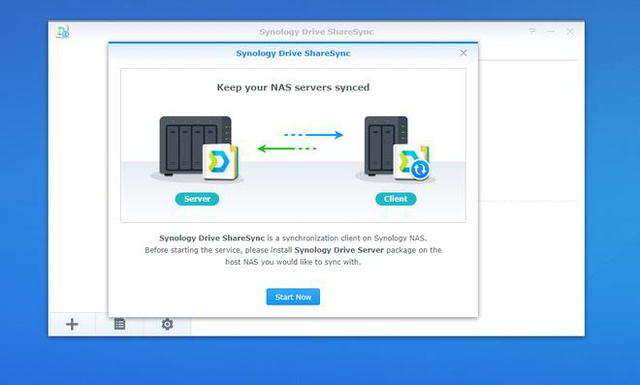
Synology Drive ShareSync syncs files between Synology's NAS devices in the same enterprise system
Bring office work to the cloud
Synology Office is a tool that helps users create documents easily and effectively with many of the same features as Google Office or Office 365. Synology Office also supports converting document files into Microsoft Word, PowerPoint and Excel formats. . Due to the built-in Synology Drive, users can access, manage and manipulate documents directly from anywhere.
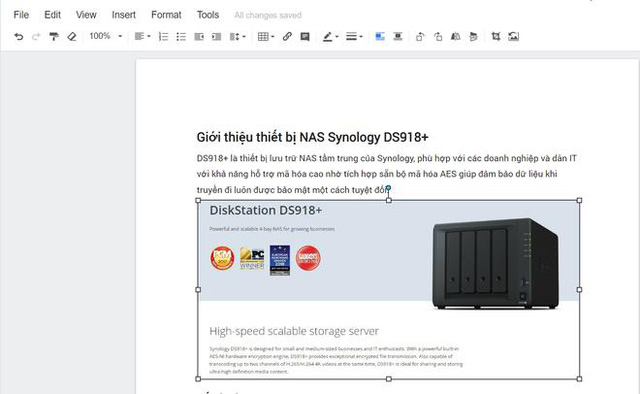
Interface of text editor tool of Synology Office with many features like Google Docs
In line with the "bring the office to the cloud" criterion, all employees can edit data files online thanks to Synology Drive to get things done faster. Each employee can leave comments, notes for each edit or discussion and chat together in the interface.

Integrated Synology Chat allows users to exchange directly with each other, helping to increase interoperability.
On Windows Server, file sharing is inconvenient, you can only share via email, FTP or public cloud of individuals. For Synology Drive, sharing the link is very simple, users just need to right-click and select the "Share" feature so that the opponent can download the file via the shared link. Synology Drive also allows you to set a password to protect the file, access time and file editing rights.

Users can share files after granting permission to view and edit files.
Backing up multiple versions against ransomware
Synology Drive possesses a rather valuable feature that automatically creates multiple backup versions, allowing you to review the file editing history, who has edited it. In case you accidentally overwrite new data on previously modified files or files encrypted by Ransomware, you can choose the appropriate version to restore.

The restore feature helps users recover data in case of being encrypted by Ransomware
Conclude
If you are a business looking for low-cost data management, sharing, and backup solutions, investing in NAS and Synology Drive devices will be a suitable solution for your investment costs. reasonable. Products support multiple hard drives, powerful performance, can meet many needs, from individual users to businesses.