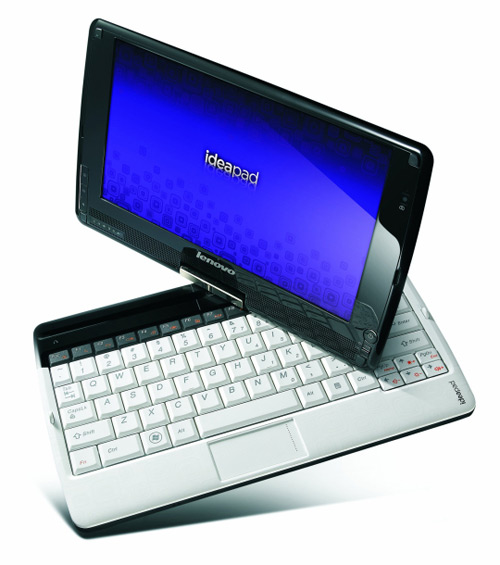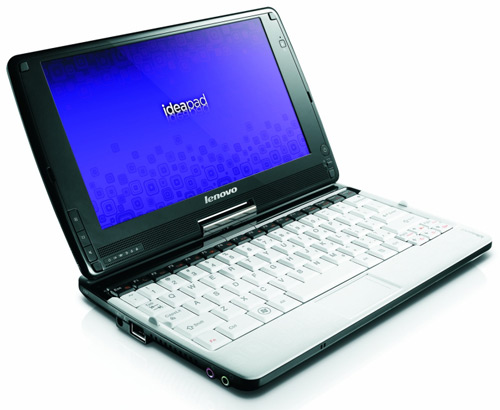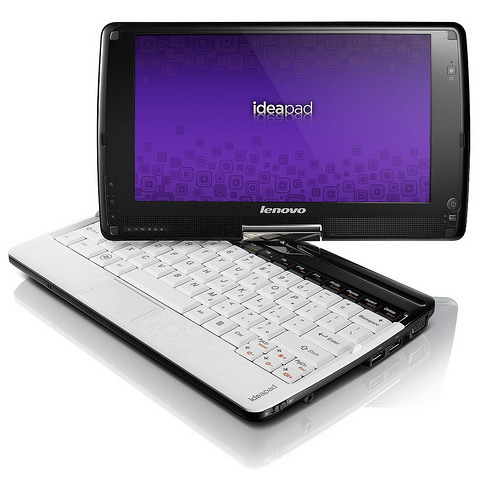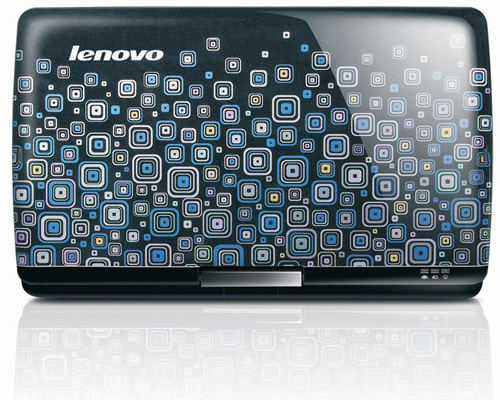Lenovo's flip-flop multi-touch screen
The S10-3t is one of the first netbooks to use Intel's new Atom 470 chip. This model was introduced by Lenovo at the recent CES2010 Technology Expo. The Atom N470 processor has a power consumption of 6.5W higher than the N450 of 5.5W but it contains an Intel GPU, GMA 3150, so the overall performance will be higher than the N450. However, the Pineview processor and Intel's GMA 3150 GPU are not supposed to support HD standard video, while the standard is becoming popular at the moment.

The Lenovo S10-3t is one of the first netbooks to use
Intel Atom N470 chip. Photo: Lenovo .
Lenovo's new model can be converted from netbooks to tablets and vice versa thanks to a 10.1-inch capacitive touchscreen that can rotate 180 degrees. In some quick tests of Wired at the recent CES technology show, the touch screen sensitivity is not inferior to the iPhone or Motorola Droid. In addition, the keyboard and trackpad of the S10-3t also feel quite comfortable to use.
The current price announced by Lenovo is 649 USD and will be available in the market after about a month.
Below are detailed configuration information on Lenovo's official website.
649 USD