Learn about DDR5 RAM: Compare DDR5 RAM and DDR4 RAM
Yes, according to the information I have gathered, DDR5 RAM will be available on store shelves from the end of summer or fall of 2021.
So the next generation of DDR4 RAM has appeared, promising to bring outstanding speed, support for better power management and use, in addition, the capacity of the RAM stick is also larger.
And in this article we will learn together about this latest DDR5 RAM standard.
1. What are the conditions to use DDR5 RAM?
Of course, DDR5 RAM will be available if your computer (CPU and Motherboard) supports this new RAM standard.

DDR5 RAM will be available with Intel's Alder Lake CPUs in the second half of 2021.
Early CPUs that support DDR5 RAM will likely support DDR4 RAM as well. However, motherboards will not be as backward compatible as CPUs.
That is, the motherboard will only support DDR4 or DDR5. The reason here is that they are different in generation, which makes it impossible for motherboards that support DDR5 RAM to be able to mount DDR4 RAM and vice versa.
And even if you can fit DDR4 RAM into the slot of the DDR5 RAM stick, the computer will not be able to work due to the incorrect RAM installation.
What about AMD CPUs? Well, at the moment we still don't know when their CPUs will start supporting the DDR5 RAM standard. Hopefully AMD CPU will support DDR5 RAM as soon as possible.
2. DDR5 RAM will have a higher capacity

With DDR5 RAM, it will have a much larger capacity than the current DDR4 RAM standard. Specifically, in theory, DDR5 RAM will have a maximum capacity of 128GB.
However, let's not lose time to care about a RAM stick with a capacity of up to 128GB. Because even if we could buy it, that huge amount of RAM has exceeded the needs for PCs or Laptops for gaming, entertainment, etc. It's not necessary guys!
Instead, when 128GB DDR5 RAM is released, this RAM stick will be suitable for modern enterprise environments, or for servers, where multitasking is required.
Thus, it is likely that the standard RAM for a basic computer (used for work and entertainment) will be 16GB instead of the current 8GB.
3. DDR5 RAM will be faster

We are always looking for high speed RAM to make your computer run faster. Of course, DDR5 RAM will be much faster than DDR4 RAM.
The announcements about DDR5 RAM all report that they will be around 4,800MHz or higher. Meanwhile, the maximum speed of the current DDR4 RAM standard is only 4,000MHz (you should remember, 2,666MHz is the current standard for basic computers).
DDR5 RAM will also have slower versions, such as 3,200MHz instead of 4,800 MHz for general users.
4. DDR5 RAM will consume less power

DDR5 RAM is said to have a lower voltage, from 1.2 V for DDR4 RAM to 1.1 V for DDR5 RAM. This saves power and reduces the amount of heat generated by that RAM stick.
Usually the higher the speed, the higher the voltage. However, RAM manufacturers are all trying to research and produce a type of RAM that is both high-speed but uses a lower voltage.
In April 2020, SK Hynix said they are planning to develop DDR5-8400 RAM but only using 1.1 V as reported above.
Another advantage of DDR5 RAM is that it can manually adjust the voltage on the modules instead of asking the CPU to do it. In addition, DDR5 RAM can detect and correct memory errors on its own. A very great and practical advantage!
5. Compare the parameters of DDR3, DDR4 and DDR5 . RAM
| DDR3 . RAM | RAM DDR4 RAM | DDR5 . RAM | |
|---|---|---|---|
| Channels (Channels) | first | first | 2 |
| Voltage (Volts) | 1.5V | 1.2V | 1.1V |
| Burst Length (chain) | BL8 | BL8 | BL16, BL32 |
| Number of supported bits (NON ECC) | 64-bits | 64-bits | 64-bits(2×32-bits) |
| Maximum UDIMM Size | 8GB | 32GB | 128GB |
| Maximum data transfer rate | 1.6 Gbps | 3.2 Gbps | 6.4 Gbps |
| Data rate | 2400MHz | 3200MHz | 4800 - 6400MHz |
| CRC | Write the | Read/Write | |
| Prefetch (Prefetch) | 8n | 8n | 16n |
| Device density | Up to 16GB | 64GB | |
| Bandwith | 17GB | 25.6GB | 32GB |
| Max Die Density | 4 Gbit | 16 Gbit | 64 Gbit |
| Release date | 2007 | 2014 | 2019 |
6. When to buy DDR5 RAM?
In general, if you want to upgrade, you should wait a while after DDR5 RAM comes out, because DDR5 RAM and compatible hardware will be very expensive at first, simply because they are all new technologies. .
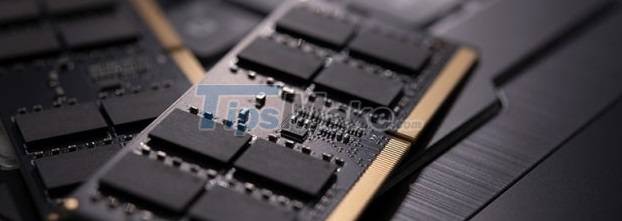
And also because it is new technology, there will be unexpected errors. And you also need time for DDR5 RAM to fully realize the above advantages.
Consider the transition from PCIe 3.0 to PCIe 4.0. At first there were a lot of PCIe 4.0 components that required large heatsinks and CPU fans to keep the computer from getting hot.
Of course, DDR5 RAM will not suffer from such problems. However, it does show that transitioning to new technologies will always be problematic at launch.
For some users who want to experience DDR5 RAM soon, make sure you are prepared like: naturally error or failure suddenly and sometimes not worth it @@ In general error rate It won't be much, but maybe you're black.
As for us, ordinary users, just enough economy, waiting is always the best.
If you are in need of a PC or laptop for gaming or work, DDR4 RAM and current hardware are still more than enough to handle most of the above tasks.
And remember, if you wait, you can buy DDR5 RAM sticks with much more performance and stability than when it first came out. It will always be like this guys!
7. Conclusion
Okay, above are important information about DDR5 RAM that you - technology lovers (especially computers) should know. Hope the information in this article will be useful to you.