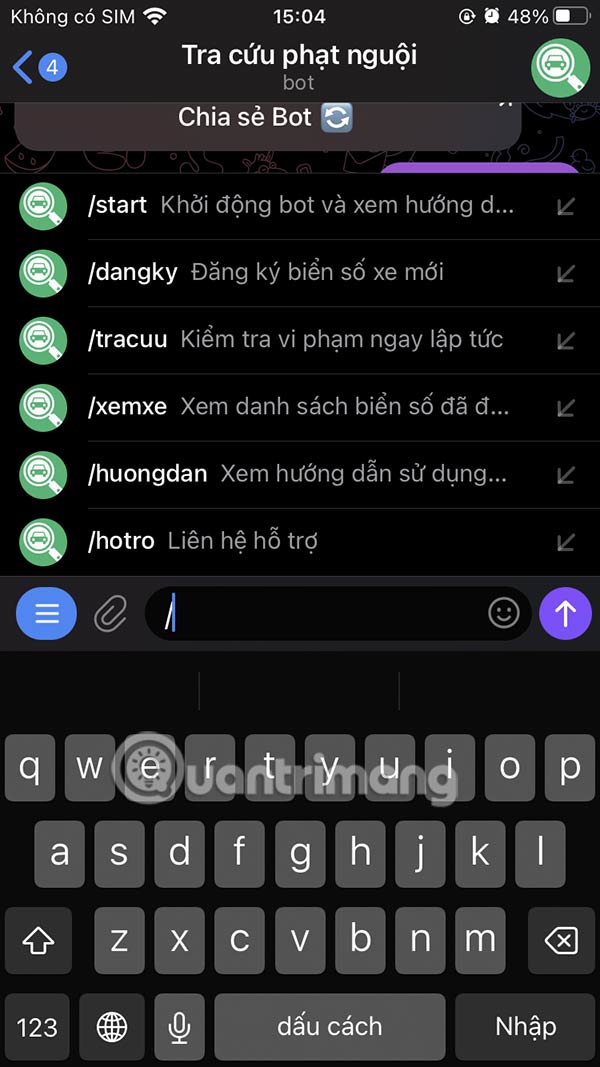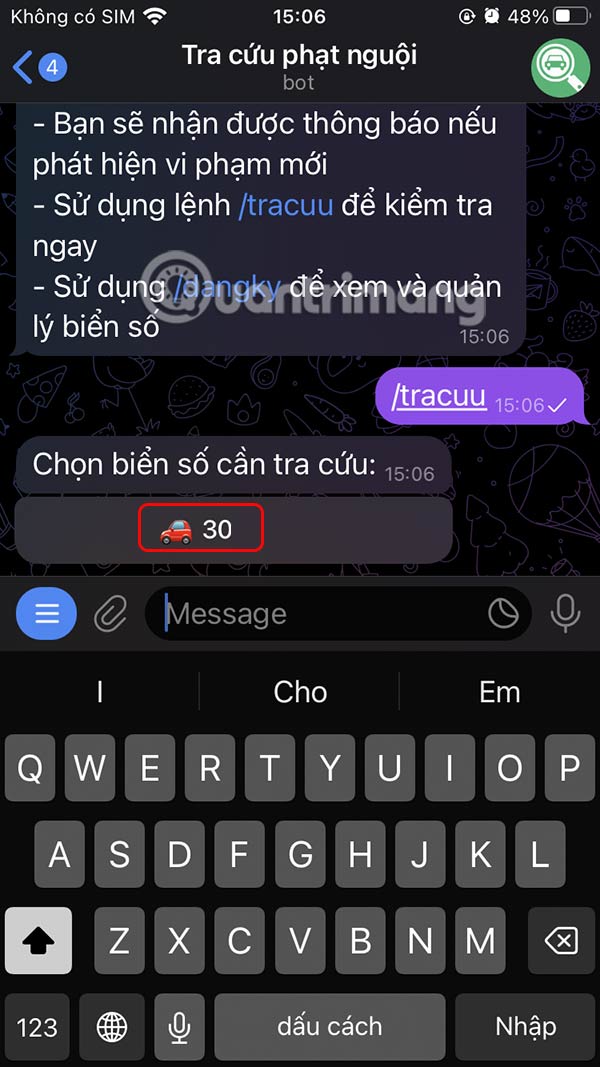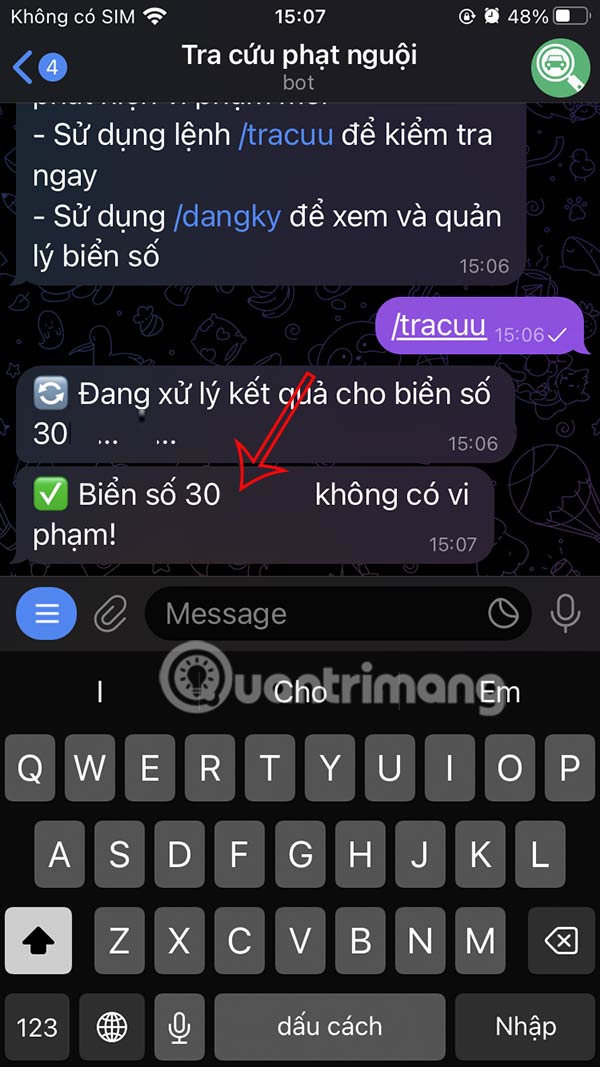Latest instructions for looking up fines on Telegram
Telegram has deployed a fine lookup chatbot so you can check your vehicle's or your loved ones' vehicle's violation information, if any. The chatbot will look up vehicle violation information within 7 days of registration and send you a notification immediately. This way, users will quickly know their violations to pay the fine. Below are instructions for looking up fines on Telegram.
How to look up fines on Telegram
Step 1:
At the Telegram interface, you enter the keyword to look up the fine in the search bar. Then you click on the chatbot below as shown to use. Switch to the new interface, click Start to start using.
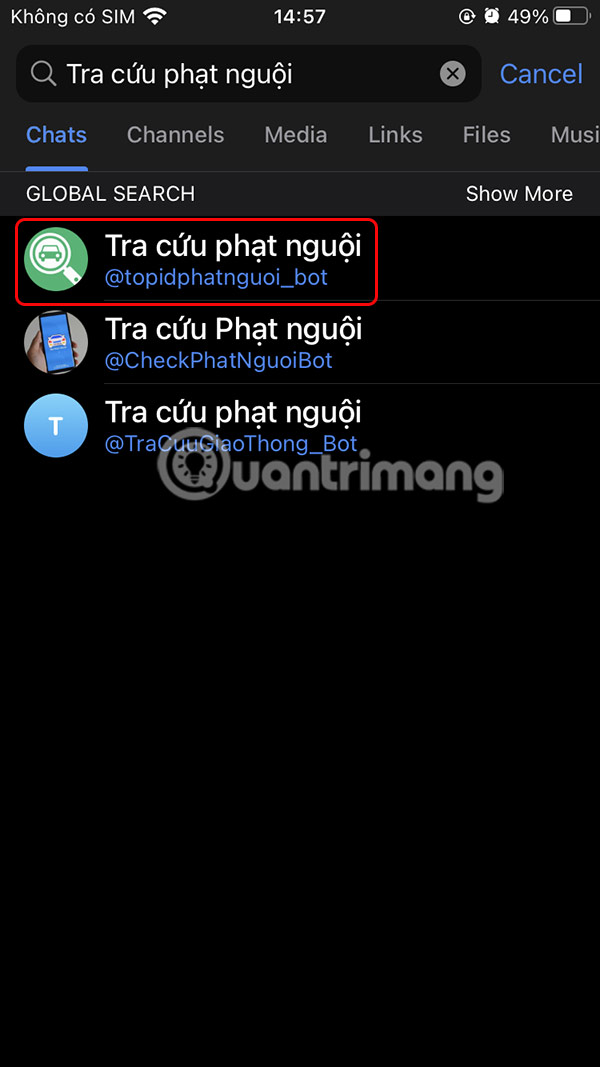
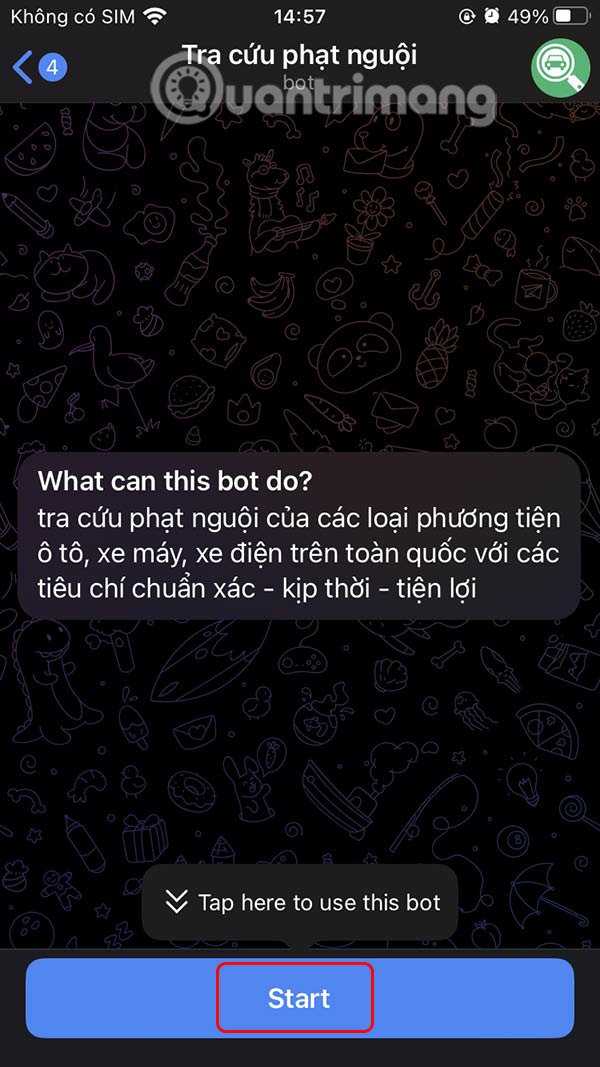
Step 2:
Displays the interface with commands for you to use this chatbot to look up traffic violations. First, you need to register the corresponding license plates by clicking on the menu icon in the chat box, select /dangky . Next, the user touches the command Register new license plate .
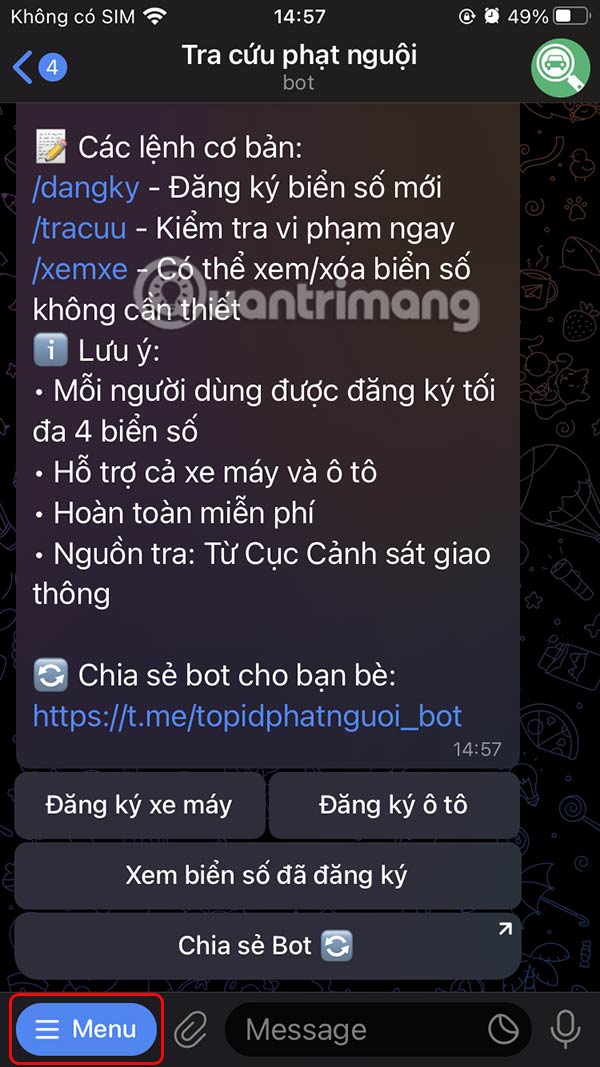
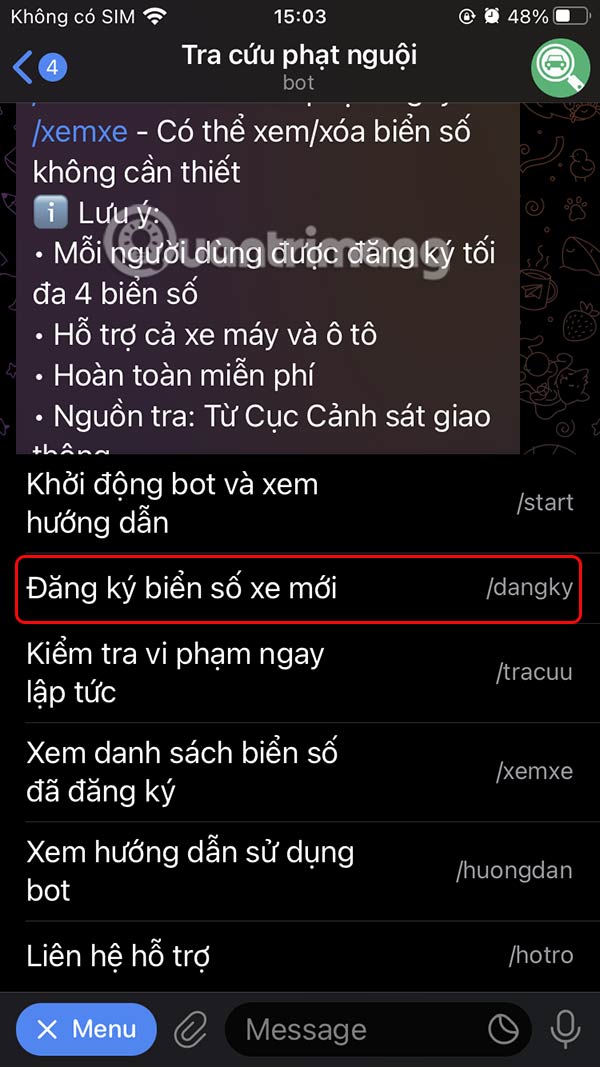
Step 3:
Now we will enter the license plate number into the chat box to register the license plate number with the chatbot to look up fines on Telegram. You enter the license plate number according to the format displayed in the chat box instructions. After entering, the license plate number has been successfully registered for lookup, you can register up to 4 license plates.
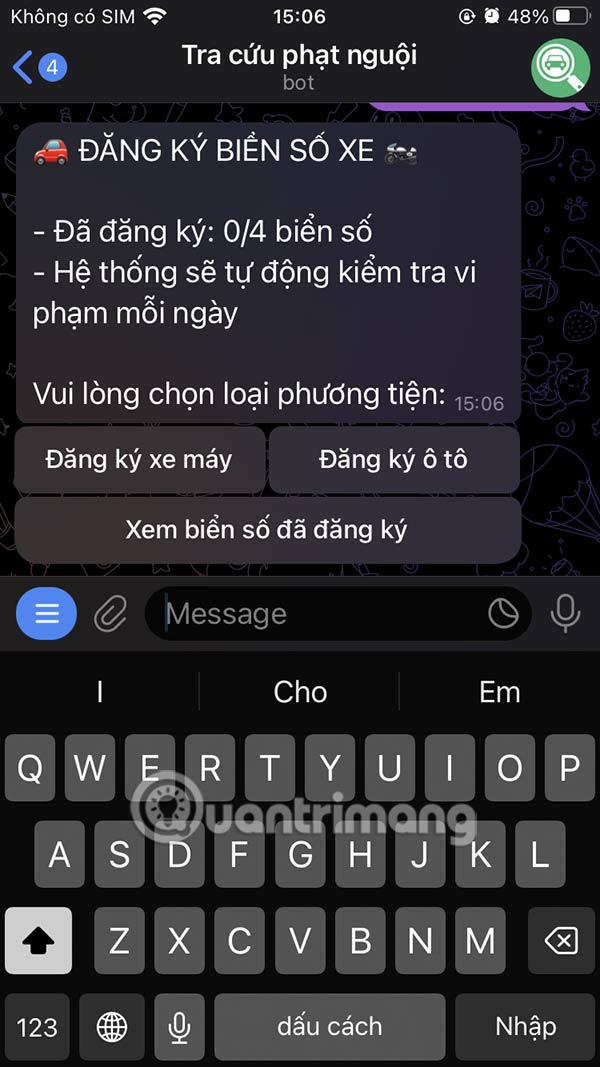
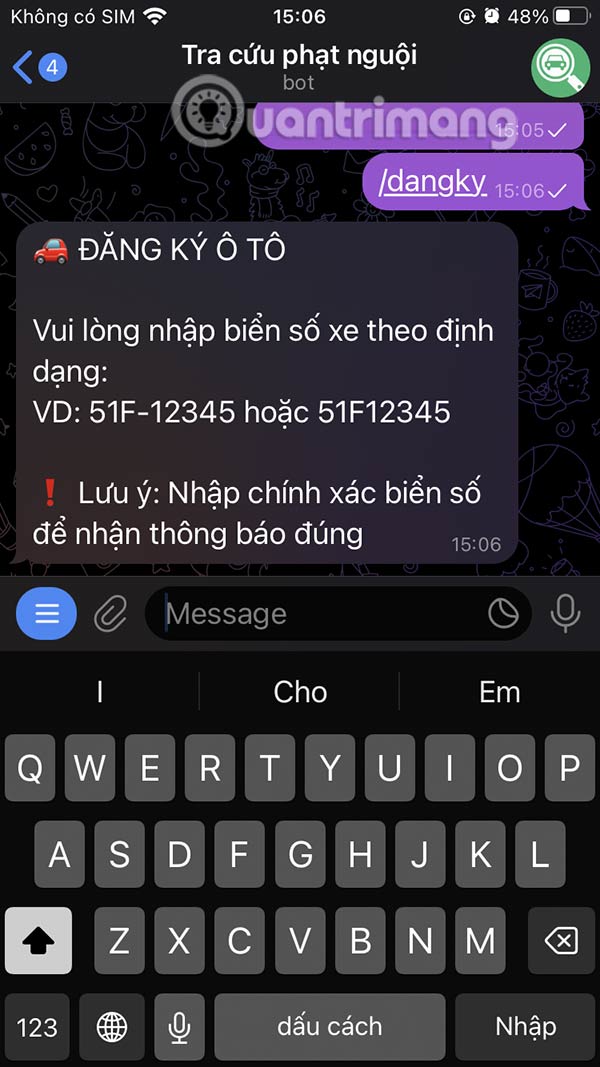
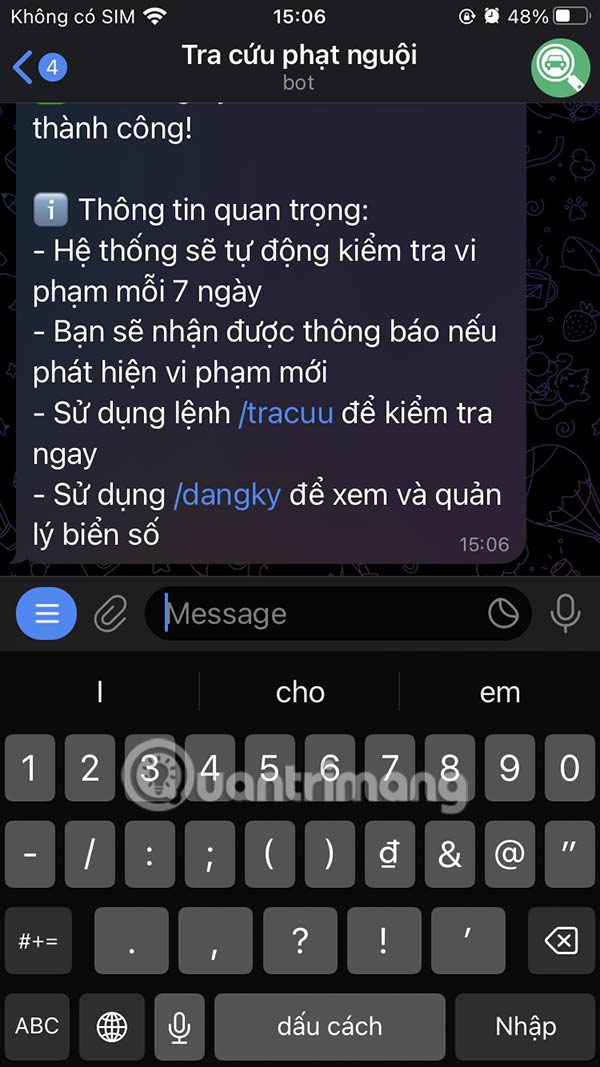
Step 4:
Now you type / select the display command , for example /tracuu and send to see the information of the fine if any. If you add more license plates, you need to select the license plate you want to see information about. Wait a moment and you will see the information of the fine if any.