iOS 13: List places in Maps to spend weekends on iPhone
In iOS 13, a series of system applications are upgraded and adding quite a lot of new features. And Maps is one of Apple's improved apps with notable additions. It has the ability to create collections of locations according to different needs, from which you can gather the places to move, without having to search each location on the map.

This article will show you how to create a collection of Maps for your weekend on iPhone in iOS 13, please read along.
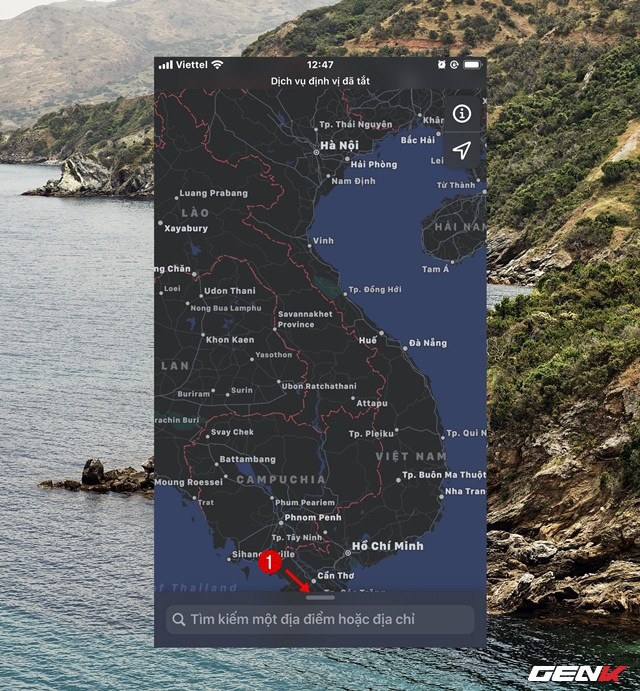
Open the Maps app, tap the expanded menu bar icon above the search bar, and swipe up. Click the "New collection ." option.

Name the new collection and press "Create".
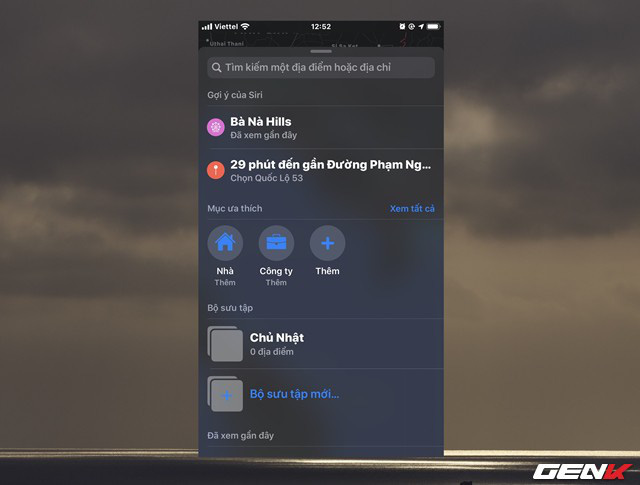
The newly created collection will appear in the list view. Now perform the search for the place you want to "schedule" as usual.
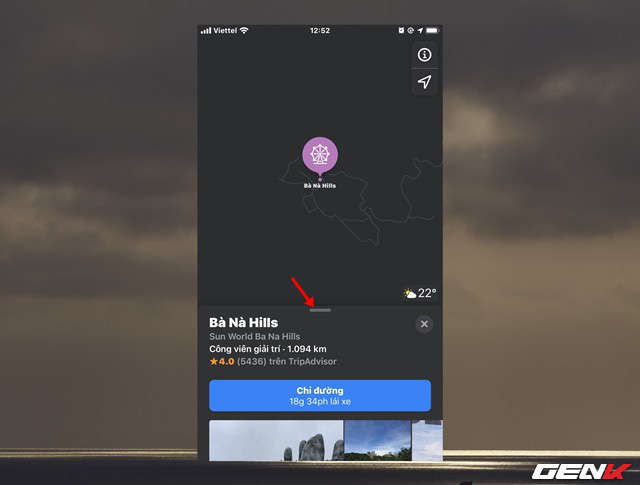
Once you've located the location you want and want to add to the collection for the upcoming schedule, click the expanded menu bar icon at the top of the location information window and swipe up.

Click on the "Add to ." option and then click on the Collection name you prepared earlier.
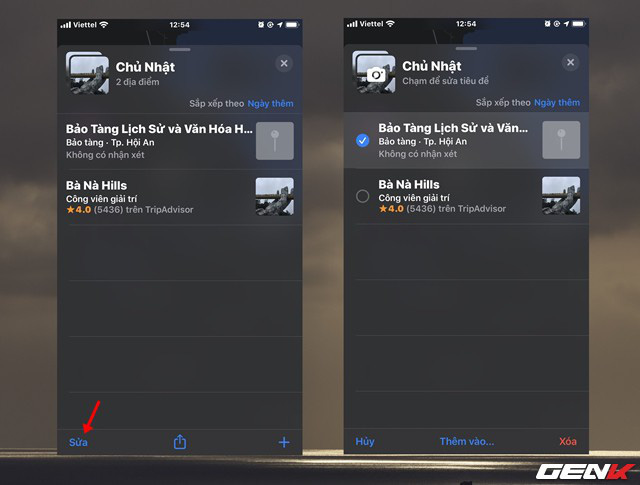
Once you have a list of places in the collection, you can make editing, sorting, . the locations in the collection to facilitate the upcoming discovery.

In addition, you can also share the collection to your friends through the options that the application supports.
Great is not it?