Instructions to make a representative picture of Facebook celebrating National Day
In the last days of August and early September, the whole country was happy to celebrate the biggest, most important holiday of the nation, the National Day September 2. Throughout the streets and places of every country, the red flag of the golden star flew in the early autumn. And we can enjoy that joyful atmosphere in a very unique way, that is celebrating the National Day September 2 with a representative picture on Facebook.
You can use the atmosphere of Vietnam National Day holidays, then apply for personal Facebook avatar photos. Personal images for accounts can be used from time to time and automatically changed to old profile pictures, or can be used forever until users change their avatar Facebook photos themselves. Join the Network Administrator to celebrate the National Day September 2 by changing your avatar Facebook according to the article below.
If we want to create and design our own avatar of Facebook for National Day or for any event that can follow the article, do you know how to create an avatar or effect on Facebook ?.
- Instructions to change Facebook password on computer
- How to live stream Facebook right on your computer
- How to download the Facebook video HD on the computer
How to create Facebook avatars to celebrate National Day
Step 1:
First of all, click on the link below to go to the home page to change the frame for Facebook avatar.
- https://www.facebook.com/profilepicframes
Step 2:
In the interface of changing the list of avatars for Facebook avatar, you will enter the four key phrases related to Vietnam National Day September 2 . Some keywords you can search like National Day, September 2, Independence New Year, National Day Vietnam. Note with the search by date users need to write clearly as above, do not type keyword 2/9 because no frame results will appear.
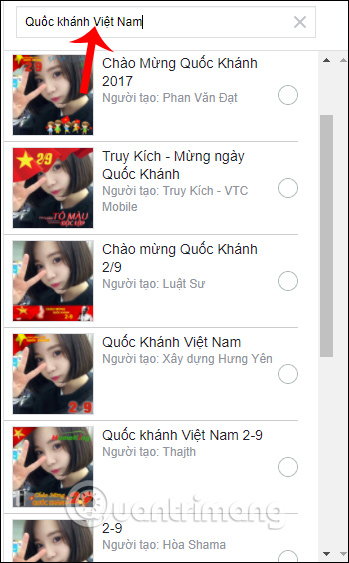
Step 3:
There are many different frames for the National Day theme. And you just need to select the frame you want to use . Look to the right will have the avatar view before applying the selected frame.
We can change to another frame if we want. To zoom in or out of an avatar that fits the frame, use the adjustment bar below.

Step 4:
Next down, we can choose the time to use this new avatar . A minimum of 1 day and a maximum of 1 week. Or if you don't want to automatically return to the previous avatar, you can select Never.

Also when clicking Custom , the time dialog box appears so you can choose a specific time to return to the old Facebook avatar before. Click the Set button to assign the selected time.
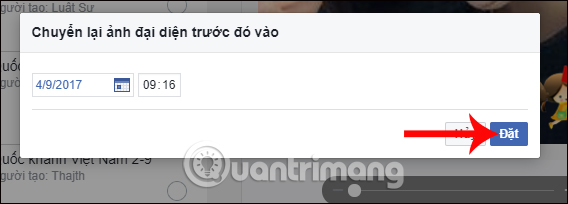
Step 5:
Finally, you check the frame applied for your Facebook avatar, the time to set it back to the old Facebook avatar. Then press Use as your avatar to finish.
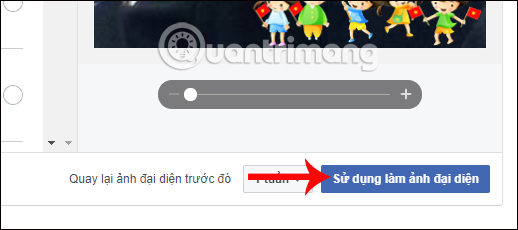
Thus, your Facebook has joined the jubilant atmosphere of the whole nation on the National Day September 2. In addition, you can change your Facebook profile picture by attaching the National flag as well as the above method with the search keyword Vietnam.
Hope you are succesful.