Instructions for recording face filter videos on Viber
Shoot videos and photos quickly and easily and create impressive photos and videos with Viber. You will feel confident sharing them with everyone.
How to record face filter video on Viber
Request :
You need to upgrade Viber to the latest version
- Download Viber for Android: Viber for Android
- Download Viber for iOS: Viber for iPhone
How to do :
Step 1 : Open Viber and log in. In the upper right corner, click on the camera icon (Image 1). Viber Lenses will appear, click " Download now " (Image 2).
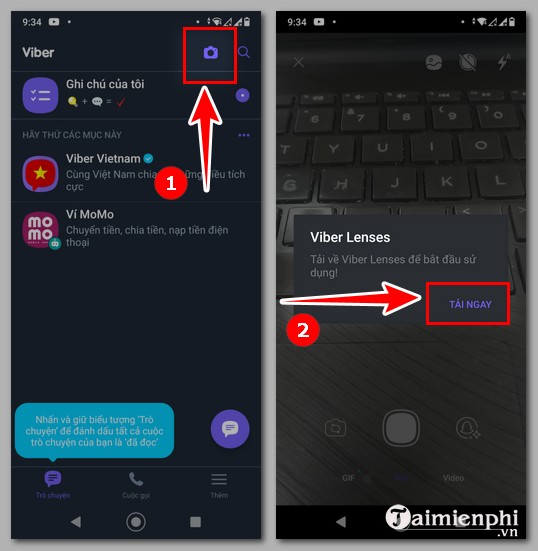
Step 2 : Click " Try Now" ( Image 3). At this time, the system will send a message " The camera will restart when the download is complete " (Image 4).

Step 3 : Wait a few seconds, the application will notify that the camera is ready , click on the Snapchat icon (Image 5). If you want to record a video, select " Video " (Image 6).
Step 4 : In the filter section, slide to the left to select the appropriate filter. If satisfied, double-click on the face filter (Image 7). Viber will start recording a video with the filter you selected. To stop recording, click on the red button (Image 8).
Note : Clicking once on Filter helps you see the Filter before selecting. To select, you need to click twice on that filter.
Step 5 : The recorded video will appear (Figure 9), you can edit with the options in the upper right corner:
- Add a description : Click on the bottom of the interface as shown in Figure 9 to write a description for the video.
- Aa : Allows you to write text on the video (Figure 10).
- Bear face icon : Eye-catching, interesting stickers (Figure 11), you can choose those images to make the video more impressive.
- Drawing icon : Lets you draw anything you want.
Step 6 : After editing, you:
- Want to download : Click on the download icon in the lower left corner (Image 12).
- Want to send : Click on the send icon in the lower right corner (Image 13).
Surely, after following the steps in this guide to recording face filter videos on Viber, you have created an eye-catching, vivid video. You can use many different face filters to get the most satisfactory video.
Zoom is the most popular online learning support software today. If you don't feel confident appearing on your webcam, use the available Zoom filter to smooth your skin and make it brighter.
You should read it
- Steps to fix Viber 'To activate viber on your desktop ...' on your computer
- What is Viber? Download the Viber app where
- Viber adds new Game to Android and iOS mobile apps
- How to log out of Viber account
- Instructions for sending video messages on Viber
- How to send files on Viber for PC
- Viber's main source of revenue is selling Viber Out stickers and services
- Viber reaches 100 million regular users
- How to use the extended chat utility on Viber
- How to log off Viber accounts remotely on iOS and Android
- How to create Viber chat groups on Windows
- Learn about Viber Public Chat
Maybe you are interested
Those who owned the iPhone 7 and iPhone 7 Plus will receive compensation Should iPhone 7, 7+ update iOS 14? How can Apple still sell iPhones at an average price more than 3 times higher than Android? The New York Times fashion director only uses the iPhone 5 with a BlackBerry keyboard Let's look back at all the iPhone generations Apple has launched over the past decade Did you know: In addition to the blue screen, does Windows also have a 'dead' green screen?
