Instructions for installing and using CrystalDiskInfo to check hard drives
Hard drives are an important part of a computer, but over time, they can fail without the user realizing it. CrystalDiskInfo is a software that helps check the health of hard drives using SMART technology. With a simple interface, the software provides detailed information about temperature, uptime, and hard drive error warnings.
CrystalDiskInfo helps monitor hard drive health in detail. The software provides important parameters such as temperature, rotation speed and SMART error warnings, helping users detect and prevent early damage.
How to download and use the software
Step 1:
You download the software and proceed to install. Open the software storage drive then double click
CrystalDiskInfo is open source software so it is free. It is easy to use so you can see SMART parameters quickly.
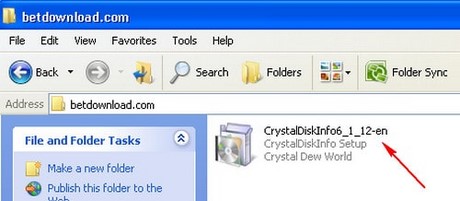
Step 2: Click Next

Step 3: Select I accept the agreement . Continue to click Next
Step 4: Select the path and click Next
Step 5: Here you can rename the software, select Next
Step 6: Continue to select Next
Step 7: Click Install
Step 8: Select Finish to complete the installation process
And this is the interface when the installation is complete.
In addition to manually checking the hard drive status, you can use CrystalDiskInfo to quickly monitor the health of your laptop and PC hard drives. If you need more testing methods, you can combine it with other tools such as HDDScan or Hard Disk Sentinel for a more accurate assessment.
You should read it
- CrystalDiskInfo - Software to check information on the health of your hard drive
- 15 diagnostic tools to check Windows PC health
- How to check hard drive health in 3 ways
- Check the health status of your hard drive
- 5 ways to check hard drive effectively to help periodically check the hard drive
- 7 leading hardware error diagnosis tools for Windows 10
- How to check hard drive status with SMART
- How to unblock Facebook, remove Facebook block on phone and computer
- Compare HMDI and VGA cables. Should you choose HMDI or VGA?
- How to register Lien Quan VinaPhone package
- IOS 13 concept invitations with new features that satisfy the dreams of iFan
- Ancient human skulls are the world's oldest tsunami victims found
Maybe you are interested
Sony Unveils 8K Burano Digital Camera with Anamorphic Mount How to check activity on Facebook Everything you need to know about Facebook Groups The periodic tables have the weirdest shapes in the world not everyone knows How scary is the poison VX, the most terrifying neurotoxin in the world? The strange story of the British villagers celebrating birthday for a hole in the road
