Compare HMDI and VGA cables. Should you choose HMDI or VGA?
VGA and HDMI ports are the two most commonly used connection ports on computers that support connecting laptop devices to computers or TVs. To compare VGA and HDMI on laptops, users need to understand the advantages and disadvantages of each type of connection. The following article will help you compare and choose whether to use the appropriate HDMI or VGA port.
What is HDMI port?
HDMI is a connection standard that supports the transmission of both images and sound through a cable to display screens ensuring high resolution.
HDMI port consists of 19 pins. The function of each pin is different and there will be certain principles in the process of transmitting information and data.

What is VGA port?
VGA is a display standard of IBM and PS/2 computers. The function of the port is to support the connection from laptop to display devices (projectors, external monitors,.) via cable.
This is one of the computer hardware that plays an important role, deciding the image display of the machine. The stronger the VGA, the faster the processing speed, the more detailed the image.

The difference between a computer monitor with HDMI and VGA ports
Overall
VGA was first released in 1987 and had their blue 15-pin connectors.
HDMI was introduced in 2002 and quickly became the new and popular standard for computer displays. The main feature that HDMI offers and VGA does not have is the ability to transmit audio in the same cable as the video signal.
Seeing as how the newer HDMI cables are much nicer and better looking than the old VGA cables , you can expect an increase in most specifications.
However, VGA is far superior to HDMI when it comes to reducing input lag.
Compatibility.
Older monitors require a VGA port. However, you will likely need a VGA to HDMI adapter to connect to any modern monitor. For monitors made between 2000 and 2006, you will likely need a VGA to DVI adapter.
VGA cables cannot transmit high-definition video signals to newer displays than HDMI, and the video quality is significantly degraded. If you are using a new computer with an older monitor that has a VGA port, HDMI to VGA converters are also available.
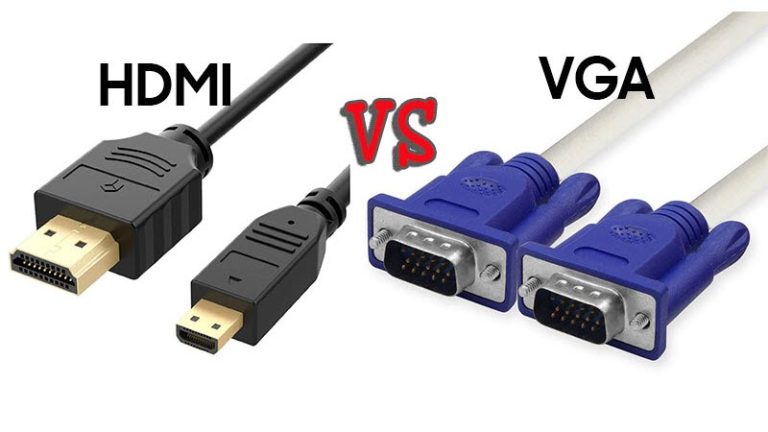
Sound
VGA can only transmit a video signal without any audio, while HDMI can transmit up to 32 channels of digital audio. HDMI supports most high-definition audio signals such as Dolby Digital, DTS, and DST.
With a VGA to HDMI adapter to display from an older monitor to a newer monitor, you will need a second audio cable to transmit audio.
If you are using an HDMI to VGA converter to display from a newer computer to an older monitor, you will still need a second audio cable if the monitor supports audio.
Data transmission speed
HDMI 2.0 is capable of 240 Hz at 1080p resolution. HDMI cables have 19 or 29 pins and carry video and audio. VGA has 15 pins and uses RGB analog video signals.
You can unplug and plug the HDMI video cable while the computer is on and the video is transmitting. This is not possible with VGA. You need to turn off the video or turn off the computer before plugging in the VGA cable.
VGA is subject to significant signal interference from external sources such as microwave ovens or mobile phones. HDMI cables are less affected by this and have a thick shielding that is almost completely immune to interference.
Should I buy a laptop with VGA or HDMI port?
Almost all devices are equipped with HDMI ports, but there are still many other connection devices such as projectors in offices or schools that only support VGA ports. Therefore, when choosing to buy a laptop, please note to choose a device that supports both VGA and HDMI ports.
To meet the high resolution image quality and convenient design, HDMI port is being chosen by many people to gradually replace the traditional VGA connection port.

If your device is equipped with one of two VGA or HDMI ports, there is no need to worry too much because users can use a cable to convert from HDMI to VGA and vice versa.
The detailed information above hopefully can help users easily compare HMDI and VGA cables and choose the appropriate connection. In general, it can be seen that the HDMI port has many outstanding advantages over the VGA port, so users can consider choosing to buy a laptop that supports the HDMI port.