Instructions for installing and playing Dota Auto Chess for newbies
As a Custom game, Dota Auto Chess is creating a fever and has achieved a small number of players, DOTA 2's many Hero games with some characteristics and some skills of heroes. Dota Auto Chess's play is like its name.
Dota Auto Chess's current number of players has reached over 100,000 people and has surpassed many Steam titles. And that is a number that shows that Dota Auto Chess is very much interested by gamers. If you don't know how to install and play Dota Auto Chess on your computer, check out the article below.
- Common terms used by gamers in Mobile Union
- How to reduce shock, lag when playing mobile games with UU Game Booster
- Instructions for loading Mobile Inter-Mobile cards on the phone
- How to switch DOTA 2 language into Vietnamese
Instructions on how to install and play Dota Auto Chess on your computer
1. Install Dota Auto Chess
How to install Dota Auto Chess is quite simple, you just need to install DOTA 2 on the machine, then go to the main menu select Entertainment (Arcade) .

If you don't see Dota Auto Chess in the Open Lobbies section, you can search by keyword Dota Auto Chess on the search box. Then click on the Dota Auto Chess result below.
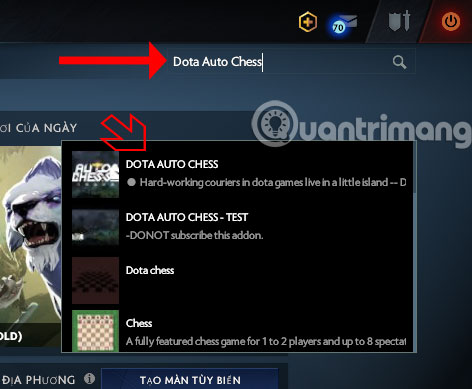
Once you have reached the game setup interface, click Install to start the installation.

Finally click Play Dota Auto Chess to start playing the game.

Video tutorial to download and install Dota Auto Chess
2. How to play Dota Auto Chess
Just like the name of the game, Dota Auto Chess will allow players to form teams with 8 players and fight to become the last. Each player's stage will be like an 8x8 chess board, instead of using chess pieces, the player will use the DOTA 2 Heroes with improvements in skills and characteristics of the hero.

Each player will have a separate round, if winning each round the player will receive a bonus, if lost, it will be deducted HP and if the HP is deducted is considered lost.
You can buy generals in each round based on the money available, then arrange them at your disposal on the board for 30 seconds. After the end of the time of buying and arranging a champion, the enemy will appear on the board and will battle your champion.
In the first 3 rounds, you will be fighting with AI to gain experience and gold, with capital and then you start investing in your squad. Next you will be arranged to another player's map to automatically attack your squad, and there will also be times when your squad will wait for others to automatically attack.
Another thing is when you are in the upgrade period and wait for the new round, you can go to the map of other players for reference. This way will help you know what other players' squad is, so the chances of winning will be much higher.
Each champion in Dota Auto Chess will have intrinsic skills, or skills that are activated. Your character will have more mana when attacked or attacked by an enemy.
3. Tips to play Dota Auto Chess

If you want to win, then rely on each character's skills and characteristics to combine into different combos, so your squad will support each other well.
In addition, you can exchange gold for experience and can level up depending on the situation. In the original rounds, you have the advantage of not having to face directly with other players, so take advantage of it to upgrade and combine a rational team, you will be one step ahead of other players. This time if you know how to upgrade
If you just play, you should choose Mech and Elf squad because the fighting style is quite simple and easy to play. Two different class teams will have a chance to win higher when using the same lineup.
The above is a few small experiences to help you in the first steps of Dota Auto Chess, hopefully you will know how to form a rational team and win many.
See more:
- PUBG Mobile: Settings that give you better control over your phone
- How to configure PUBG Mobile VNG to HD on Tencent Gaming Buddy
- PUBG Mobile: Tips to help you keep everything in your backpack
- Instructions to reduce lag, reduce high ping when playing online games
You should read it
- 5 mistakes to avoid when playing Dota Auto Chess if you want to win TOP 1
- How to install Vietnamese Dota Auto Chess
- Dota Auto Chess: How to build teams according to each stage of the most effective match
- Top the strongest generals Dota Auto Chess after the March 5 update
- Dota Auto Chess: Combine more than 10 tactics to help you get into the Top 3 easily
- Some simple but useful Dota Auto Chess tips
 How to play the game handle in the browser
How to play the game handle in the browser How to use Facebook Gameroom to play Facebook games
How to use Facebook Gameroom to play Facebook games Guide to creating QQ accounts to play Chinese online games
Guide to creating QQ accounts to play Chinese online games Invitation to receive extreme FPS games or The Darkness II for $ 29.99, is free
Invitation to receive extreme FPS games or The Darkness II for $ 29.99, is free Code of Grand Theft Auto: San Andrea's code
Code of Grand Theft Auto: San Andrea's code Collection of Grand Theft Auto: Vice City game codes
Collection of Grand Theft Auto: Vice City game codes