Instructions for fixing 99% download errors are stopped on IDM
You are very frustrated when IDM is downloading 99%, then stop, how much effort does it take to reload? Below we have a way to help you fix that error, you can refer to it.
Tips: This way you can apply for IDM to stop regardless of time 40%, 50%, 66% . not necessarily 99%.
Instructions for fixing 99% IDM download errors
Step 1: Open IDM software, right-click on the downloaded file and stop 99% and select properties .
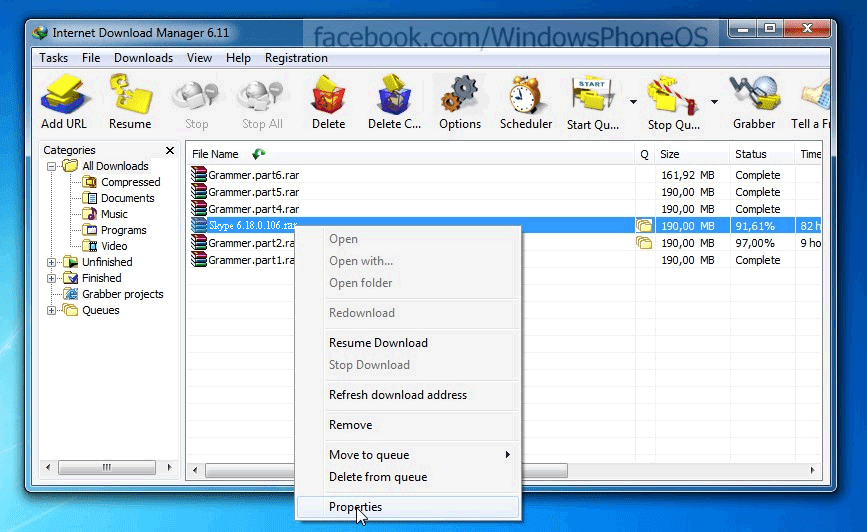
Copy the link in the Referer section.

Step 2: Pase the above copied link into your web browser and Enter .

Click download to reload the 99% error file before.
When IDM shows up in the download window, note that you don't download the file but just copy the link in the URL section as shown below and click Cancel .
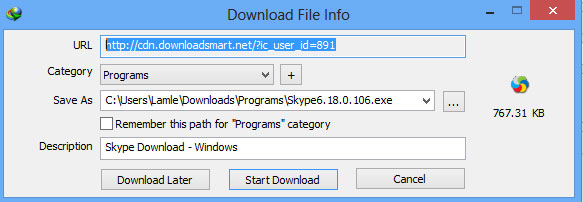
Step 3: Back to IDM , right-click on the file with that 99% error, select Properties . Then paste the above copied URL into the Address box, replacing the old address. Then click OK.
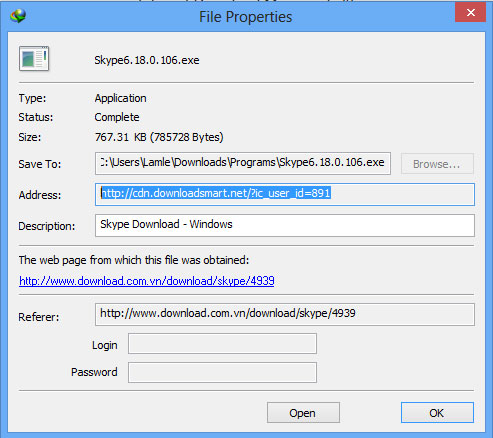
Step 4: Continue to select Resume as shown below so that IDM continues to download the 99% error file.
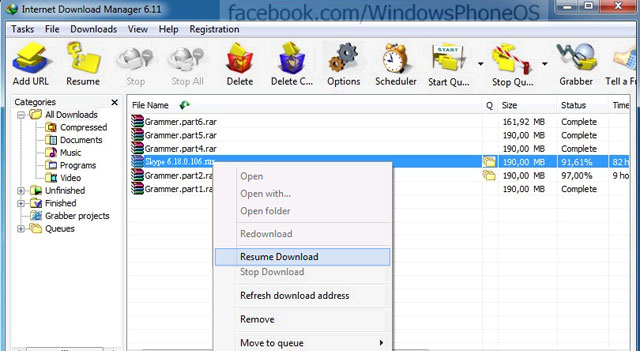
With the way to fix IDM file download errors up to 99%, stop this, you can save a lot of time for reloading files. Not sure whether to download the file again without getting this error.
Good luck!!!
You should read it
- ★ How to fix Pending pending download of apps on Google Play
- ★ Microsoft confirmed that Windows 10 Build 17127 has no errors, please download and experience
- ★ Summary of common errors on Bluestacks and how to fix each error
- ★ Summary of how to fix errors without downloading files, not accessing YouTube and Not Responding errors on Chrome browser
- ★ 4 ways to fix DF-DLA-15 errors during the download process on Play Store