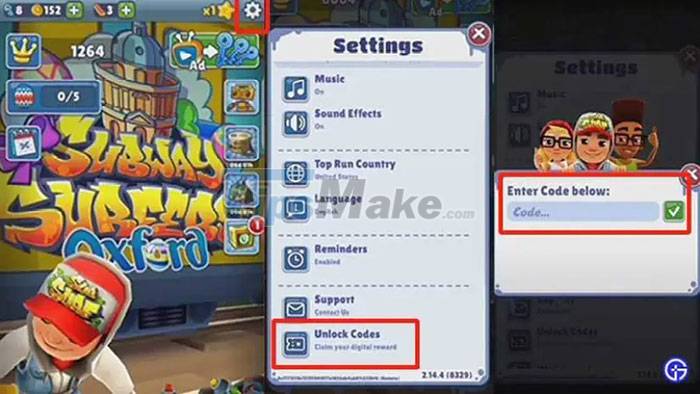Instructions for entering the latest Subway Surfers and codes
For many years, Subway Surfers has always been a favorite endless running game with a large gaming community. Participating in the game, gamers must be busy constantly trying to achieve the highest scores.

However, what few people know is that like many other games, Subway Surfers has the option to enter a redemption code. With these codes, players can get a lot of useful items like keys, character skins and even new characters. If you also want to own these unique items, follow the article to know how to enter the code and constantly update the latest Subway Surfers codes.
The latest Subway Surfers codes
All gift codes in Subway Surfers have an expiration date, so players need to quickly enter the code to avoid the code is no longer valid. In addition, everyone needs to pay attention to enter the correct code, including uppercase, lowercase letters and special characters, to ensure receiving the reward.
| Code | Reward |
| giftDiscord2124 | Get 7000 coins, 7 keys and 1 mystery box |
| thebest9 | Get exclusive items |
| RunnerUp888 | Get 8000 coins and 8 keys |
| hellochangan | Get 5000 coins and 5 keys |
| 2infinity | Get 9000 coins, 9 keys and 1 mystery box |
| houstonkeys | Get 6 keys |
| springtime | Get 5000 coins and 5 keys |
| hoppyfriday | Get 5 keys and 1000 . coins |
| eggstremecoins | Get 5000 |
| fridaycheers | Get 1000 coins and 5 keys |
| instalove200k | Get 5000 coins and 4 keys |
Instructions to enter code Subway Surfers
Subway Surfers has an in-game code redemption center that gamers can easily access. As a result, people don't need to go to an external website and enter a code then return to the game to see if they work. Just follow the 4 steps below and get useful items instantly.
Step 1 : Open Subway Surfers on your device and tap the Settings menu ( gear icon ) in the top right corner of the screen.
Step 2 : Scroll down until you see the Unlock Codes option , now tap on it.
Step 3 : Enter correctly or copy the codes provided above into the box Code…
Step 4 : Finally, click on the green tick button to confirm the code redemption and receive the reward immediately.