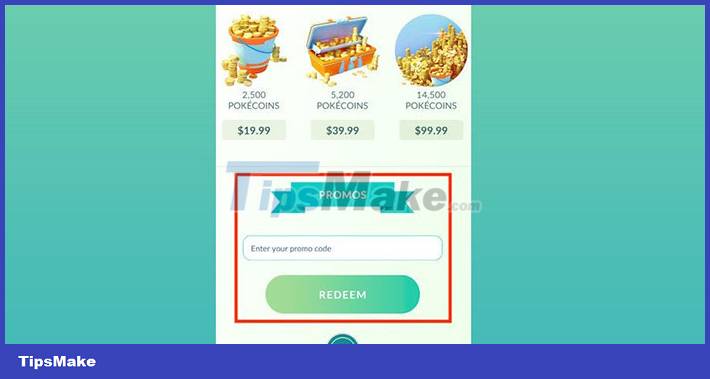Instructions for entering and the latest Pokémon GO codes
In Pokémon GO, players use their mobile device's GPS capabilities to locate, capture, battle, and train virtual creatures called Pokémon that appear as if they were in one location in the world. real with gamers.
Participating in the game, gamers will freely walk around the streets, searching in every corner to hunt for legendary Pokémon.
Like many other games, Pokémon GO regularly gives players redemption codes to receive all kinds of useful items, making it easier to hunt Pokémon in the game.

This article will provide a constantly updated list of the latest Pokémon GO codes, explaining how it works and the steps to enter the redemption codes, as well as the rewards that can be obtained in the game.
Latest Pokémon GO codes
All Pokémon GO codes have an expiration date, so players need to enter the code quickly to avoid the code becoming invalid. Each player can only use the redemption code once. In addition, everyone needs to pay attention to enter the correct code, including uppercase, lowercase letters and special characters, to ensure receiving the gift.
| Code | Present |
| KUAXZBJUTP3B7 | Get the Samsung Galaxy A outfit set |
| LRQEV2VZ59UDA | Get 2 Verizon Jackets and 1 Verizon Mask |
| 53HHNL3RTLXMPYFP | Get 10 Pokéballs, 10 Pinap-berries, Incense |
| SWHPH9Z4EMZN7 | Get 30 Pokéballs, Incense, Lucky Eggs |
| E9K4SY77F5623 | Get 10 Pokéballs |
| 7AZGHWU6DWV84 | Get 30 Pokéballs, Incense |
| HELPPOKEMON | Get PokéCoins |
| P2XEAW56TSLUXH3 | Get 30 Ultra Balls, 30 Max Revives, 30 Pinap-berries |
| DJTLEKBK2G5EK | Get 1 PokéCoin, 3 Remote Raid Pass Bundle |
How to enter code Pokémon GO
Pokémon Go has 2 ways to enter the code through the website and redeem it directly in the game application.
Enter the Pokémon GO code in the website
Step 1: Visit the Ninatic Offer Remdeption website.
Step 2: Then log in with 1 of 3 ways: Google, Facebook and Niantic Kids. The credentials will be the same as people use to sign in to Pokémon Go.
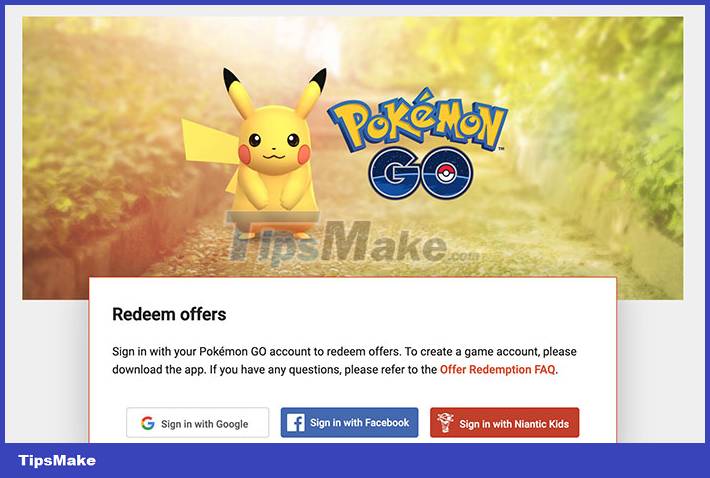
Step 3: Enter the exact code or copy and paste it into the Enter offer code box.
Step 4: Click Submit to confirm the use of the code. If accepted, a message will be displayed stating the items have been added to the in-game inventory.
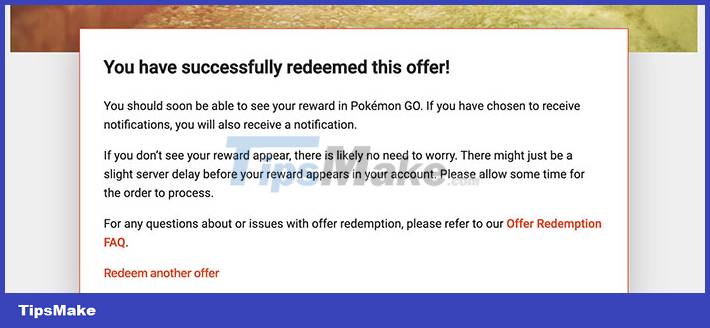
Enter the code in the Pokémon GO game app
Step 1: Launch the Pokémon GO app.
Step 2: Select the menu button (Pokéball icon) and navigate to Shop.
Step 3: Continue scrolling to the bottom until you see the Promos item, then enter the code in the empty box below and click Redeem to receive the item immediately.