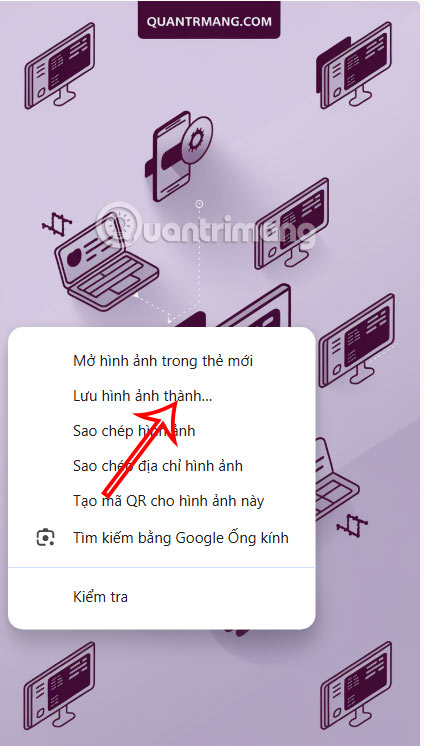Instructions for creating AI posters on professional Ideogram
Ideogram is a professional AI poster generator website with different themes, where you enter a short text description of the message or product of the advertisement. Ideogram will then analyze the content you enter and then design an AI poster according to your wishes. Below is a guide to creating an AI poster on Ideogram.
How to create AI poster on Ideogram
Step 1:
First, you access the link below to access the Ideogram website.
https://ideogram.ai/loginThen you log in to Ideogram with your Google or Apple account.
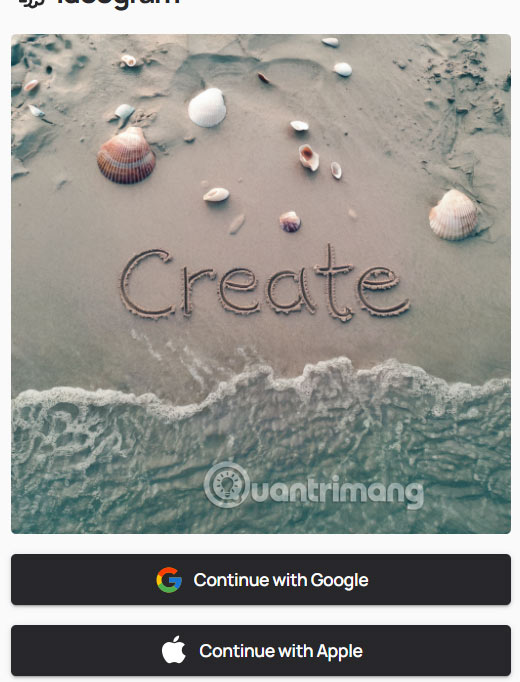
Step 2:
Now you will create an Ideogram profile, click Create profile to do so.

Now you will see the website notification interface, click Start creating to proceed with creating content in Ideogram.

Step 3:
Go to the main interface of the Ideogram website, users will click on the content input box and then enter the description of the poster they want to create.
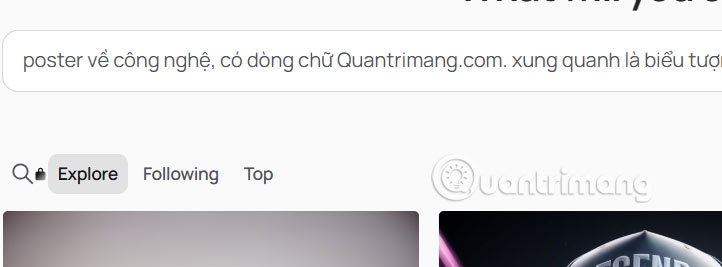
Next, the user selects the aspect ratio in Aspect ratio , the color palette for the poster in Color palette. Next, you select the poster style you like and click Generate to create.
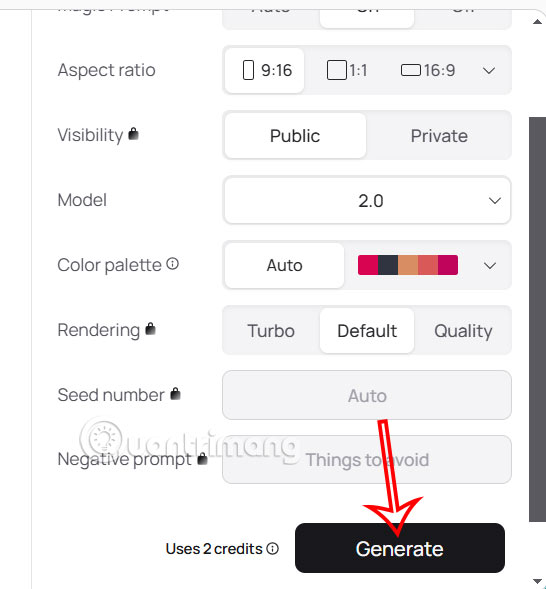
Step 4:
The result you see is the AI poster created on Ideogram with the description you created as shown below. If you like any image, click on that poster.
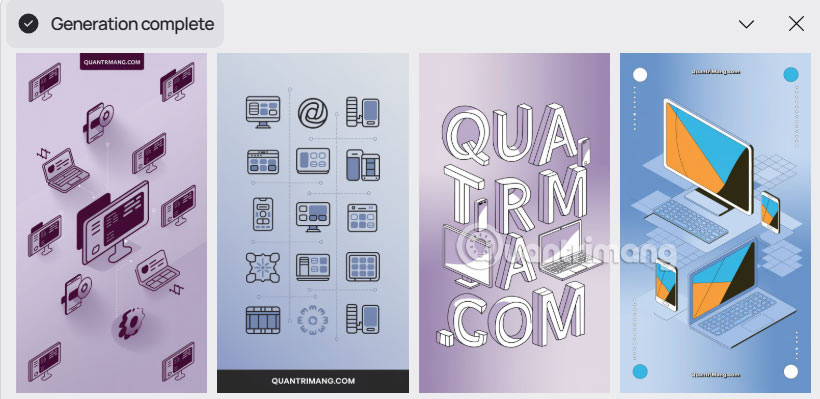
Finally the user downloads the AI poster on Ideogram as usual.