Instructions for connecting VPNs on Android
- How to use VPN Gate fake IP to stabilize the Internet
- How to use VPN on Opera browser
- Configure the VPN network connection in Windows XP
If you want to download an application that is not available in Vietnam, connect to the on-line company network or secure on public Wi-Fi, you will need a VPN virtual private network. Join TipsMake.com to refer to the article on how to connect VPN on this Android device !
See also: VPN theory - What is virtual private network?
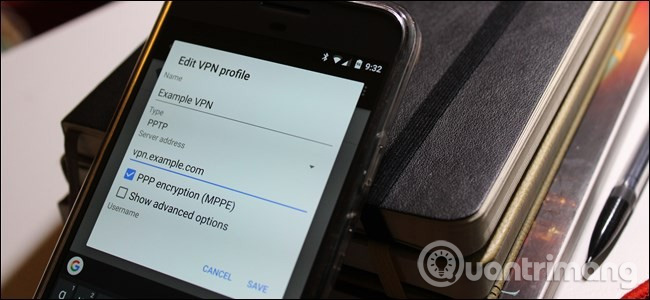
Nexus devices have built-in VPNs to keep safe when accessing public WiFi, but other Android devices do not.To connect a VPN on an Android phone you will have several options below:
Use standalone VPN application (The easiest option)
We have a few favorite VPN services, all with Android-specific apps to set up easily.StrongVPN.com is ideal for advanced users, while SurfEasy and TunnelBear are a bit simpler. SurfEasy.com has better speed, but TunnelBear.com has a free level for beginners.

OpenVPN Network
Android does not have built-in support for OpenVPN servers. If you use the OpenVPN network, you will need to install a third-party application.OpenVPN Connect , the official application of OpenVPN, works on Android 4.0 and above and requires no root. To connect to the OpenVPN network on devices running older versions of Android, you need to root your device.
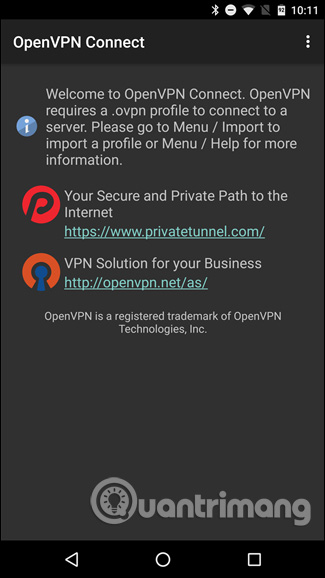
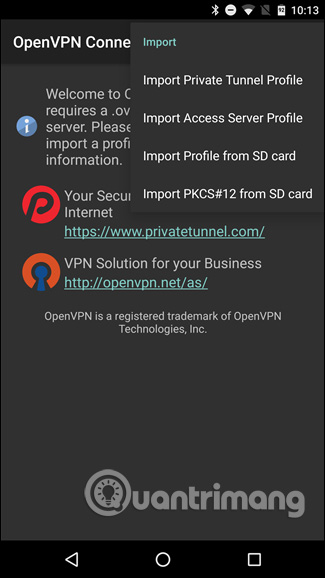
Support integrated VPN on Android
Android has integrated support for PPTP and L2TP VPNs . You can connect to VPN types without installing any third-party applications, but that's not ideal. PPTP is often considered outdated and insecure, L2TP also has some security issues (notably using pre-shared keys, which many VPN providers publish publicly). If possible, we recommend using OpenVPN or an alternative standalone application. However, if you must use PPTP and P2TP, please refer to our article How to set up VPN on Android.
Always-On VPN Mode
Starting with Android 4.2, Google includes the option Always-On VPN Mode (always turn on VPN). When this option is enabled, Android does not allow data to be sent except through VPN. This can be useful if you are using public Wi-Fi and want to make sure your VPN is always in use.
To enable this option, click the jag icon next to the VPN, then remove the slider at " Always-on VPN ".
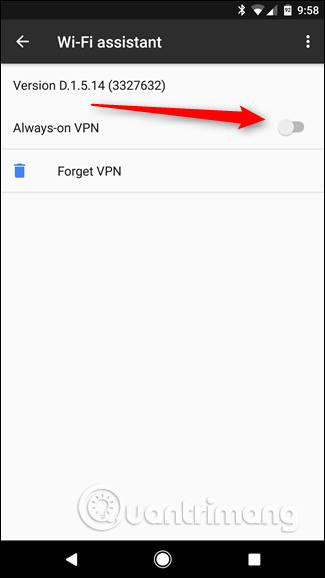
VPN is not what everyone needs - in fact, most users will not be affected by it. But if this happens where you need it, you should know how to use it and what you can trust.
Refer to some more articles:
- Create VPN Server on Windows 8
- 11 best VPN software
- Instructions for automatic VPN connection on Linux
Having fun!