How to Install and Use a VPN on Windows 11
Large corporations, educational institutions, and government agencies use VPN technology to allow remote users to securely connect to their own private network.
In this article, TipsMake.com will show you how to install and use a VPN on Windows 11.
How to Install a VPN on Windows 11
Step 1 : Open Settings > Network & internet > VPN .
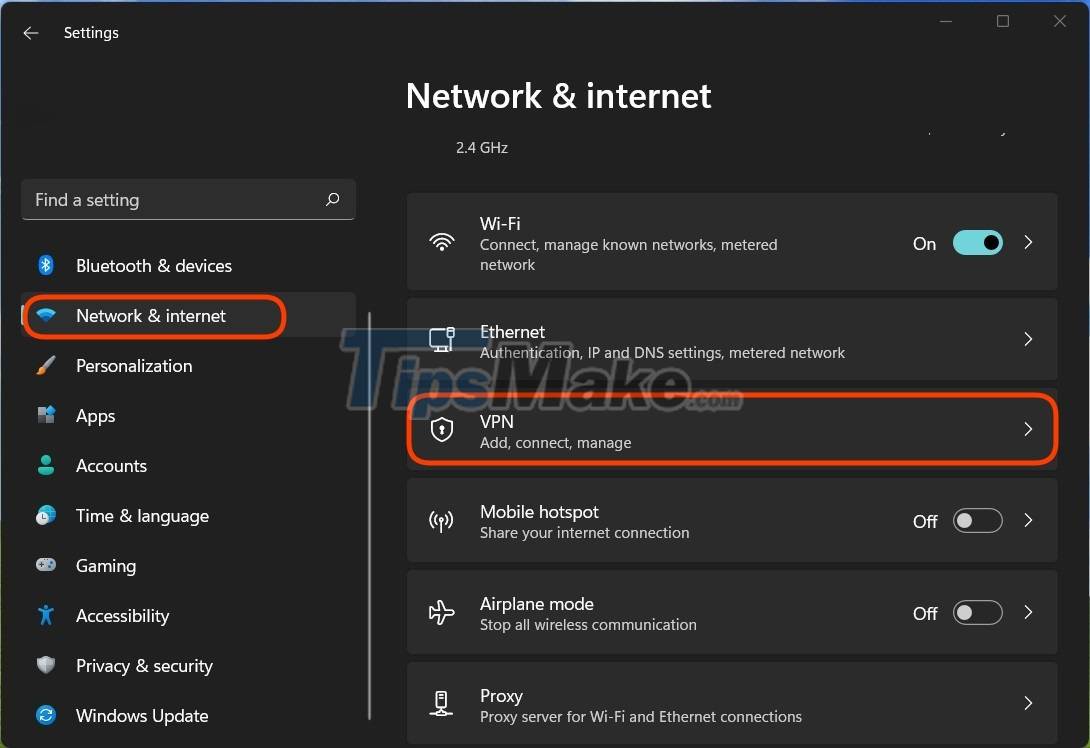
Step 2 : In the VPN connections section, click Add VPN to add a new VPN.
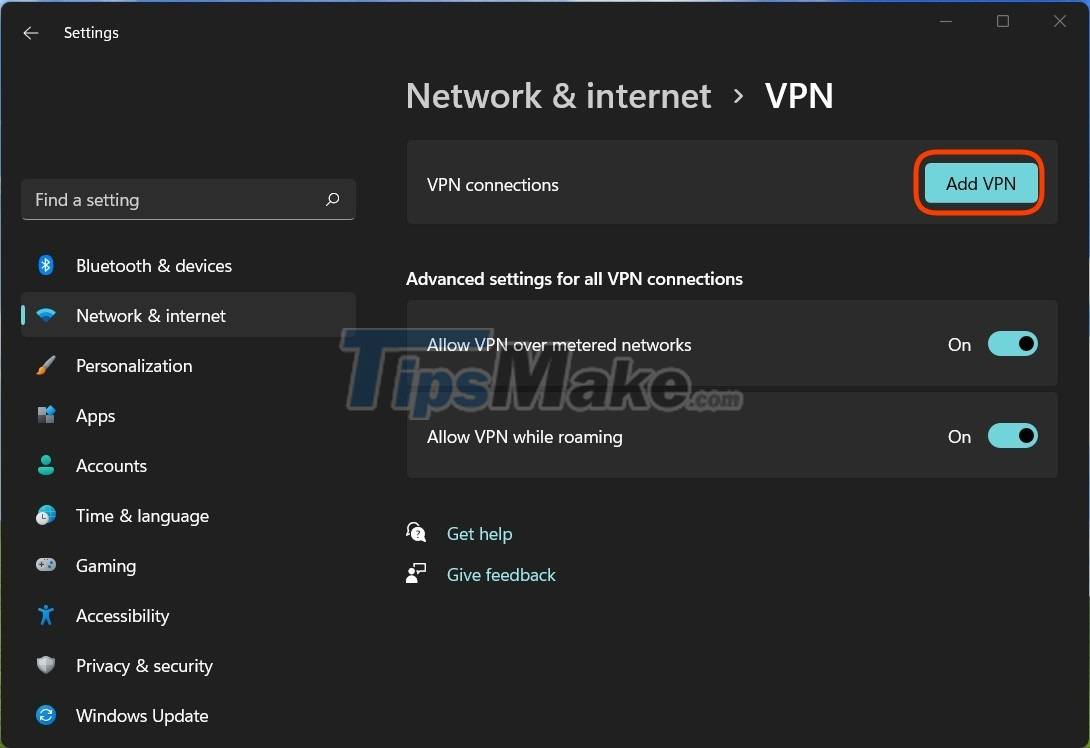
Step 3 : Open the drop-down menu in the VPN Provider section and select Windows (built-in) .
Step 4 : In the Connection name setting , enter the name you want to set for your VPN (Example: QuanTriMang).
Step 5 : In the Server name or address settings , enter the VPN server name or the VPN's IP address (Example: QuanTriMang or 183.183.1.10).

Step 6 : If your VPN does not require a protocol, select Automatic in the VPN type section or enter the protocol provided by your company or school.
Step 7 : If your school/company provides an authentication account, you need to enter the account and password in the Type of sign-in info section .
Step 8 : Select Save to save the VPN.
How to use VPN on Windows 11
There are many ways to use a VPN, and the easiest way is to connect from the Quick settings area.
Step 1 : Click on the location of the network, sound and battery icons on the Taskbar to open Quick settings.
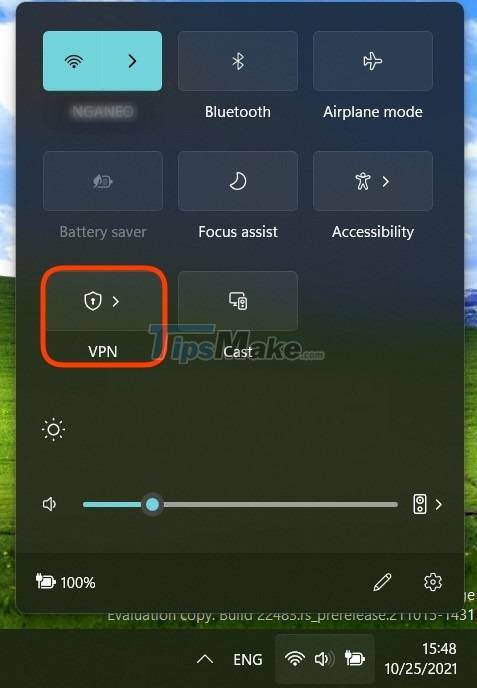
Step 2 : Click the arrow next to the VPN icon to select the VPN you need to connect to.
Step 3 : Click Connect.

If you can't access the VPN from Quick settings, you can go to Settings > Network & internet > VPN and then click Connect in the VPN section you need to connect to.

How to delete a VPN
Step 1 : Open Settings > Network & internet > VPN .
Step 2 : Click on the VPN to remove. If that VPN is connecting, you need to press the Disconnect button to disconnect first.
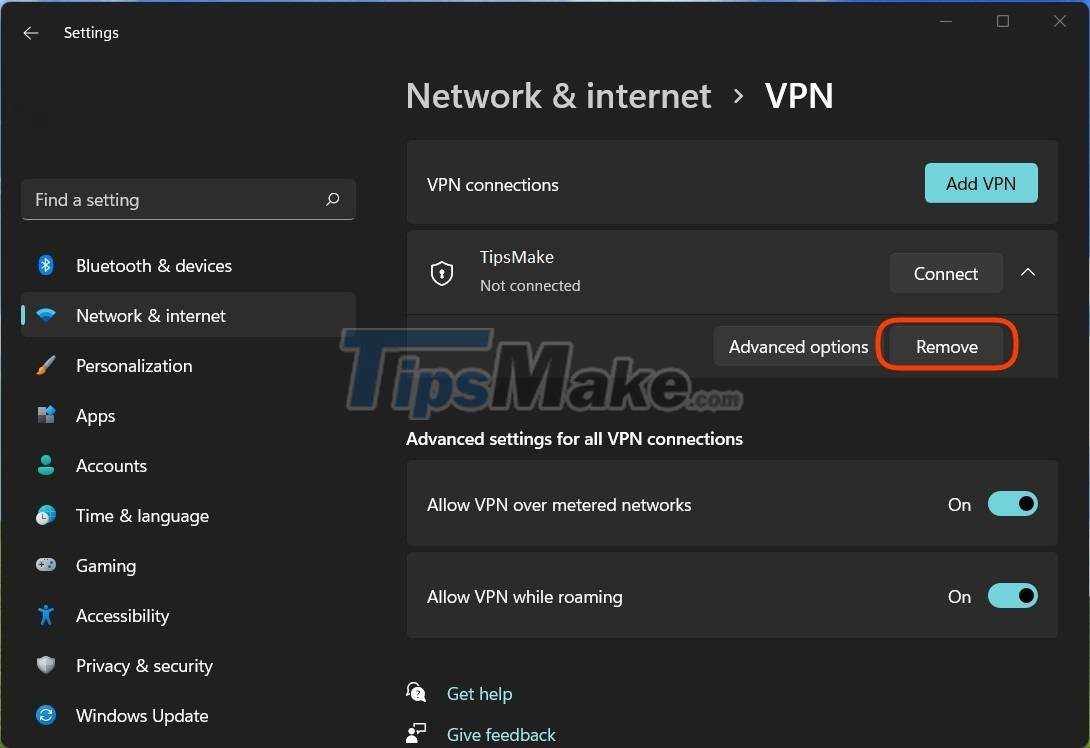
Step 3 : Click the down arrow next to the word Connect and then click Remove to remove the VPN.
Good luck!