INSTALL WINDOWS UBUNTU ON MAC M1 M2 WITH PARALLELS COPYRIGHT
Parallels Desktop for Mac Pro Edition

Parallels is one of the software that helps install Windows, Ubuntu on Mac using M1 M2 chip in the simplest and easiest way to use today. Runs most applications on Windows, Ubuntu platform stably without any conflicts.
TipsMake will guide you to buy your own copyright:
Prepare 1 VPN JAPAN (optional) - will get the best price
Step 1: Access the Link: here. Then turn on VPN as shown in the picture.
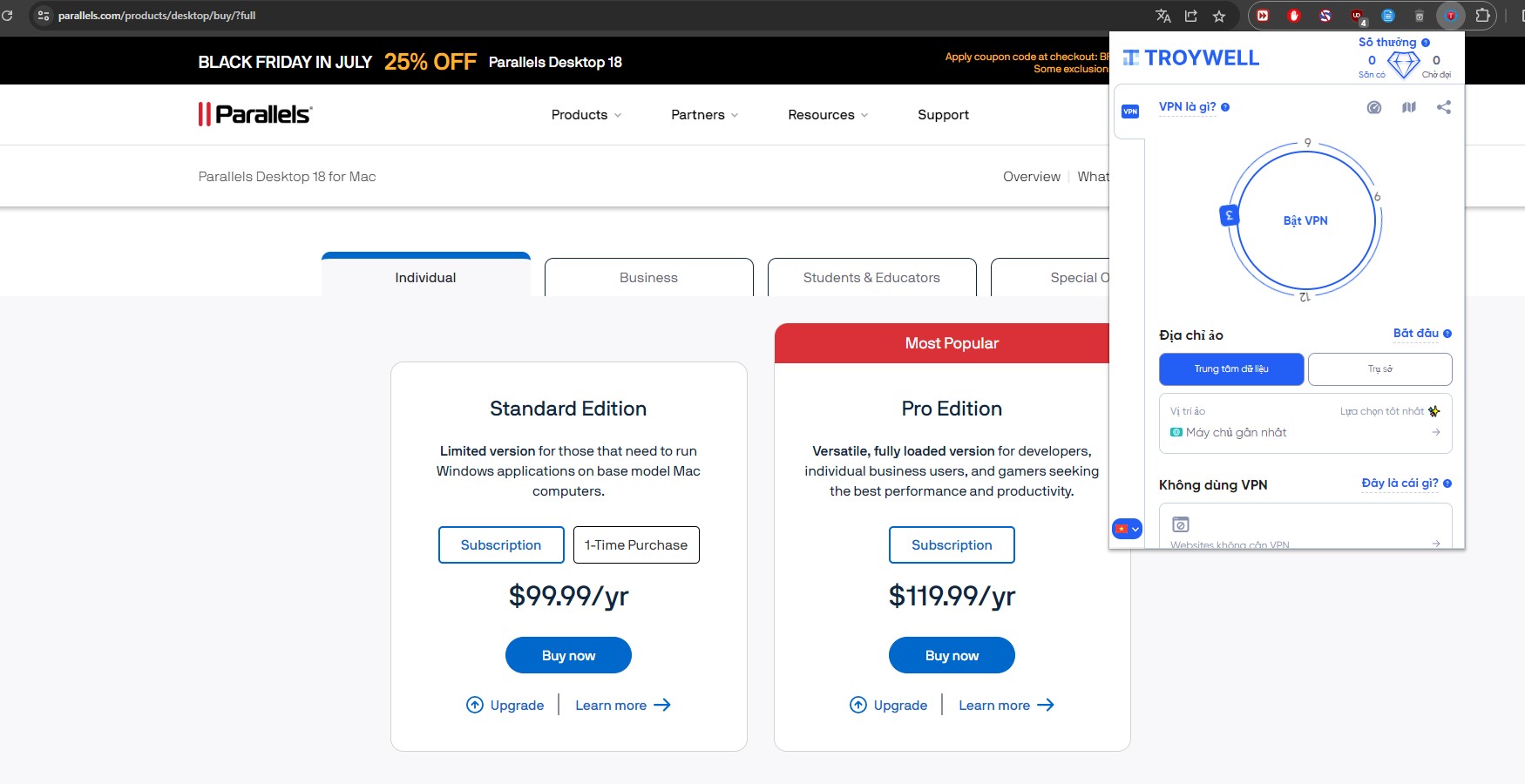
then select: Virtual machine location > find Japan > then press connect.


B2: Select to buy as usual Click Buy Now → New License
Choose to buy Parallels Desktop for Mac Standard Edition:
- Parallels Desktop Standard Edition ~325k VND This package is a one-time purchase for permanent use of the current version
- Parallels Desktop Pro Edition ~300k: This package is paid annually to update new versions freely

B3: After selecting the version you need to buy:
- Select Language as English and currency as Lebanese Pound in the upper right corner.
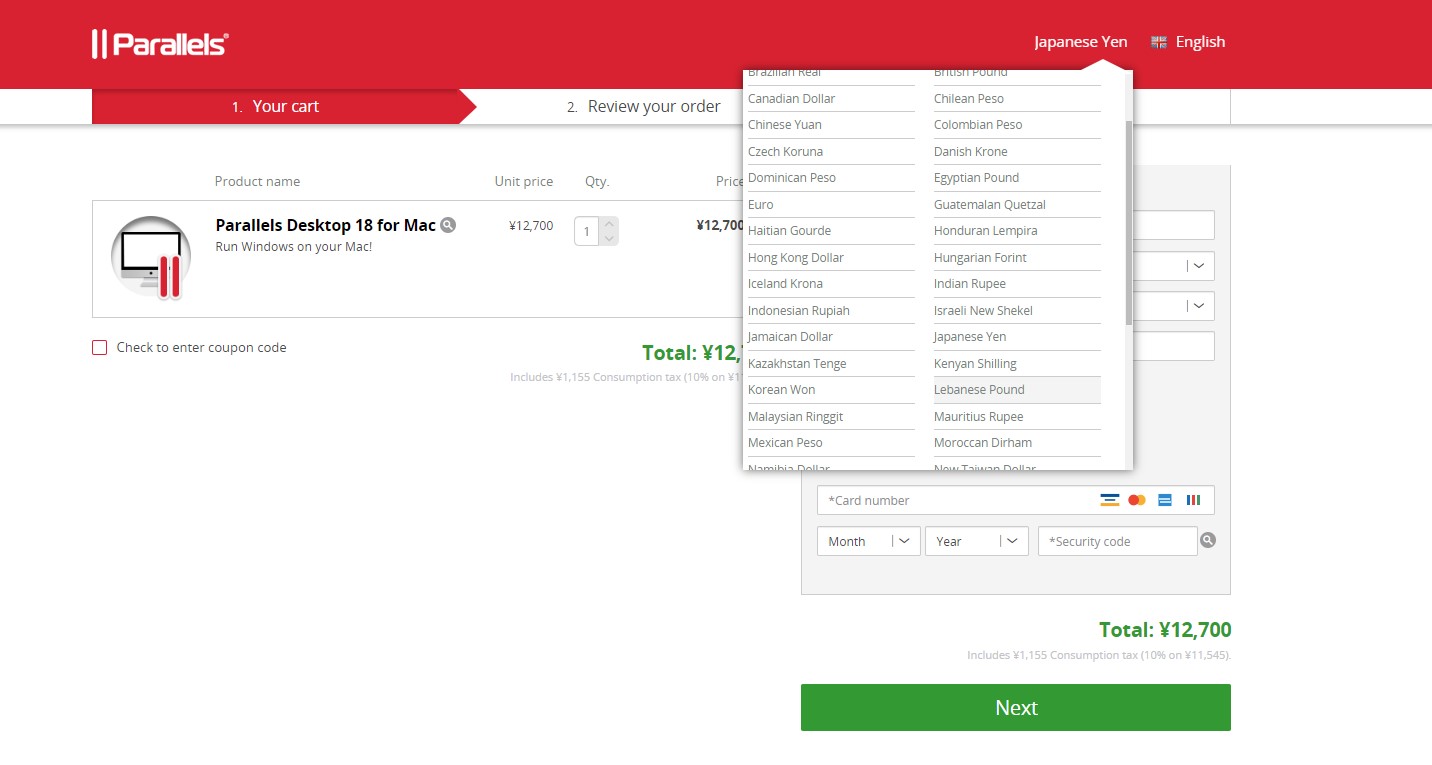
- Choose 1-Time Purchase ~325k or 1-Year Subscription ~250k depending on your needs.
Enter coupon code: BFJULY23 to get 25% off
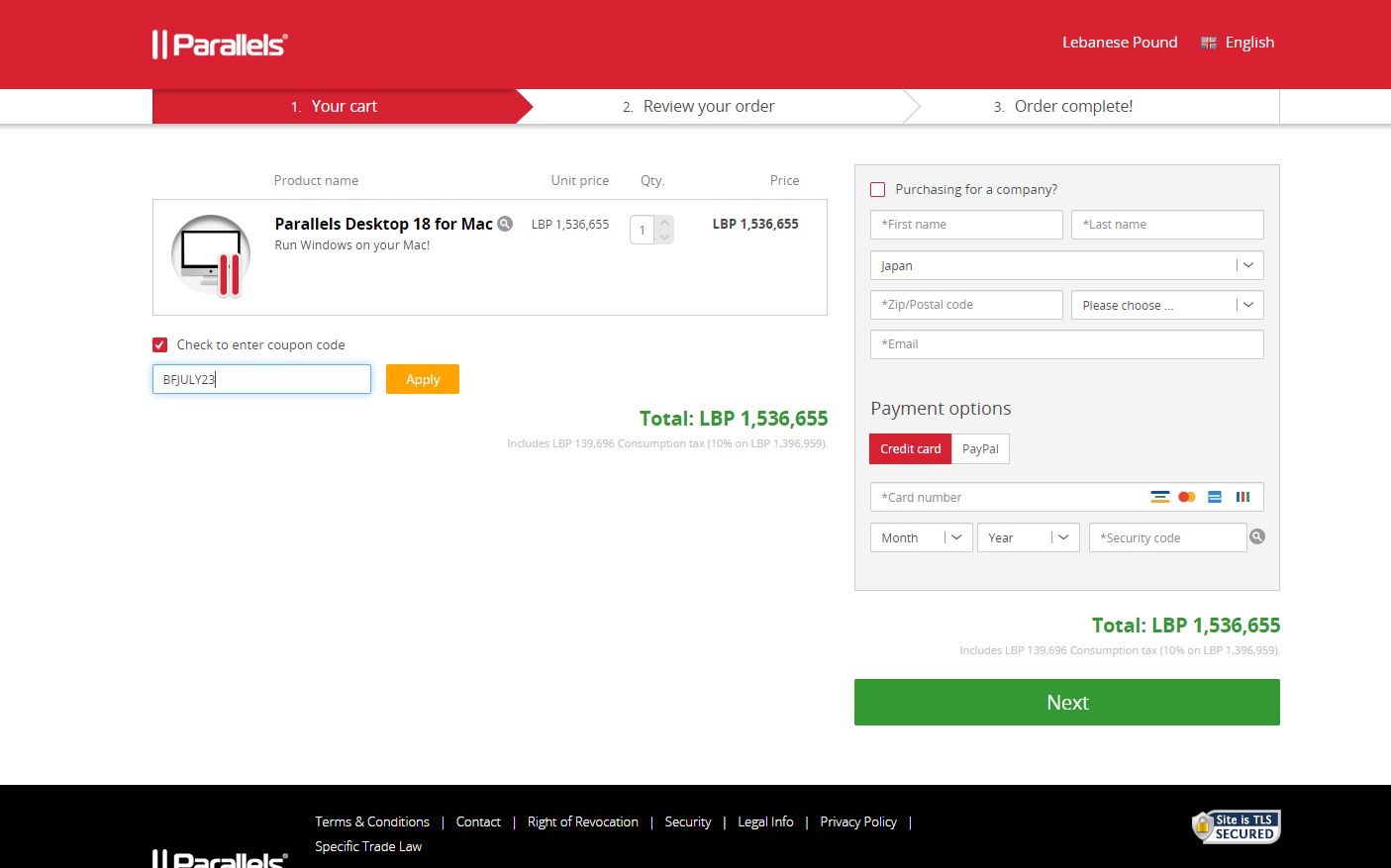
- Country select Vietnam then enter your card information and pay by Credit card .
Absolutely do not pay by PAYPAL because it will be charged at USD price.
By purchasing a Parallels license, we will not have to use cr*** software or worry about data theft when installing unsafe versions. It is also the most optimal solution for you when using products running on Apple's M1 and M2 chips.
- Remember to check the exchange rate before clicking to pay here.
Good luck!
Cre: Maclife