How to install Windows 11 on Macbook with Parallels Desktop 18
Microsoft has officially launched Windows 11 version with a big change in design and functions. With a beautiful, smart and highly customizable interface, Windows 11 will bring the most optimal experience. You can directly download and install Windows 11 on Mac through Parallels Desktop 18

The easiest way to install Windows 11 on Macbook
Instructions to install Windows 11 on Mac with Parallels Desktop 18
- 1. Quick Guide
- - Download Parallels Desktop 18 at the link below => Install Parallels Desktop 18 => Click Accept to notify the terms => Wait for the software to finish downloading, then enter the machine password.
- Allow access rights => Download windows 11 directly in Parallels => Wait for windows 11 to automatically install => Log in or create a new account => Fill in the license key.
2. Detailed instructions
Step 1: Download Parallels Desktop 18 at the link below.
- Link to download Parallels Desktop for Mac 18
Step 2: Open Parallels Desktop 18 , click Install Parallels Desktop
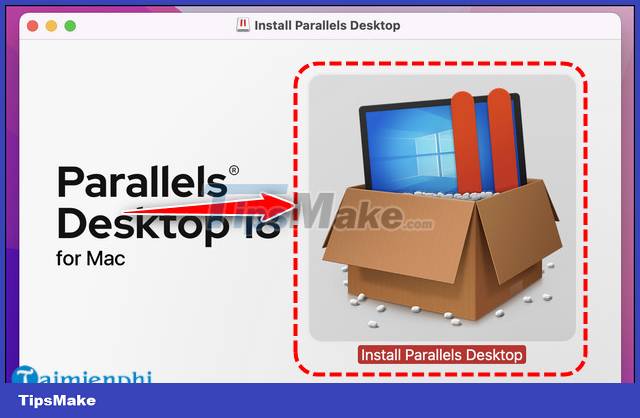
- Select OK , allow access permissions.

Step 3: A new window will appear, click Accept on the terms notice.

- Wait for the software to download.

- Enter the computer password to allow this, press OK
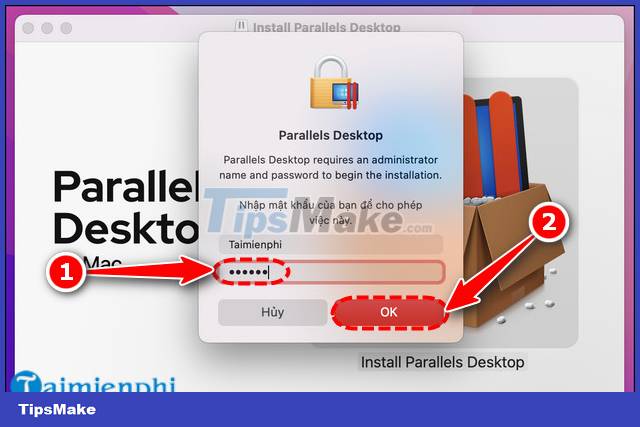
Step 4: Click Install Windows to download windows 11 directly on Parallels (wait about 30 minutes)

- Continue to wait for Windows 11 to automatically install .

Step 5: Click Accept to agree to the terms.
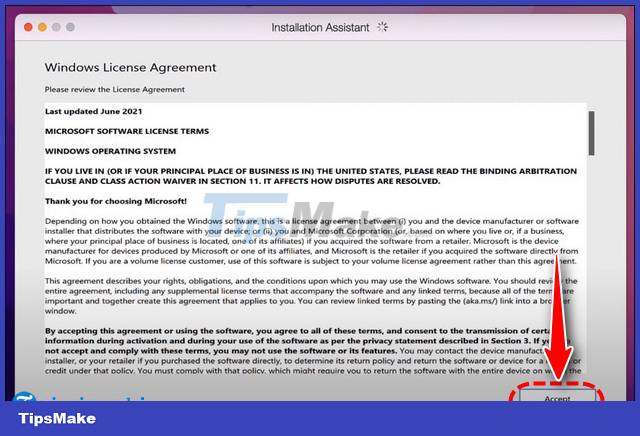
=> Screen used after installing Windows 11 successfully.

https://thuthuat.taimienphi.vn/cach-cai-win-11-tren-mac-73721n.aspx
So with just not too complicated operations, you can install win 11 on Mac to use and Try this new version. However, you also need to pay attention to the storage capacity of the machine before installing to get the best performance. Macbook has a different usage than other operating systems, so installing TeamViewer for MacBook also has a different operation than Windows OS.