HWiNFO - Download HWiNFO here
HWiNFO provides in-depth reports that you can also save for future reference.
HWiNFO works like other system information tools like Speccy. However, the HWiNFO software provides more detailed information about the components of your PC, which is updated regularly to keep up with the latest hardware developments and releases. You can choose to install the program or use the portable version.
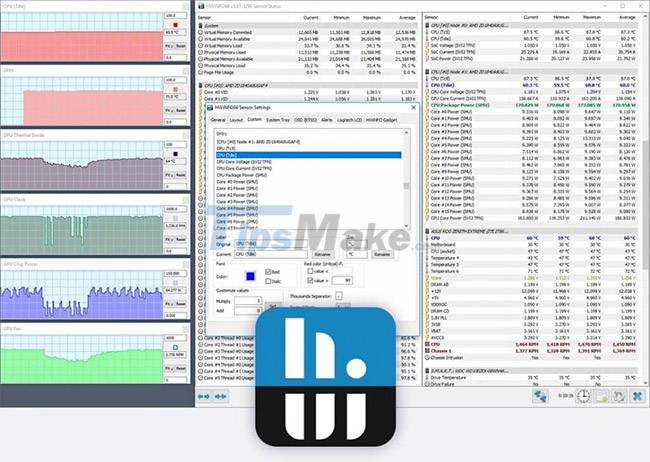
Features of HWiNFO
Focus on computer hardware
HWiNFO is basically a system information tool that can be used on PC. However, unlike other software scanning and analysis programs, this tool focuses only on the hardware that makes up the entire computer system. HWiNFO organizes all collected data and categorizes them in various ways to provide a better presentation.
The information is presented in detail and neatly
Everything is laid out on a single page - sections are organized in collapsible, branched folders on the navigation pane on the left side of the window. There are a total of 10 sections to navigate. There is a dedicated section for Motherboard, Memory/RAM, Video Adapter(GPU) and Drives for storage, which gives you loads of information, including core count, clock speed, capacity, etc.
You also get detailed information about the monitor, network, audio device, bus, and port. In addition, HWiNFO allows you to save data into XML, CSV or HTML reports for future reference. You can even select specific devices that you want to include in the report file. The only thing worth mentioning is that the Network section of this tool is rather odd, not providing as much detail as other programs.
Get a holistic view of PC hardware
In short, if you are looking for a system tool that provides detailed and comprehensive information about PC hardware, give HWiNFO a try. The tool itself is very easy to use and includes quite a few types of components that you can find inside a computer system. The completely free is also a great advantage of HWiNFO.
Advantages
- Detailed and comprehensive hardware information
- Data is organized in multiple categories for easier navigation
- Extensive reports can be exported to a variety of file formats
Defect
- Network information is not detailed compared to other tools