Inkscape - Download the latest Inkscape here
What is Inkscape?
Inkscape is a free graphics editor that you can use for both personal and professional purposes. Inkscape has a full set of design tools, allowing you to work with scalable vector graphics called SVG. It also allows you to work with raster images.
Is Inkscape free?
Inkscape is free and open source. In case you want to become a contributor to Inkscape, you can contribute to the source code with new development or donate money to the team. The Inkscape download is available for installation on Apple macOS, Linux and Microsoft Windows PC operating systems, however, Inkscape warns that the user experience on Mac is not the best.
Download the latest Inkscape here
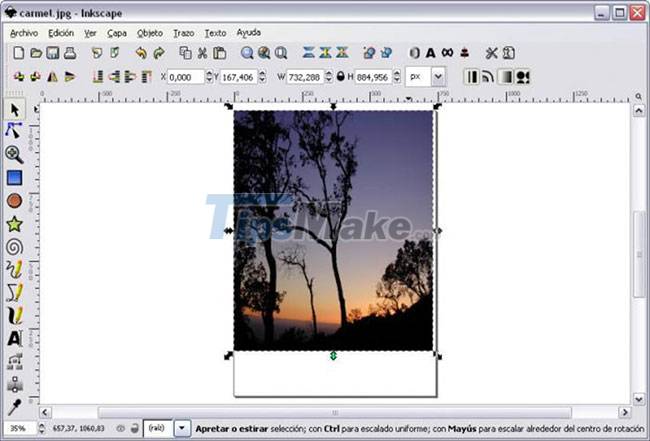
Is Inkscape good for beginners?
Inkscape is ideal for beginners because of its clean and easy-to-use user interface. In case you prefer a step-by-step guide instead of experimentation, you can find tutorials on YouTube, along with written content in the FAQs and forums.
The user interface is interactive because the main menu changes according to the tool you select from the vertical toolbar on the left. Color is so important to the design process, this is respected by Inkscape by keeping a palette available for use at the bottom of the screen.
The Fill and Stroke tool allows you to enter HEX codes to select specific tones for the design. The gradient option allows you to fill objects on the virtual canvas with a color transition that fades two or more colors into each other. The selection tool is indicated by a pointer icon in the toolbar and is probably the option you will use most often.
The mouse tool lets you select an item by simply touching the element, or multiple objects by dragging and dropping a selection around the sections. You can move, rotate, scale, and chain elements by moving edges and buttons around on the canvas. The button below the selection tool allows you to edit the path to change the appearance of the shape.
Objects will have coordinates called buttons that you can slide around the screen to change the structure of the shapes. You can add and remove buttons to further transform the design. The buttons will have handles attached to them. You can use them with your pointer to fine-tune adjustments.

Is Inkscape hard to get used to?
Whether you want to learn by trial and error or by following a tutorial, Inkscape is easy to use. A variety of shape tools are available in the toolbar to let you quickly create squares, rectangles, circles, ellipses, stars, and polygons, along with abstract shapes like 3D boxes and even even spirals.
Inkscape includes a Bezier pen to let you draw custom shapes and lines. The compositions that you make with the Bezier pen will include buttons and lines that you can go back to for further adjustments. In case you want more structure, the Bezier pen allows you to squeeze parallel lines, curved edges, etc.
The Freehand tool allows you to draw continuous lines without nodes. Inkscape will automatically smooth the drawing after you finish using the Freehand pen. You can create a classic calligraphy look with a calligraphy pen that ranges from thicker to thinner strokes. Inkscape even has an impressive text engine that lets you write and manipulate vector text.
The color picker allows you to sample colors from vector or raster images. You can click the cursor and drag across the image to create an intermediate shade of the colors in the selected area. A small preview of the color you are currently creating in the color picker will be displayed next to the cursor. The coloring tool allows you to color in closed areas.
In case you want to manipulate multiple parts at once, you can use the tweak tool to perform different operations on your selections. You can move objects that you touch with the pointer as you highlight the area you want to work with with the fine-tuning tool. Additional tasks you can perform with the tweak tool include blur, duplicate, recolor, rotate, and scale down the affected items.

Other features
A tool that allows you to imagine that you have a spray bottle in your hand and instantly place a pre-selected shape on the canvas. This tool can create multiple objects at the same time. The eraser works like a drawing tool because the line you draw with the eraser will be erased. Although you can cut through vector graphics with the eraser tool, you cannot erase portions of text with this tool.
The zoom tool is a nifty feature that allows you to drag and drop a selection above your vector image to achieve greater detail. You can enlarge the vector image as much as you want as the image resolution quality will not be affected.
Comprehensive vector graphics editing software
Vector images are created from a series of equations that define properties, unlike raster images which are created from pixels. Inkscape was created to be used primarily with vector images, but you can still work with raster images in the software. It is a powerful application for creating logos because you have a whole set of basic and advanced tools.
The software is updated consistently and regularly by the developer community. You can visit the official website to read about the most recent software updates.
Advantages
- Easy to use
- Open source
- Multi-platform
- Neat user interface
- Complete toolkit
Defect
- Mac version is not the best choice