How to View Recalled Messages on Messenger on PC, Android, iOS
Although the message recall feature is quite useful, it makes readers quite curious, and for that reason, many people have tried to find ways to view recalled messages on Messenger on phones and computers.
How to View Recalled Messenger Messages on Android
With the Unseen application, viewing recalled messages on Messenger will become extremely simple. If you have difficulty in the process, please refer to the steps below of Taimienphi.
Step 1: Access the Unseen application download link here.
- Click Install => click Open .
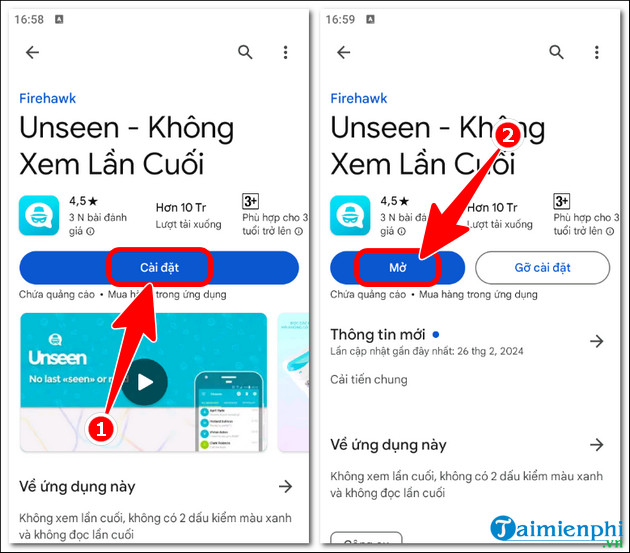
Step 2: Click the X => press Next 3 times.
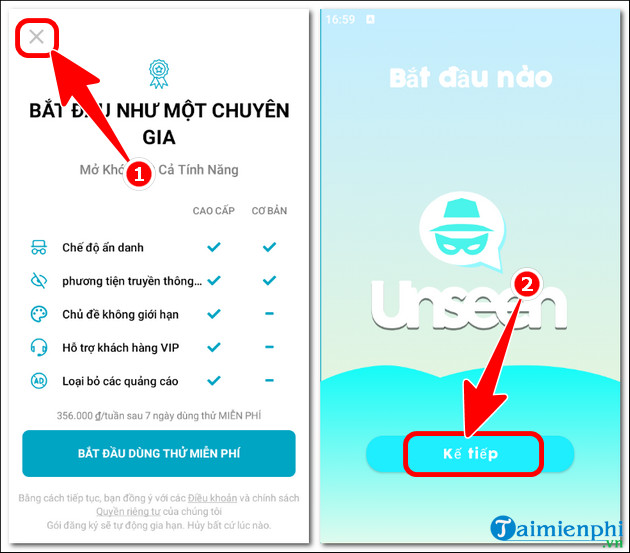
- Select Messenger application => Next .
Step 3: Click Allow => turn on the access button for the Unseen app .
- After completing, click on the Messenger icon => you can immediately view the recalled Messenger messages .
Instructions to recover deleted Messenger messages
The operation on iPhone/iPad is also relatively simple, users do not need to use a support application to read recalled Messenger messages on iOS.
Step 1: Log in to the Facebook app , click the Menu icon => open Settings & privacy => Settings => click Download your information .
Step 2: Click Request download => select Facebook account => Next .
- Click Select information type => click Message box => Next .
Step 3: Customize Format , Media File Quality and Date Range => Submit Request .
- Wait for the system to restore your information. After completion, click Download => enter FB account password => Continue .
Step 4: Open Safari browser , click the 2 A icon => select Download => click Messenger message Zip File .
Step 5: Click to extract the Zip File => open the message folder .
- Select messages file => press inbox .
Step 6: Click any message file => open the html message file .
- The system will display both normal messages and recalled Messenger messages on iPhone .
How to view recalled Messenger messages on PC
In case you are using a computer and need to check deleted messages on Messenger, you can use History Remove Messages. This utility will help you review deleted text messages, URLs, photos, videos,.
Step 1: Access the History Remove Messages download link HERE and unzip the downloaded file.
Step 2: Return to the Chrome browser => click the Extension icon => open Manage extensions .
- Enable Developer Mode => click Download unpacked extension .
- Select the file History Remove Messages => press Select Folder .
Step 3: Copy the identification code .
- Open the History Remove Messages folder .
- Find util.js => right click and select Edit .
- Paste the copied identification code into the location as shown below and press Ctrl + S to save.
Step 4: Return to the utility management, click the Refresh icon .
- Once completed, press the History Remove Messages icon => the result of the deleted Messenger messages will be displayed as shown below.
Above are ways to view deleted messages on Messenger Mobile and PC, helping you recover deleted Facebook messages and satisfy our curiosity. Not only does it support reviewing messages, you can also download various information on FB, including random comments.
You should read it
- Have you experienced 'My Day' on the Messenger app?
- How to use the new Camera effect on Facebook Messenger
- How to fix some common errors on Facebook Messenger
- Transform color chat window Facebook Messenger
- How to take Valentine photos on Facebook Messenger
- All about how to use Facebook Messenger Lite
- Fixed a bug with Facebook Messenger being escaped on iOS
- Extremely cool features on Facebook Messenger (Part 2)
- How to chat typeface in Facebook Messenger
- GIFUR emoji set for Facebook Messenger
- Facebook launched its first ad for Messenger
- Mental preparation Facebook Messenger will have more ads
Maybe you are interested
9 common iCloud errors and how to fix them How to change the mode using mouse or touch on Outlook How to limit the bandwidth of Windows Update on Windows 10 Turn your Android device into a webcam for Windows 10 Google Duo soon supports video chat with up to 32 members Google Duo adds 'Family Mode' and web-based group calls
