How to use Xbox Game Pass for free
Luckily, there's a free method to get Xbox Game Pass every month. Here's how you can get your own free Game Pass.
Sign up for Microsoft Rewards
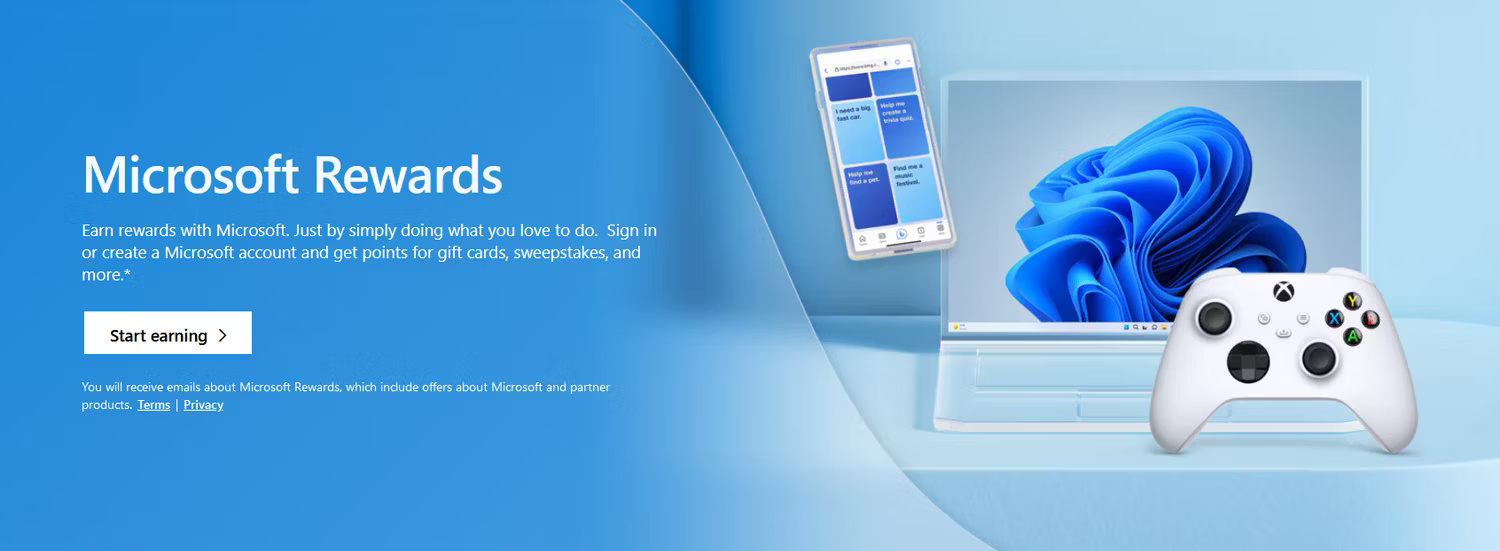
Before you can earn free Game Pass through Microsoft Rewards, you need to sign up for an account. After navigating to the Microsoft Rewards landing page, you can sign up by pressing the Start earning button and logging in to your account.
You will then be able to see how many points you have in total and how many points you have earned today. If you just created an account, your points may be 0, but you may already have points if you're a regular Microsoft Edge or Bing user.
You can now access your Microsoft Rewards account and get ready to earn points.
Perform activities to earn bonus points
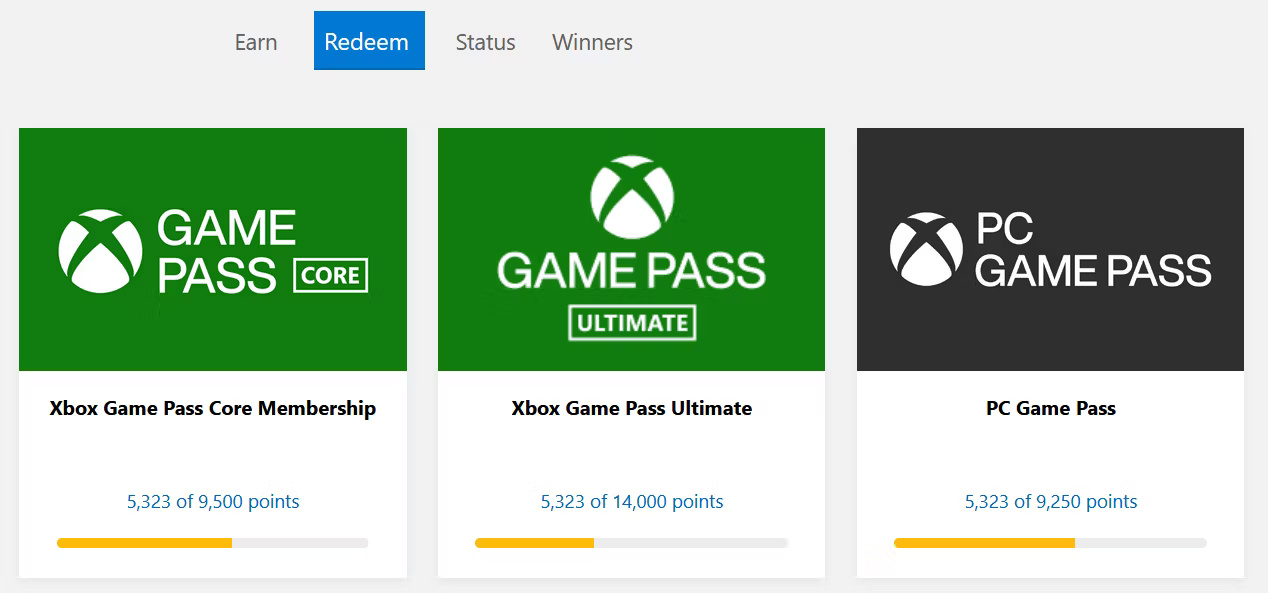
To get Xbox Game Pass for free, you need to earn a total of 9,500 points per month for Core or 14,000 points per month for Ultimate (which is much better). This is approximately 312 and 460 points per day, respectively.
If you are a Microsoft Rewards Level 2 member, the "cost" to own Core and Ultimate will be reduced to 8,500 points and 12,000 points respectively.
Although earning that many points is difficult, it is possible. You'll need to avoid spending points on other rewards and make the most of your opportunities by doing all the daily searches and activities. Here's how you can earn the necessary Microsoft Rewards points quickly.
Earn points by searching
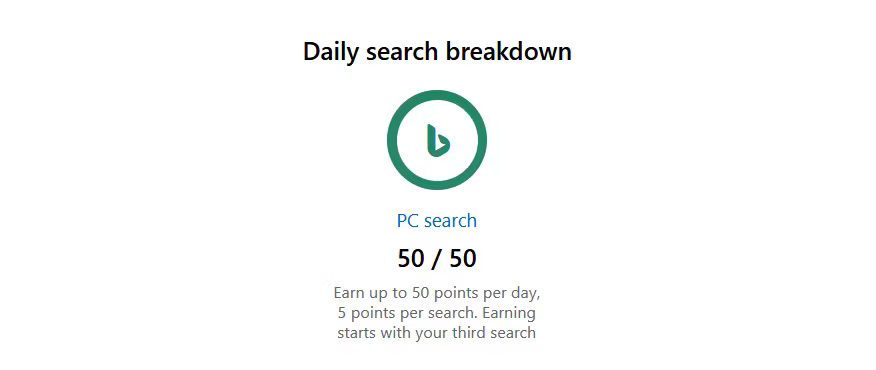
First, you should do daily searches to earn points. You can earn 5 points each, up to 50 points, by searching on your PC in Microsoft Edge or Bing. You'll earn an additional 100 points weekly if you maintain that streak.
In total, you can earn about 1,955 of the required 9,500 points per month by searching the web on Bing. You will need to earn the remaining 7,545 points through other means.
Complete the Daily Set
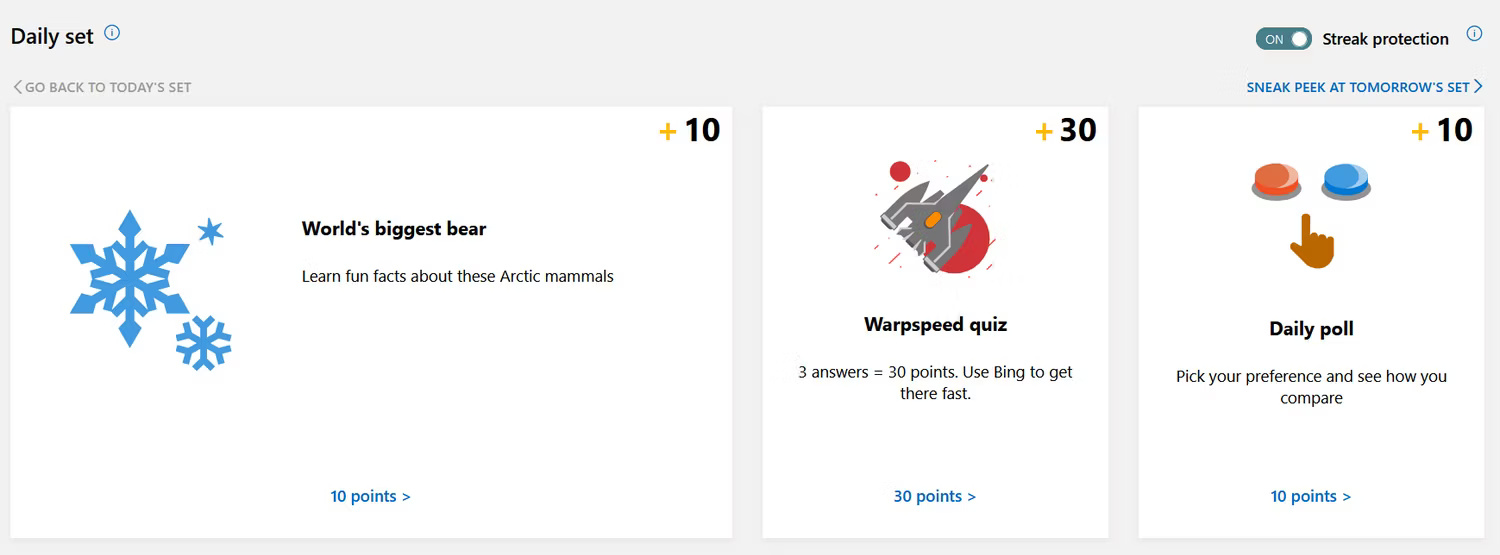
You can earn an additional 30 points per day (912 total points per month) by completing your Daily Set. Each Daily Set includes 3 fun activities, like fun facts and polls, that you can complete in just a few minutes.
Combine Daily Set with daily searches and you can earn up to 2,867 points per month. Just 6,633 more points are needed to earn the Core Pass.
Finish daily activities
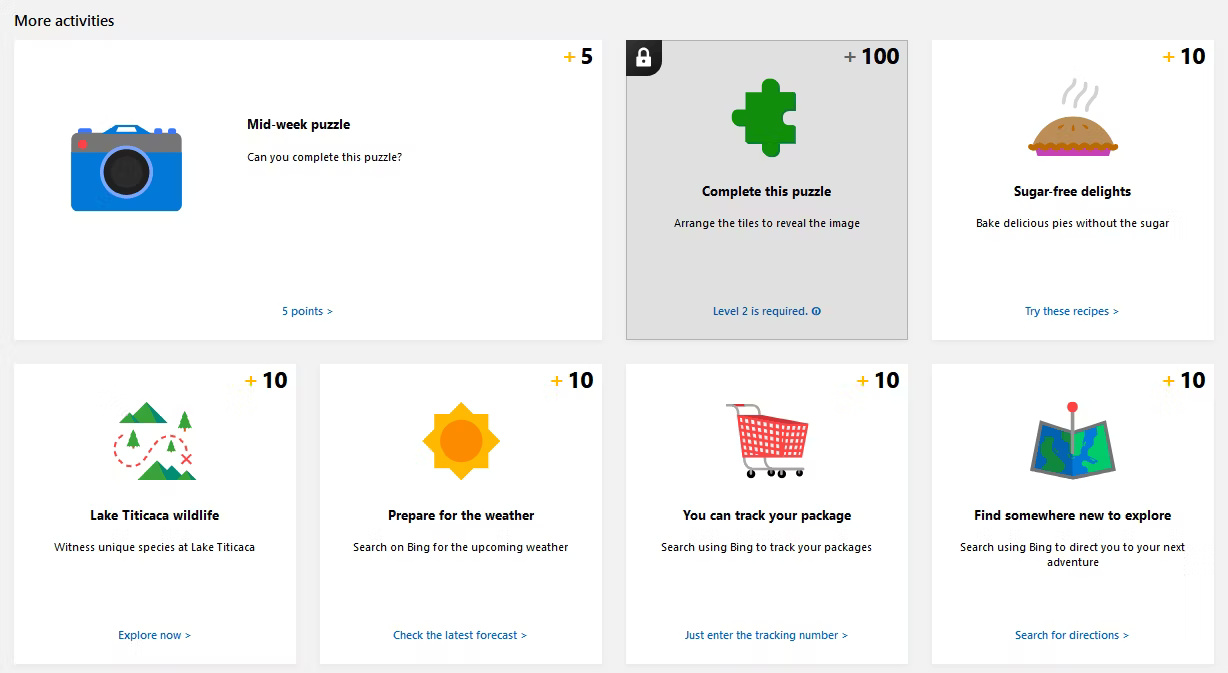
After completing the search and Daily Set, you will need to earn points by completing all other daily activities. The amount you can earn changes every day. You'll get more activities and points as you level up (after earning a certain amount each month).
These offers will get you closer to the missing points you need to redeem your monthly rewards. Earning around 320 points per day through additional activities, you'll earn enough to get the Core Pass - and will only need to earn 46 more points per day to get the Ultimate pass.
Earn more points on Xbox
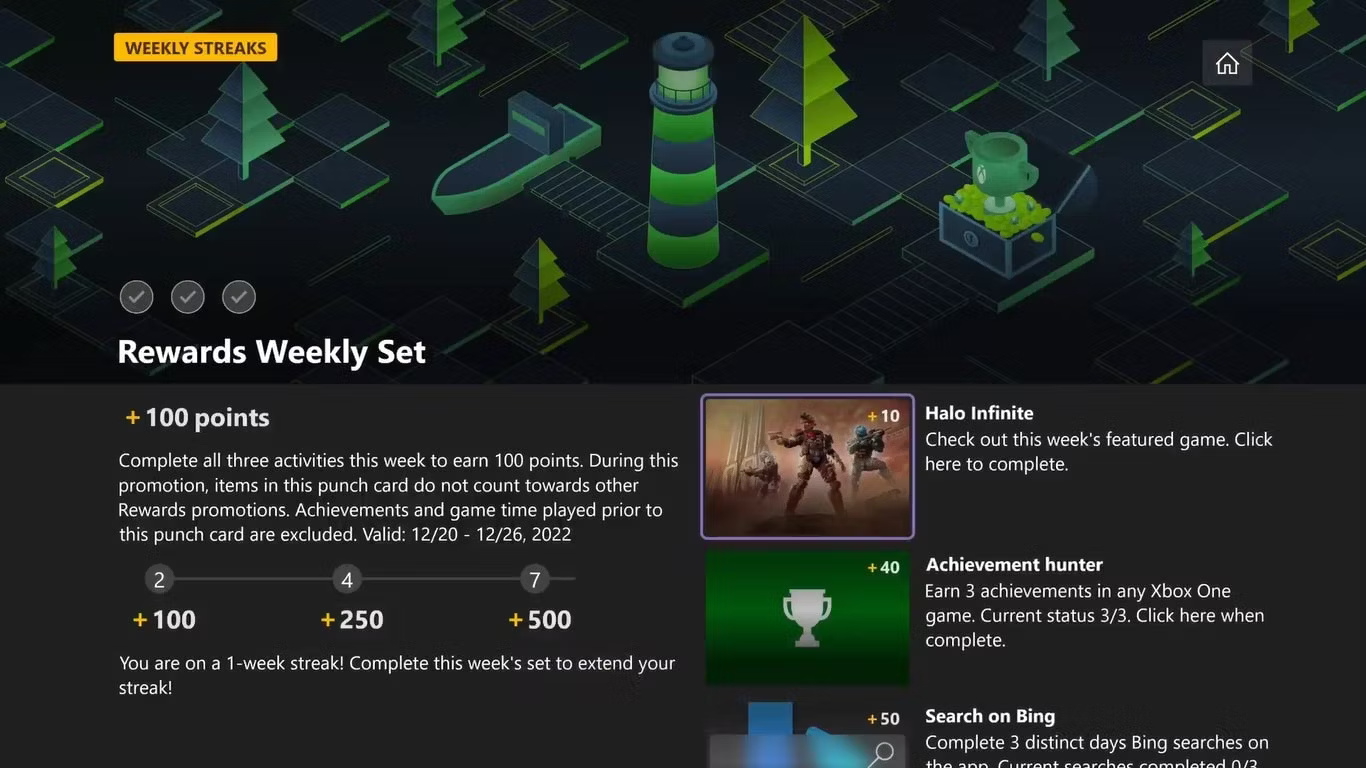
You can earn some extra points by playing games on your Xbox console or through the Xbox app on your computer. Completing certain activities, like playing games for a certain amount of time, achieving achievements, or watching movies will allow you to earn extra points.
If you have access to Xbox and PC and complete all daily missions for both devices, you'll earn enough points to purchase the Ultimate Pass each month. However, it's important to maintain a routine, as even one missed day can prevent you from purchasing the Ultimate Game Pass.
Redeem Xbox Game Pass monthly
Once you've earned enough points (9,500 for Core or 14,000 for Ultimate), you're ready to redeem your Xbox Game Pass. You can purchase it through the Microsoft Rewards store and redeem it on a connected account.
Either option will give you access to an amazingly curated selection of games, among other things. Although earning enough points can be difficult, it will make the gaming experience more rewarding.