How to use the AdGuard VPN utility of AdGuard
AdGuard is famous for ad blocking software on computers and recently, it has launched AdGuard VPN utility with many useful features. Basically this utility still ensures the VPN connection on the computer, protects privacy, fake computer IP addresses, unblock websites or are geographically restricted. In addition, the utility is also optimized for VPN connection speed, unlimited traffic and compatible with the same ad blockers. The following article will guide you how to use the AdGuard VPN utility on Chrome.
Instructions for using the AdGuard VPN utility
Step 1:
We install the AdGuard VPN beta utility for Chrome browser by following the link below.
- Download the AdGuard VPN Chrome extension
Step 2:
To use the utility we need to create an AdGuard VPN account, click on the word Register . Then enter the information required to create the account.
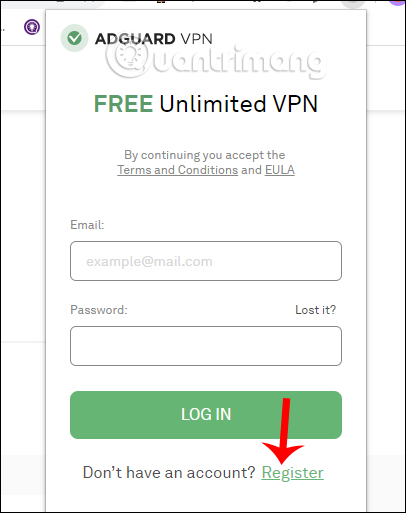
Step 3:
As a result, you will access the VPN connection interface on the utility. You can first select the location you want to connect to by clicking the down arrow icon at the current position.
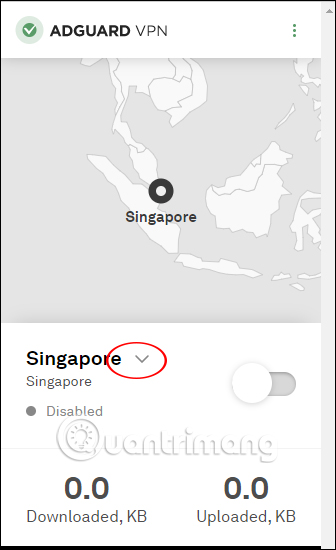
Now show many countries around the world for you to connect to that location. You can enter the city keyword in the top bar to search faster.
After selecting the connection location, slide the circle button to the right to activate the utility. Below will statistics usage, download or upload.
Step 4:
At the utility interface, click on the 3-dot icon and you will see the option of Disabled VPN on this website if you do not want to use VPN on this site. In case you want to create a list, click on Settings .
Step 5:
In the new interface, you can add websites that do not want to use the utility in Regular mode , click Add website to add. If you only want the utility to work on certain websites , select the Selective mode .
See more:
- Summary of some ways to access blocked websites
- List of good and fastest DNS from Google, VNPT, FPT, Viettel, Singapore
- How to use Opera VPN to fake IP, create a VPN
I wish you successful implementation!
You should read it
- How to use Unblock fake IP IP on Chrome
- How to use YouTube Music in Vietnam
- How to Fake IP on Chrome browser
- How to use VeilDuck VPN utility
- Fake IP software and hide IP when surfing the web
- Instructions on how to hide IP address
- How to hide IP address from trackers in Safari on iOS 15
- 37,000 users unknowingly download fake gadgets on Chrome
- 10 Chrome address bar icons you need to know
- How to fix IP 169 address error
- How to hide MAC address? Why should this be done?
- What is a static IP address?
Maybe you are interested
Instructions for filming mermaid transformation videos on TikTok What is a RAF file? How to fix the computer can not turn off Cause the phone is constantly powered off and the way to fix it Instructions to make a representative picture of Facebook celebrating National Day How to use the Save feature on Facebook
