Cause the phone is constantly powered off and the way to fix it
The phones after a process of use will encounter a lot of unexpected problems and one of the common errors that users encounter is the phenomenon of phone being powered off continuously. Most of you when you encounter this situation do not know why and often choose to restart to use it again. Doing that is just a temporary solution to "save" in times of need, and if extended, will make your smartphone worse. So in fact, the cause of the phone error is to turn off the power continuously because of where and how to fix it is effective? Please read the following article for answers.
- This is the reason why mobile phones charge slowly and how to fix them!
- Instructions to fix Android phone error virtual battery alert
- How to fix yellow screen phone error
1. Poor quality battery gets bottle
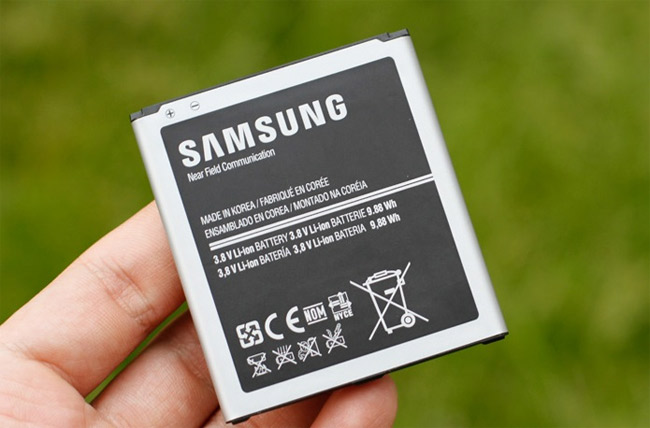
The battery is one of the most easily damaged components on the phone, which confirms that your phone is turned off continuously because the battery of the device has been bottled. To limit the battery bottle to reduce the battery quality on the phone, especially to help the phone not be powered off continuously, you need to pay attention to the solutions:
- Avoid using the phone during charging.
- Do not try to use the phone when the device temperature is too hot for a long time.
- Choose genuine phone charger.
- Do not use the phone to the point where the power is down and then charge.
2. Your phone has a software error
One of the reasons the phone is turned off is due to a software error. Most of the reasons for this are derived from the fact that you have intentionally installed applications, the operating system is not suitable for the device to be used on the phone, leading to applications, software device is impulsive. break with the system. So the phone will be powered off continuously when you use this application.
To fix the problem, there is only a way to restore the device to its original state. Make sure you have saved all important data in your phone before following the steps below:
For iPhone devices:
- How to restore original settings Reset iPhone
Step 1:
From the device home screen, go to the Settings application (Settings)> Select General settings (General)> Search and select Reset (Reset).
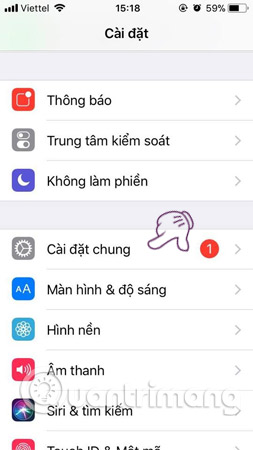

Step 2:
Next, click on the X item to all content and settings (Erase All Content & Settings)> Press the Delete iPhone item (Delete iPhone), then the system will restart the device and put the device About the initial settings make your phone more stable.
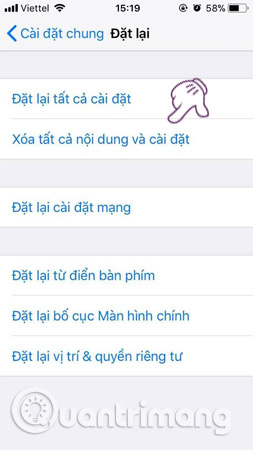
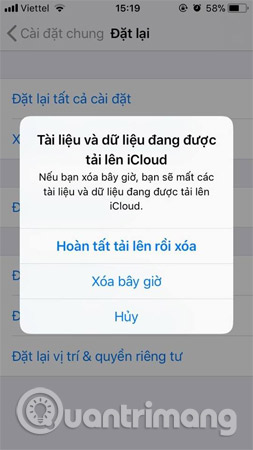
For Android devices:
- Instructions from AZ how to reset Android phones
Step 1:
Similar to iPhone phones, you first need to access the Settings (Settings)> Search for Backup & Reset (Backup & Reset). Then, select Restore original settings (Factory Reset).
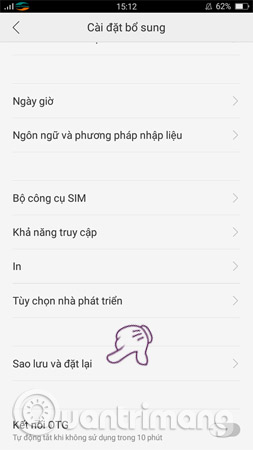
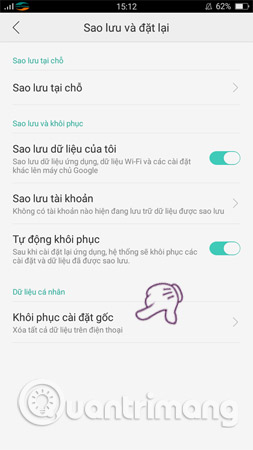
Step 2:
Here, you select Delete all content and install. The system will immediately ask you if you want to delete all data on the phone, select Ok to confirm that it is done.

3. Your device has a hardware error
If your phone is hit hard by accidentally dropping then when you use it you will see the power off phenomenon, the high possibility of previous collision is the "culprit" leading the phone broken hardware and lead to continuous power off.
Fixing in this case, there is only a way to bring the phone to the most reputable service center or phone repair center to receive the most accurate advice and assistance about the status of the phone being powered off continuously. You are encountering on your Android, iPhone.
Thus, by going to find out the cause of the phone being powered off continuously, at the same time giving some corresponding remedies, the Network Administrator hopes you have quickly grasped to apply on Android devices. , iPhone I am using.
See more:
- Common mistakes when charging the phone
- Phone tips are more durable
- 6 'gold' tips to use and store phone, tablet, and laptop batteries
You should read it
- ★ How to fix the speaker in the phone is not heard
- ★ Detailed list of new features on Windows Phone 8.1
- ★ 6 differences between Nothing Phone 1 and Nothing Phone 2
- ★ Fix Bluetooth Your Phone connection error on Windows 10
- ★ Why does restarting the phone help the device run faster and fix some common errors?