How to use Mailspre to send anonymous emails
Besides the traditional email services like Gmail, Outlook, . many people tend to search for anonymous email services. We do not need to login account, send email quickly and unlimited number of senders. Mailspre is an anonymous email service that is completely free, unlimited email. With Mailspre, the recipient of the mail doesn't know who sent the message. This helps you secure personal information and avoid account spam. In addition Mailspre can also link to other services to add options for users when sending email on Mailspre. The following article will guide you how to use Mailspre to send email.
- 5 methods of emailing are completely anonymous
- 8 best secure email services ensure your privacy
- Top free email services
- Instructions for using secret mode when sending email on Gmail
Instructions for sending anonymous emails on Mailspre
Step 1:
Users accessing Mailspre follow the link below.
https://mailspre.com/ Step 2:
At the compose interface the user proceeds to enter the content to send an email. In To enter the email address of the recipient.

At Reply to , if you want to receive a response email without letting the sender know the real email address, enter the email address created by the AltMails service. The AltMails service will create a fake email address and link to your real email address. Any email sent to a fake email address is transferred to the real email address.
How to create an email email on AltMails we refer to the article How to use AltMails to create unlimited virtual email.
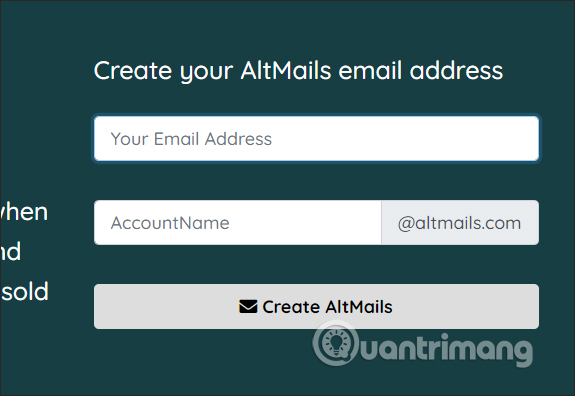
At the Subject we enter a title for the message, then fill in the message content below.
Mailspre website does not allow you to upload files to send. If the user wants to send the file, use SafeNote to upload the file and get the link to download the file. SafeNote will share files via a link and be secured with a password, with automatic file cancellation. Refer to how to use SafeNote to share files in the article How to use SafeNote to share files and messages to self-destruct.
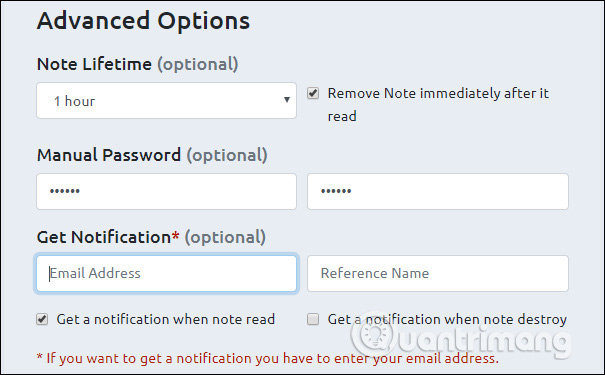
Step 3:
After filling in all the information you want to send the email, click on the Send button below.
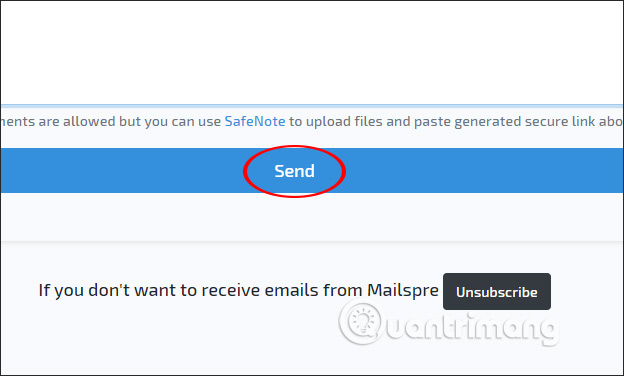
When the mail is successfully sent we receive the message as shown below. Note, the recipient needs to check the Spam section carefully to avoid ignoring the message.
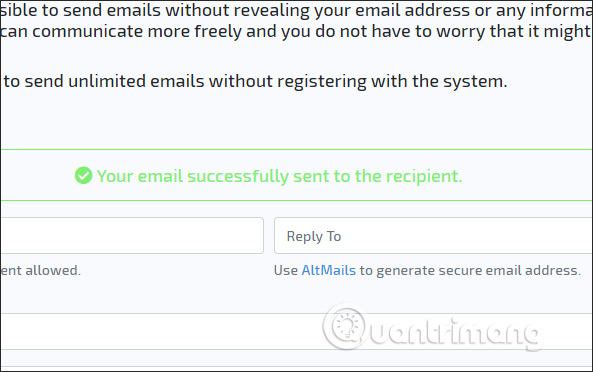
Mailspre brings a completely secure email sender, when others don't know who is sending the message, but the sender still receives the reply in his main email by linking to AltMails.
I wish you all success!