How to use laptop battery properly to prevent it from wearing out
Using laptop batteries incorrectly can cause them to wear out quickly. Let's learn with TipsMake how to use them properly to extend battery life and ensure stable computer performance.
Instructions for using laptop batteries properly
1. Do not use the battery while charging.
You should not use your laptop while it is charging when the battery is not fully charged, because this causes the battery to continuously charge and discharge, leading to faster battery deterioration. Although most laptops today have the function of automatically stopping charging when full, it is still best to turn off the device when charging to ensure battery life. If you need to use the device for a long time, unplug the charger when the battery is full or use a direct power source if the laptop supports it.

2. Do not let the battery run out frequently.
You should not let the battery drain to 0%, causing the device to automatically turn off. When it reaches about 10%, turn it off and plug it in to charge.
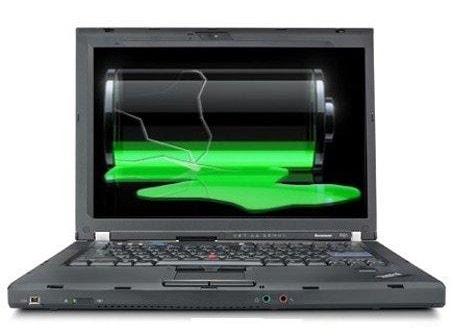
3. Keep the battery at a cool temperature
Many people have the habit of using their laptops on blankets. This makes it difficult for the laptop to dissipate heat, causing it to heat up and the battery to deteriorate. In fact, there have been many cases of laptops exploding due to being used on blankets for a long time.

In addition, you can use CPUID HWMonitor software to check how much your current battery is 'depleted' (if you don't have it, you can download the latest version of CPUID HWMonitor
After installing and opening the software, you will see the following interface.
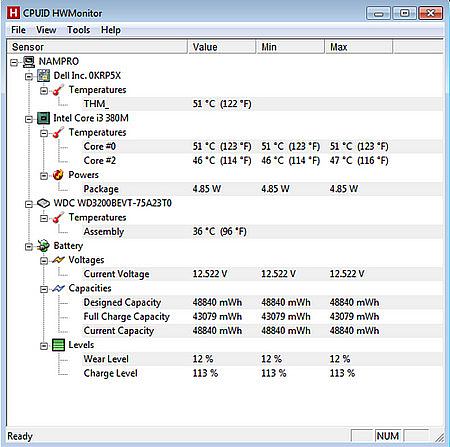
Please pay attention to the Battery section.
- Designed Capacity: Your original battery capacity, measured in Wh
- Full Charge Capacity: Current battery capacity
- Wear Level: This is the battery's 'wear' level (in the picture, the battery's 'wear' level is 12%)
Hopefully the above instructions will help you know how to use your laptop battery properly to extend its life and avoid battery failure. Maintaining the habit of charging your laptop battery properly and checking it periodically will help the device operate stably, ensuring long-term performance.
You should read it
- ★ Is it okay to charge the battery while using the laptop? Do you make battery bottles?
- ★ Guide to recover bottle laptop battery
- ★ 10 notes to properly charge your laptop battery from the beginning
- ★ 10 Ways to Charge Your Laptop Properly to Increase Battery Life
- ★ How to recover and improve performance for battery-powered laptop batteries