How to use Cozy Drive multi-platform data storage
When cloud storage service launches users, we often hear familiar names like Google Drive, OneDrive, Dropbox. Later, when technology is increasingly developing new online storage services launched users are more diverse and richer. And in the article below, Network Administrator will introduce you to Cozy Drive storage service.
The service provides users with 5GB of free multi-platform storage, can access and use offline, synchronize data like other storage services, recover deleted files, . So usage How to use the Cozy Drive cloud storage service?
- The best "cloud-based" data storage services available today
- How to use Firedrop multi-platform cloud storage service
- Use multiple Dropbox accounts on the same computer
How to store the cloud on Cozy Drive
Step 1:
Currently, Cozy Drive provides other versions for operating systems. The following article will guide the Cozy Drive web version. To download another Cozy Drive version, click on the link below
- Download Cozy Drive for Windows
- Download Cozy Drive for Mac
- Download the Cozy Drive Android app
- Download the Cozy Drive iOS app
With Cozy Drive in the background of the web users click on the link below to come to the home page of the service.
- https://cozy.io/
Step 2:
To use Cozy Drive, users first need to register for the service to use. Click on Get Cozy For Free on the main interface to create an account.
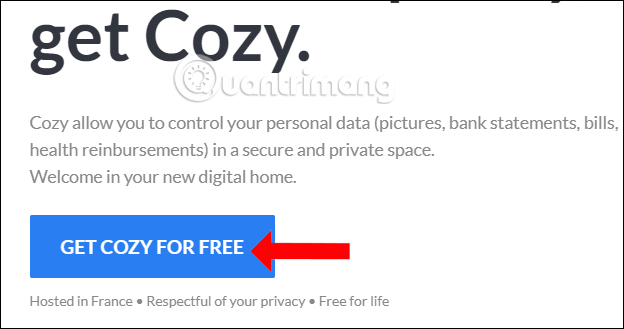
Step 3:
We enter the email address to register the account and tick Let me know about next features and news about Cozy (twice a month is not a spam) . Click Continue to continue.
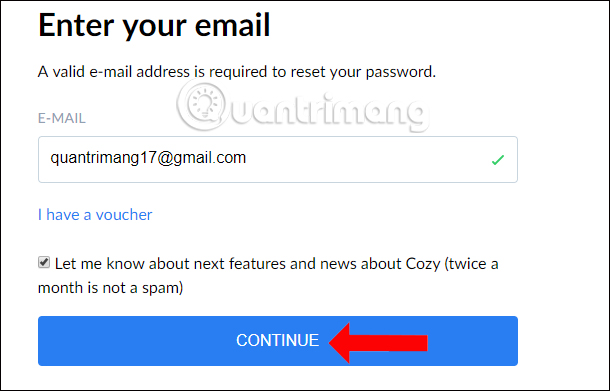
Step 4:
Next, the user will set the URL for the personal Cozy account with the prefix input box with the option name, or it may be possible to have the email name registered. We need to remember this URL to access it. Enter the name in the frame with the common extension is .mycozy.cloud and click Continue to continue.
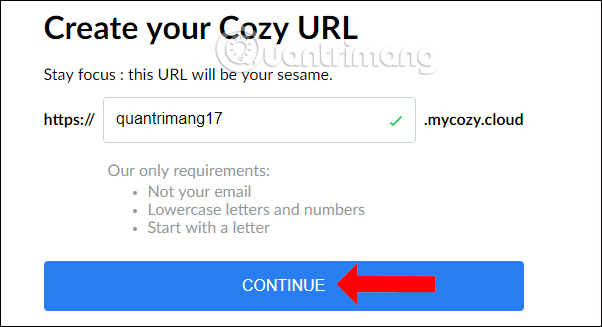
Step 5:
Switch to the interface to introduce the features of the service, click I have read your Terms of service and I accept them . below. Click Continue to continue.
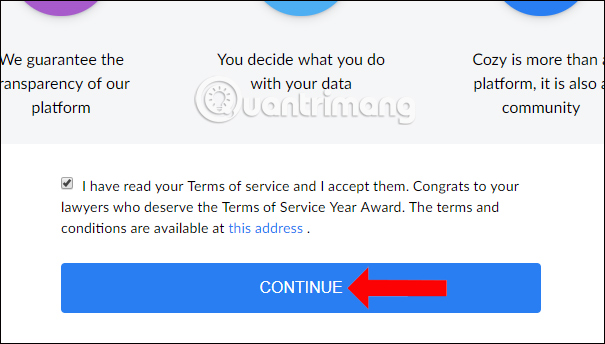
The service will send an account activation link to the email address you have registered.
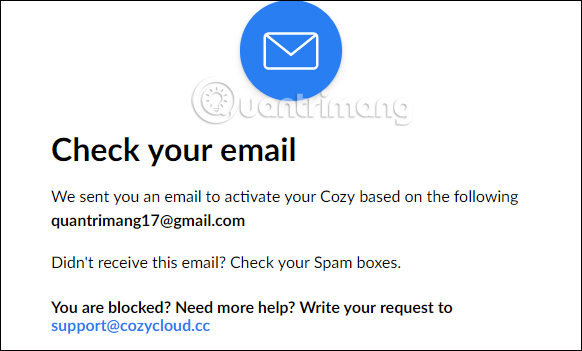
In the email interface click on Activate my cozy item to activate the account.
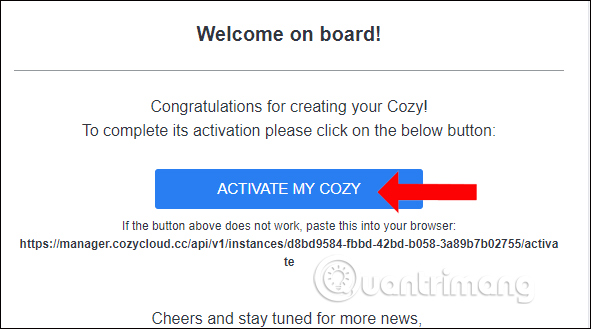
Step 6:
When clicking on the link in the email, the user will be redirected to the new address. Here, you enter the password for the account at the Choose your password interface and then press Confirm . So you've created a Cozy Drive account.
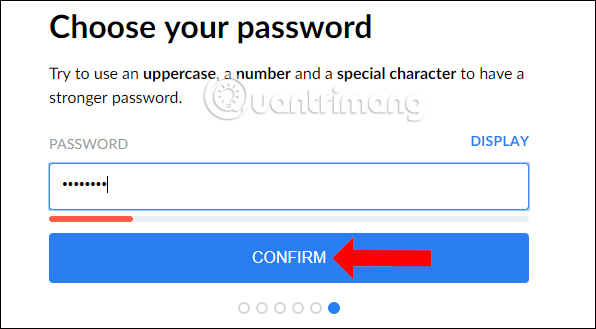
Step 7:
We will then be transferred to Cozy Drive's main interface. Here we click the Upload button to upload the data. A folder appears on your computer, click on the file you want to upload Cozy Drive.
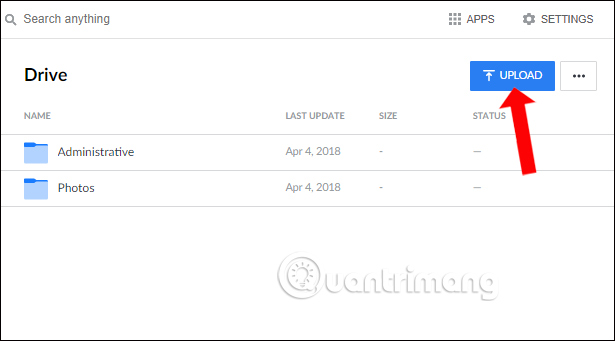
You will then see the data download interface on the service.
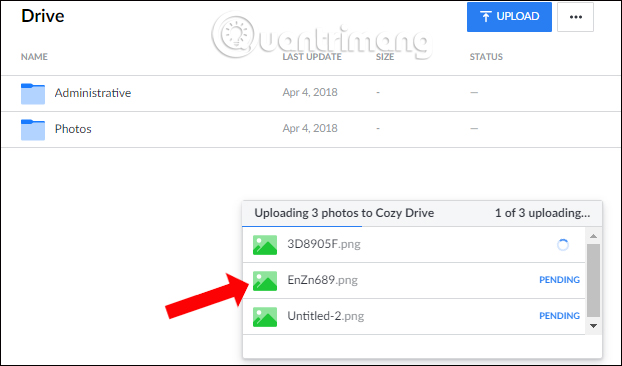
Step 8:
When clicking on the file uploaded Cozy Drive, the user will have some options such as delete (Remove), download (Download), share (Share).
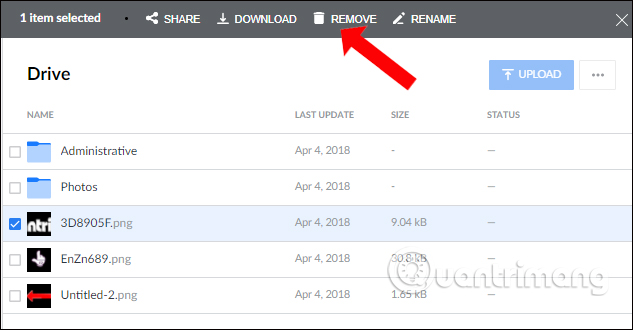
In the case of sharing when turned on By public link users will have links to send photos to share.
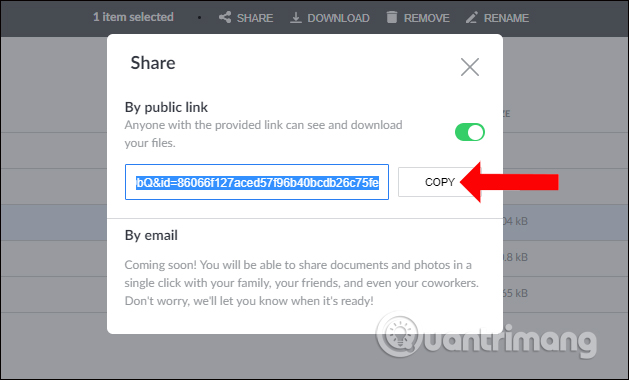
Step 9:
When deleting data on Cozy Drive, we will be transferred to the Trash section so that users can search again when needed.
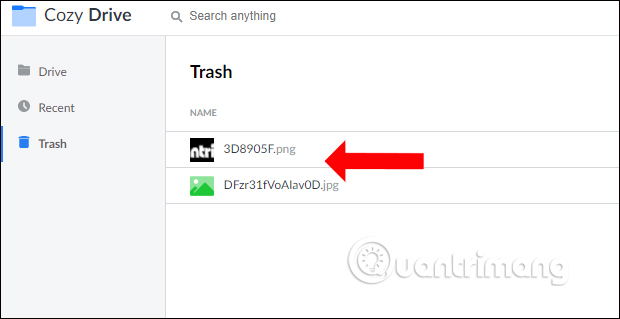
Click Restore to bring the file back to the old folder.
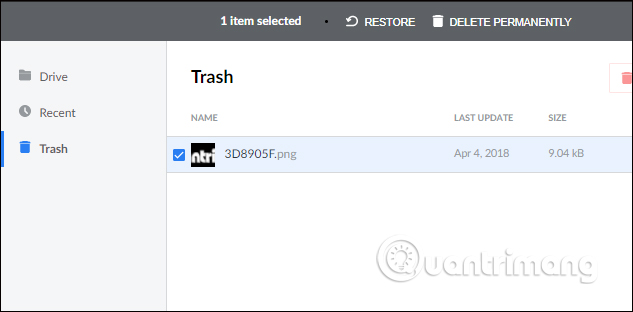
Step 10:
With Cozy Drive in the web, users can change account information, click Settings and select Profile .
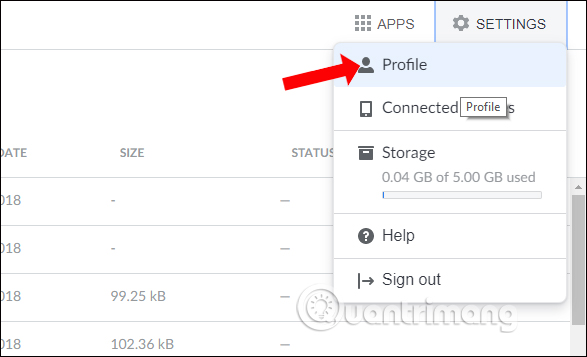
At this interface, we can rename email addresses, passwords, languages, account names, .
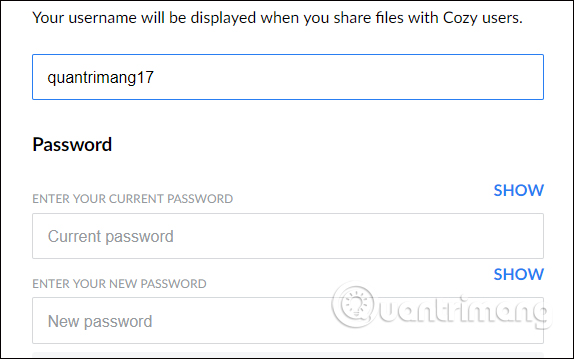
Also in Connected devices section will check which devices are using a Cozy Drive account. In case you find a strange device that is not yours, immediately click Revoke to remove it.
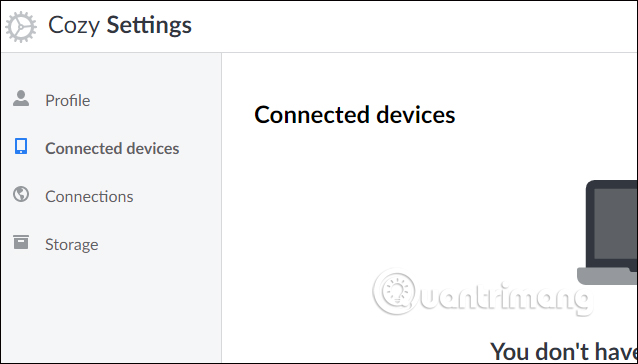
The Connections section looks at the access history from the IP, browser, operating system used, etc. Storage will help users know how much storage you used on Cozy Drive.
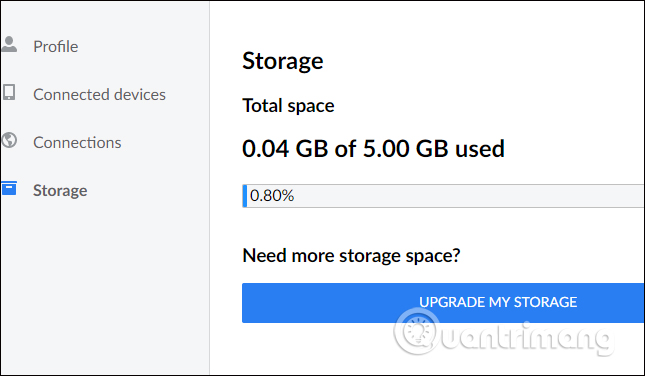
Overall, Cozy Drive as well as other storage services, free storage with provided capacity and data synchronization with multiple devices via the registered account. Using Cozy Drive is also very simple, the interface is easy to use.
See more:
- pCloud Drive - New online storage application
- Instructions for storing online data on Google Drive
- Synchronize the folder on your computer with Google Drive, Skydrive and Dropbox
I wish you all success!