How to use Coc Coc Map on your computer
Launching nearly 5 years, Coc Coc Map has now become the application and service to find places, not simply map services like Google Maps or Apple Maps. Accordingly, when users use Coc Coc Map will be able to find addresses such as restaurants, shops, pharmacies, gas stations, ATMs, . on a specific street. This point is completely different from Google Maps when Coc Coc Map can record small service locations on the map.
Currently, Coc Coc Map's location data provides up to 1.2 million points and will continue to be updated. These locations will be more accurate than Google up to 30% by Coc Coc employees themselves, instead of just based on reports from Google Maps users.
The following article will guide you how to use Coc Coc Map on your computer to search for any small service locations on the map.
- Instructions for using Google Maps offline on Android
- Instructions to prevent Google from tracking you through Google Maps
- Instructions to turn on positioning on iPhone
How to use Coc Coc Map to find places
- Download Coc Coc
Step 1:
First, go to the address below to open Coc Coc Map on any browser.
- https://map.coccoc.com/map
Below is the interface of Coc Coc Map with a list of rich search locations for users to choose from. Coc Coc Map will automatically locate the user's current location to find a location for you.

Step 2:
You click on a place you want to search in the list or enter a keyword in the search box, such as ATM & Bank and then press Enter. The list of locations to search will appear with random search results.
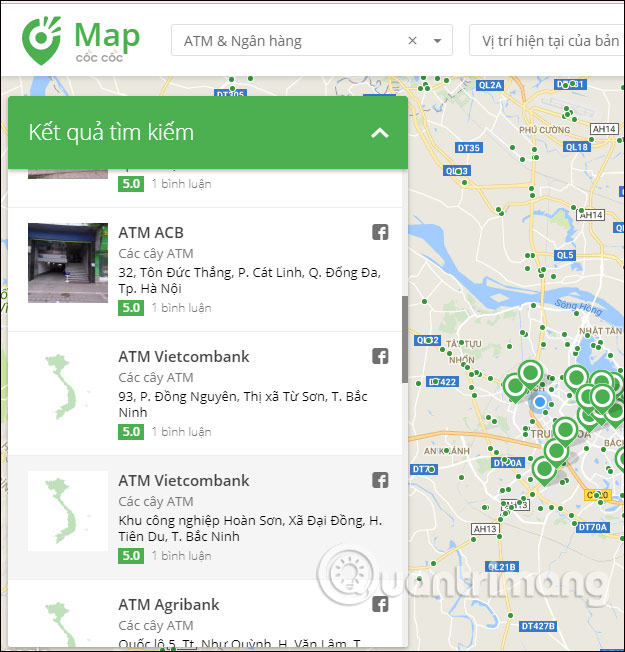
In case you want to find a place around your current location, click the black circle icon in the right corner of the screen.
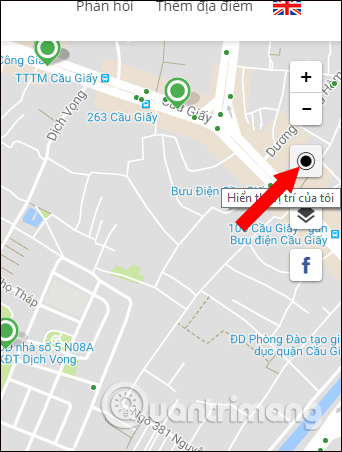
Coc Coc Map will immediately rely on your current location to find places around it.
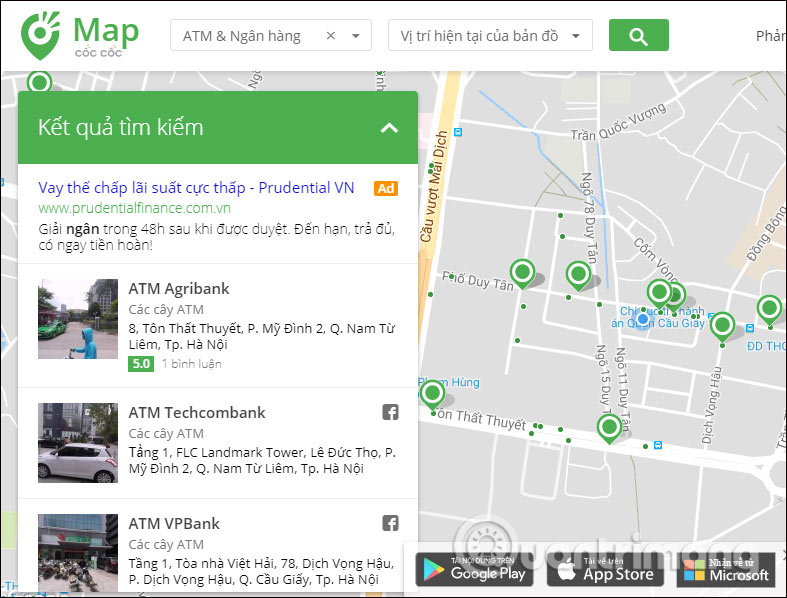
Step 3:
When the locations to be found, you click on any location will see that location name appears in detail in the list to the left of the interface.
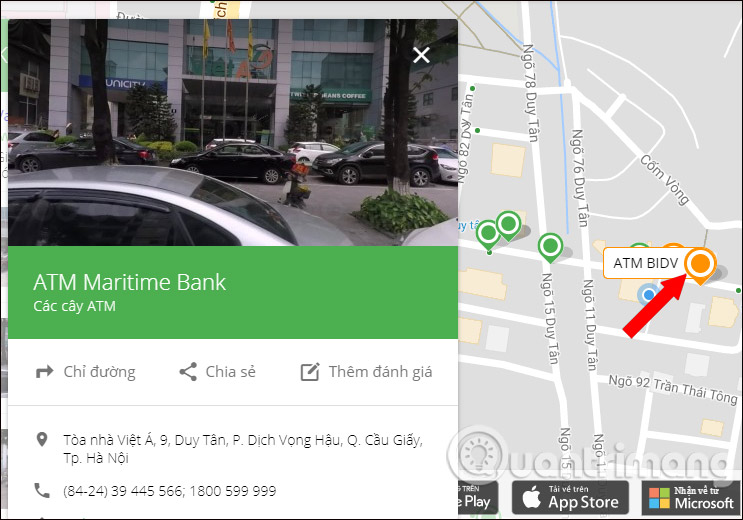
At this detailed information, you can click Directions to find a way to get to this place. Coc Coc Map will show specific routes with different media to users.
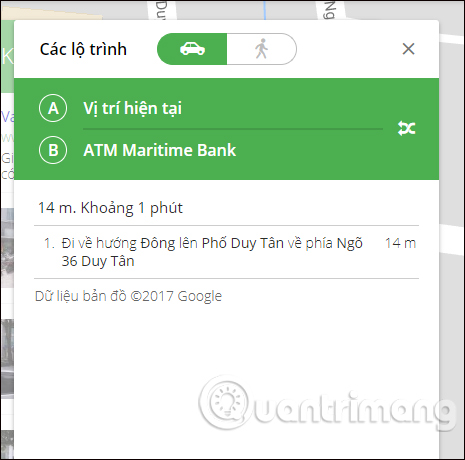
In addition, users can click Share to get the map URL link and then share it on Facebook, Twitter, Google + to save when it needs to be used, or show directions to friends.
If the place is a restaurant, a restaurant, a coffee shop, . you can click on Add a review to share the thoughts about the service at this restaurant so others can know.
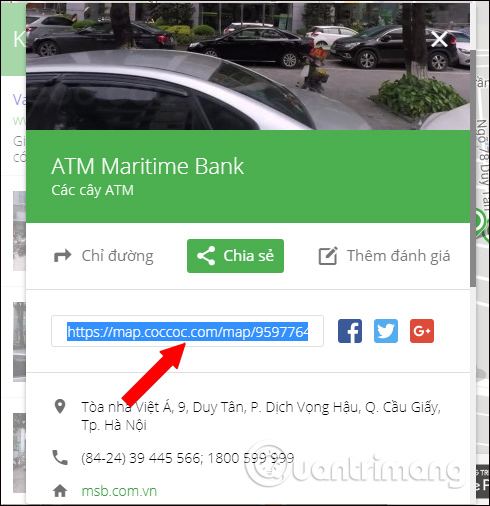
Step 4:
To search for a specific address that you need, enter the keyword that place in the search box on Coc Coc Map and press Enter to search.
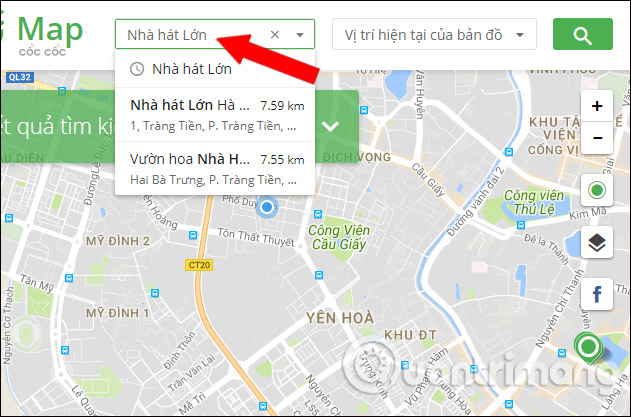
Then on the left side of the screen you will see the specific information view of the location to search. Click Directions to see how to get to that location, based on your current location.
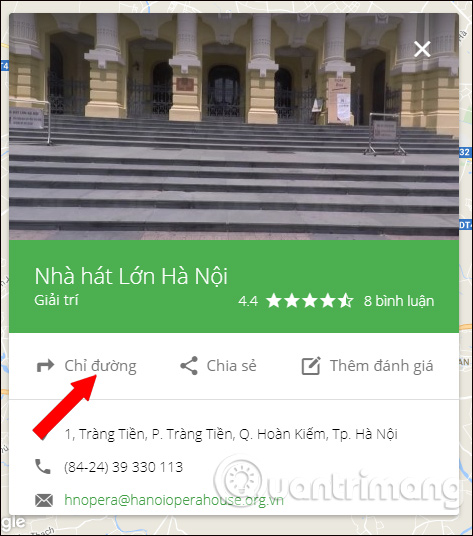
You will also get detailed directions from Coc Coc Map to the location you need to go. Use the + sign and the - on the right side of the interface to minimize or enlarge the map.
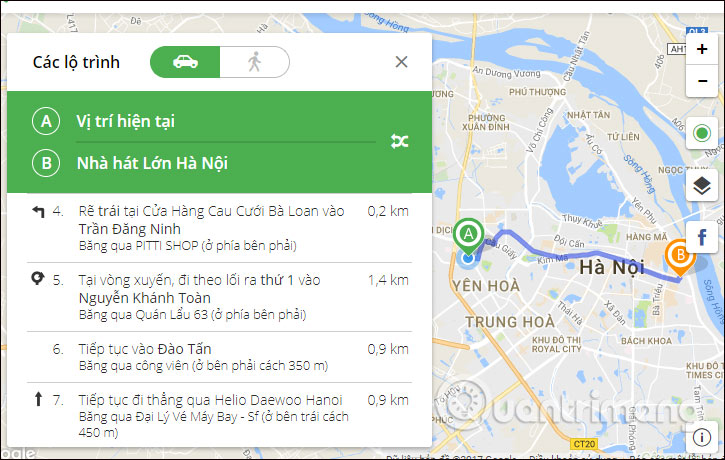
Step 5:
Users can also add locations to Coc Coc Map by clicking on Add location above the interface.
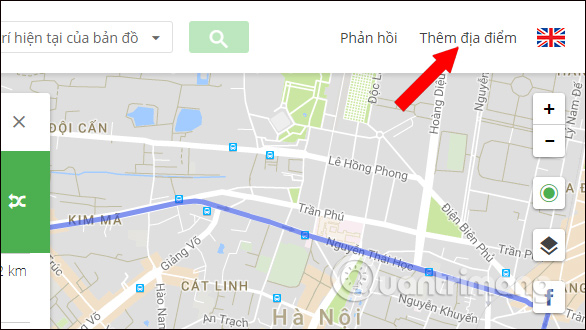
You enter all the details of the location you want to add on Coc Coc Map, based on the content provided by the service in the interface below. Finally click Add location to finish.
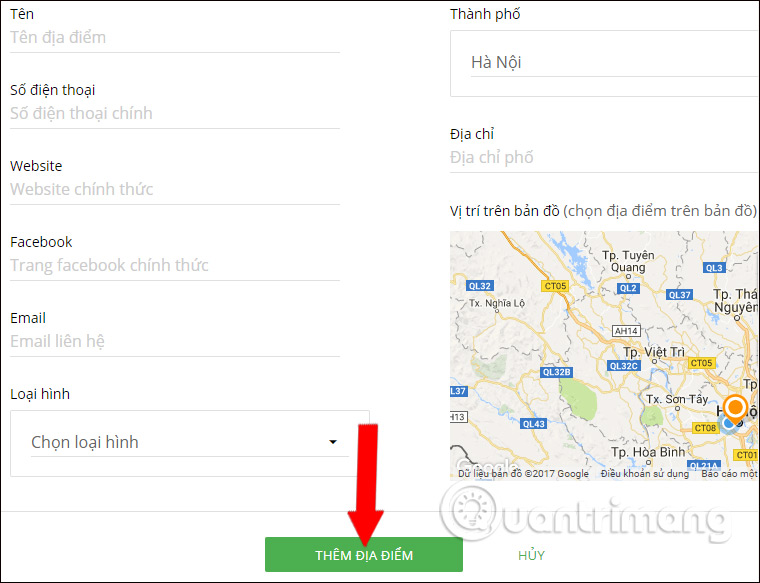
In general, Coc Coc Map usage is similar when we use Google Maps or Apple Map. The service also provides details of the locations you want to search, along with route options or location sharing. In addition, self-adding locations is also integrated on Coc Coc Map, with specific location information.
See more: How to find your way with Google Maps on your phone.
I wish you all success!
You should read it
- ★ How to See Someone's Location on iPhone: A Comprehensive Guide
- ★ How to use Smakoon to find restaurants on Windows 10
- ★ Does Find My Friends work between iPhone and Android? Ways to share your location with Android users
- ★ Determine the geographic location of a PC using Windows 7
- ★ New features in the Find My app on iOS 15