How to check geographical location via IP
In fact, there are many cases where you get an IP address of a person or a device, but there is no way to know which person or device is in a geographic location. So technically, is there any way to help us solve that problem? That is, from the IP address, the real address is detected. Please join TipsMake.com refer to how to do in the article below.
This approach can be applied in many cases, for example, to check the IP address of your own computer, the company's ip, office or someone else.
For example, to find the IP address of the computer you are using, visit the website:
- https://www.whatismyip.com/

Note that this is your IP address on the global Internet system, not the IP address you are granted via modem device, router. In order to view your IP address in the LAN, either issued by Modem, Router , the easiest way is to open the cmd and then type ipconfig command, then look at the IPv4 Address line as shown below:

After obtaining your IP address on the Internet by the way above, please visit the page:
- http://www.ip2location.com/
- Or WhatIsMyIP IP Lookup function.
Enter the Internet IP address to search into the Search box:

And the system returns results:
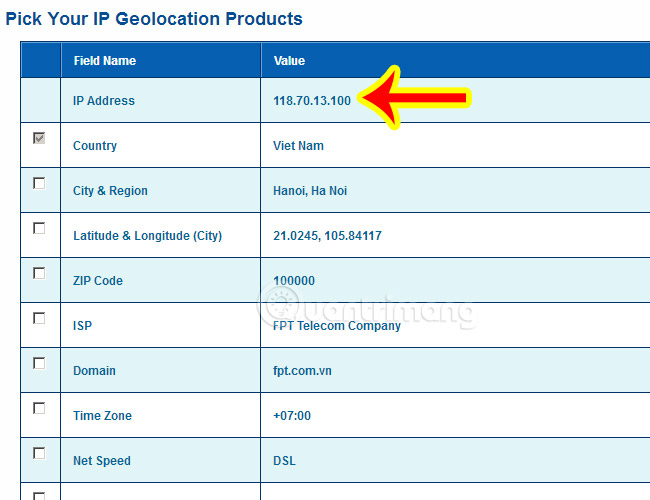
Or do the same with the WhatIsMyIP IP Lookup results:
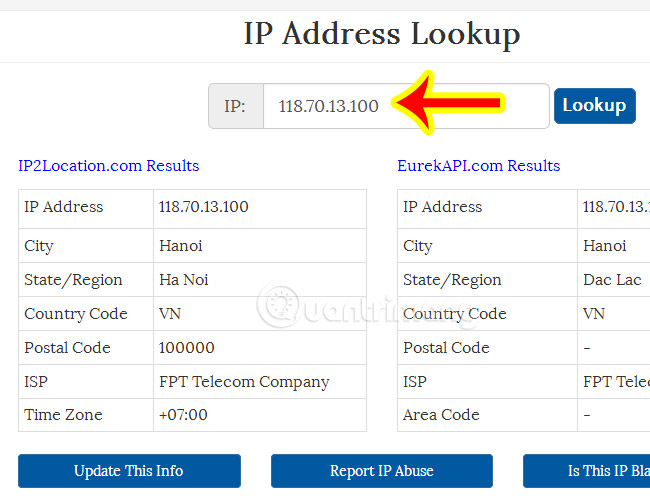
For domains and domains of certain websites, you can use ping domain command to type in cmd to know the corresponding IP address of that website server. For example, if you want to know the IP address of the website abc.com, the way to do it is:
- Go to Run type cmd
- In the cmd window, type the command: ping abc.com
However, you should note that the results are not 100% accurate because it depends on many other factors. Examples include IP address registrations, Internet service providers, proxies, virtual IP status, telecommunications systems .