Determine the geographic location of a PC using Windows 7
One of the highlights of the smartphone is that most are equipped with GPS navigation feature that allows easy access to user location instructions.With Windows 7 computers, you can rely on Geosense to find a location without a GPS chip .
Because Microsoft has available Windows 7, two Sensors and Location features can combine perfect use with Geosense to find your location on the map, especially those who use laptops that are very good. move.
To determine the exact location, Geosense will verify the user's IP addresses, Wi-Fi connection in use, . to determine the location more accurately.
Use Geosense
To use Geosense, visit here to download the software for free. The software has 2 versions for Windows 7 32-bit and 64-bit, so you need to choose the right software to install into the system.

Geosense installation interface
After downloading, run the executable file to install it on your device. The interface of the installation window appears, you accept the working terms and click Install to install. During the installation process, the software will ask you to install the drivers for the device, you do not need to worry, just click the Install button to install. In addition, if you encounter a warning UAC appears, you also accept to confirm that the installation is safe.

Click Install to accept the installation of device drivers
Once the process is complete, you can start using Geosense but be sure to activate Geosense first by entering the ' Location ' command on the Start menu bar and selecting Location and Other Sensors .

Type Location and select Location and Other Sensors in the Start menu
In the window that appears, you will see Geosense listed under the Sensor section. If it is not enabled, click on the search box next to it and click on Apply .
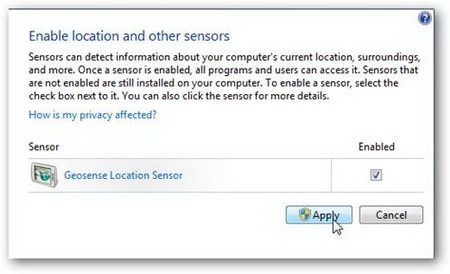
Activated for Geosense positioning on Windows 7 to be verified
Currently Geosense does not have many functions, you can wait for another time for the program to add new features. Here are the features Geosense has equipped for users to use including weather viewing and user location identification.
See the weather with Geosense

Notification notice Geosense is ready to wait for the master's order
Once the application is installed, you will see a gray icon appear next to the city item you live in the Windows 7 widget list, which means the application is ready to work. Click on this icon to open the options window, here you tick the Find location box automatically so that Geosense automatically detects your location when moving, notifies the weather exactly what the data is. Geosense's collected in the current position to bring more accurate weather results.
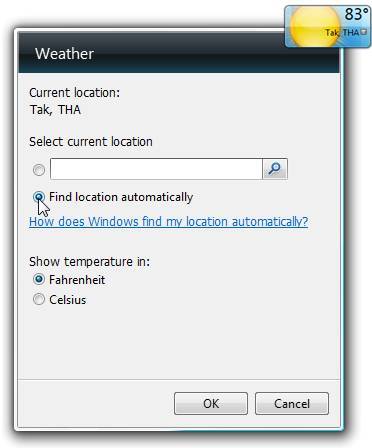
You can let the program automatically detect the location when moving
The gray icon will turn green, the data will begin to be analyzed by Geosense. When the location weather changes, the application will immediately send a notification to you.

Geosense signaling blue icon has begun to operate
In some cases, Geosense may not be able to find your location, so if this is the case, the green icon will be added with a red X with the message content ' Cannot get present location '.

Notice that Geosense cannot locate your location
Locate with Geosense
Data collected by Geosense is based on the Google Maps application. It will detect your location by automatically opening the Google map table so you can easily find the directions and locations of nearby large businesses for you to identify. However, it will not be able to detect your specific location, it simply displays the area you are on the map of Google Maps only.
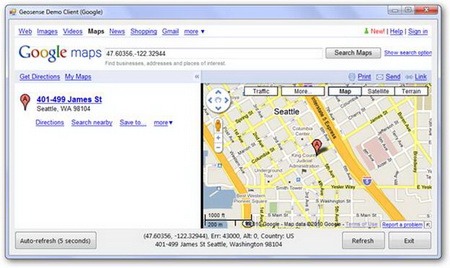
Geosense helps you know your location on Google Maps
You should read it
- ★ Instructions for sharing exact location with hidden codes in Google Maps
- ★ Opera released Opera 16 based on Chromium 29
- ★ Here's how to uninstall Windows 10 to return to using Windows 7 or 8.1
- ★ The chart for the 10 most amazing versions of Windows
- ★ Windows revolution and breakthrough changes through each version