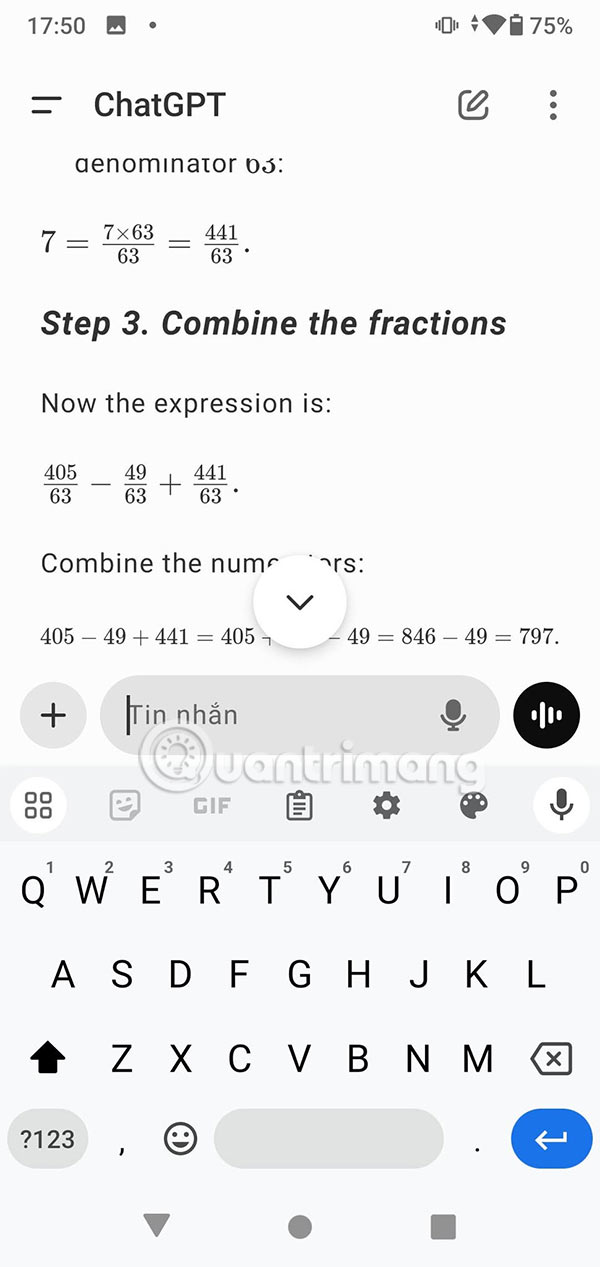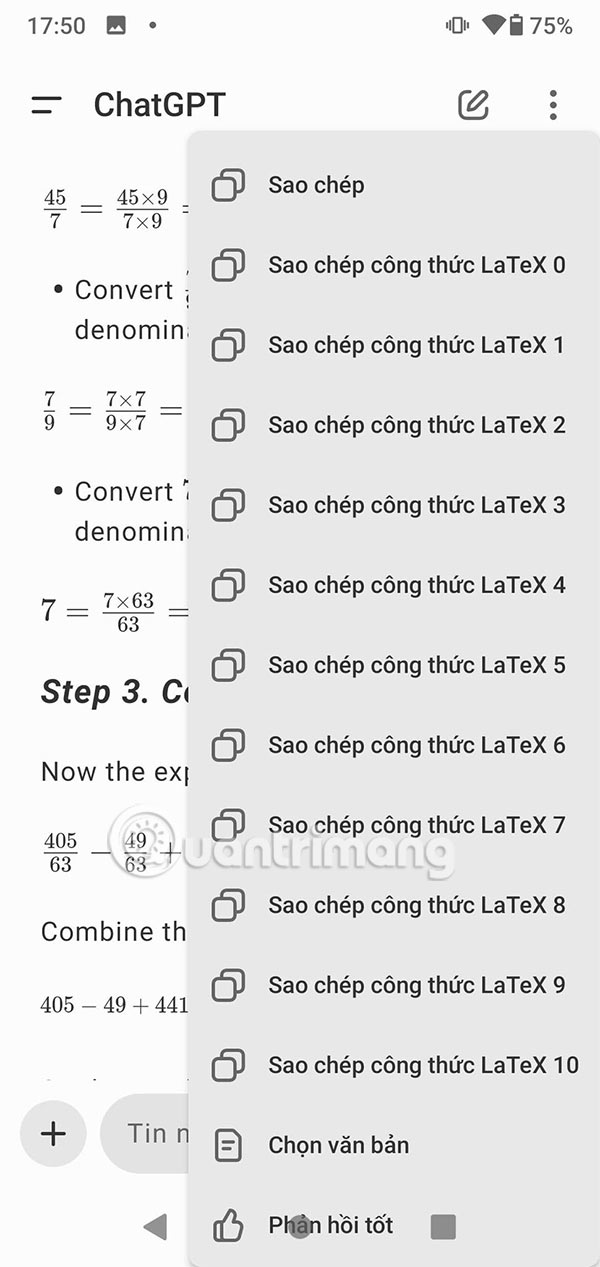How to use ChatGPT o3-mini for free
The ChatGPT o3-mini inference model is now available for free to all ChatGPT users. OpenAI has added a Reason button next to the ChatGPT input to use the o3-mini model. Using this o3-mini model on ChatGPT, you can ask more complex questions related to coding, science, mathematics, and reasoning. Here is a guide to using the ChatGPT o3-mini for free.
ChatGPT o3-mini model user guide
Step 1:
You access and log in to ChatGPT on the web. Next, we click on the Inference button in the input box as shown below.
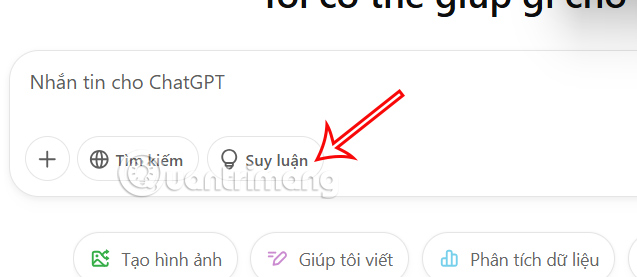
Step 2:
We enter the content into the chat box with ChatGPT and wait for the response. After the response is created, click on the circular arrow icon to change the model and click on ChatGPT o3-mini in the list displayed as shown below.

So the feedback on ChatGPT will change to use the o3-mini model.

How to use ChatGPT o3-mini for free on Android, iOS
Step 1:
At the interface on the ChatGPT application, you also enter the content and wait for ChatGPT to respond. Then press and hold on the screen and select Change model in the display menu.
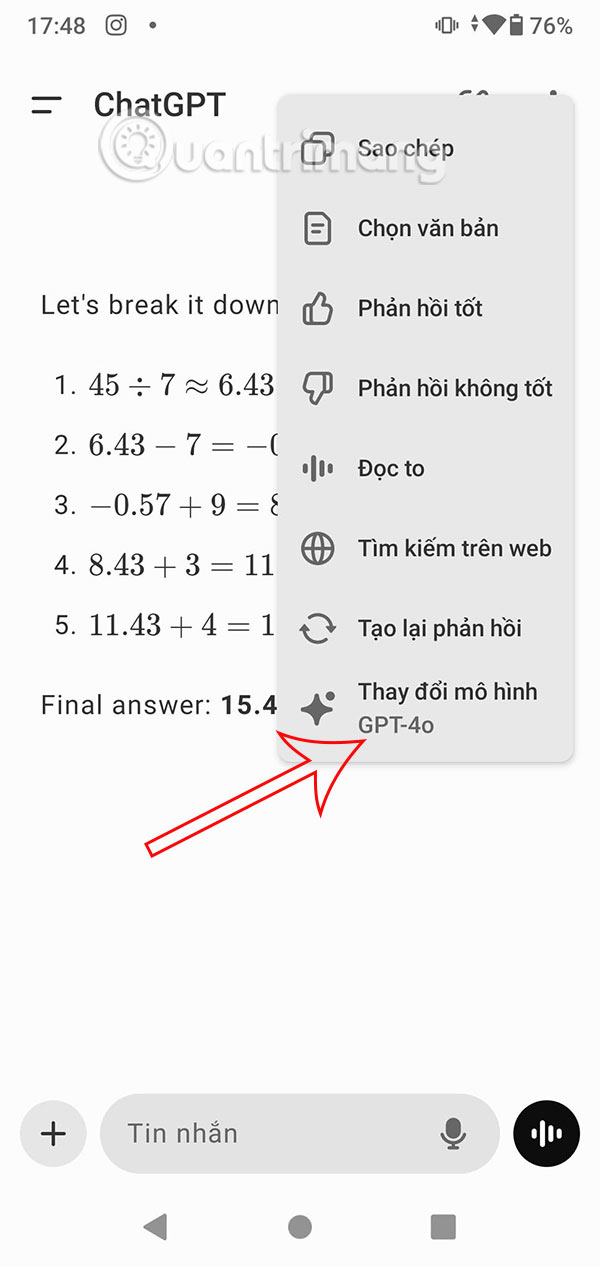
Step 2:
Now we will see there are different ChatGPT models, click on the o3-mini model to use and then click OK to apply.
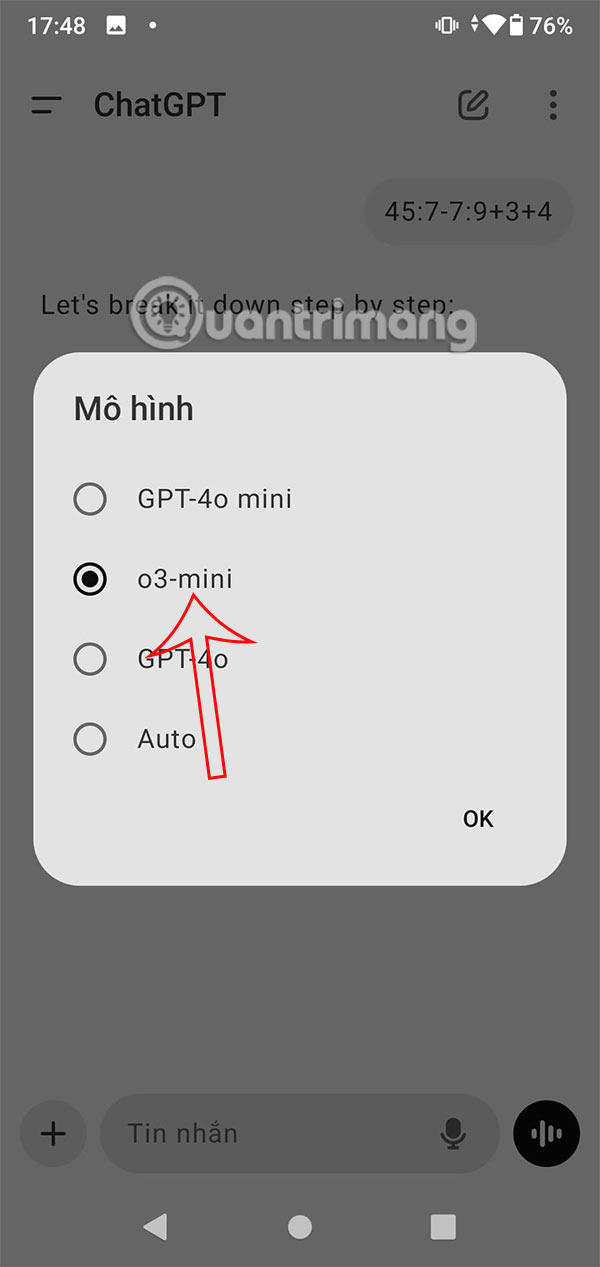
Step 3:
ChatGPT will immediately change the response content in a more inferential way than the conventional model.