How to update iOS 14.3 Beta 3 to increase stability and many new features
1. Instructions to update to iOS 14.3 Beta 3
Note : Please back up data to iCloud before updating to a new iOS to avoid losing important data.
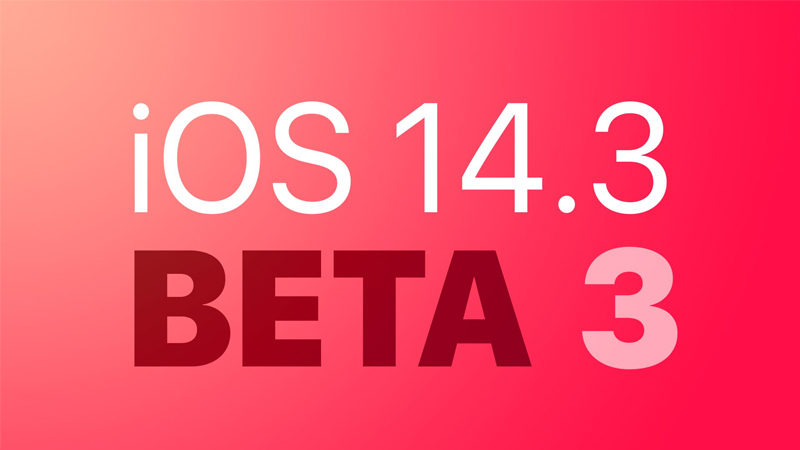
Step 1 . You access the Beta Profiles link below, click Download to start downloading the iOS 14.3 Beta 3 configuration profile.
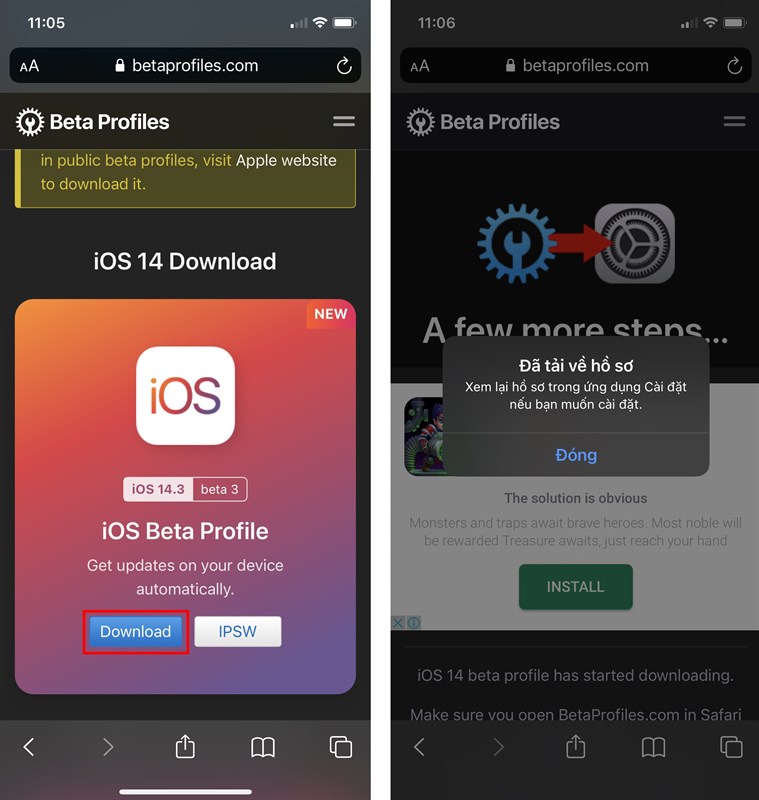
Step 2 . Go to Settings > Profile downloaded > Configuration Settings iOS 14 Beta Software Profile .
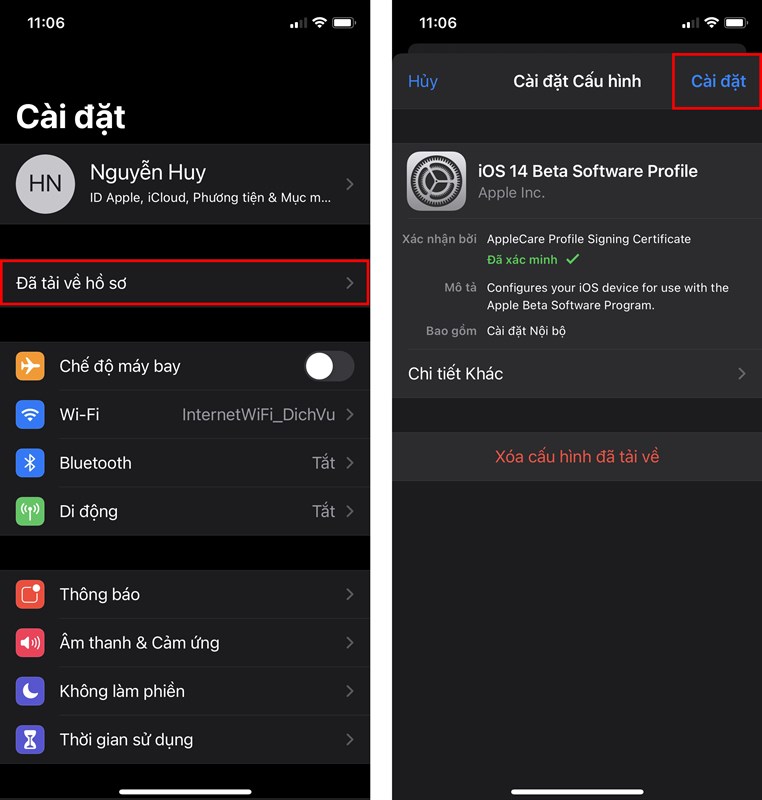
Step 3 . You agree to the terms from Apple, select Install . Then proceed to Restart iPhone to apply the changes.
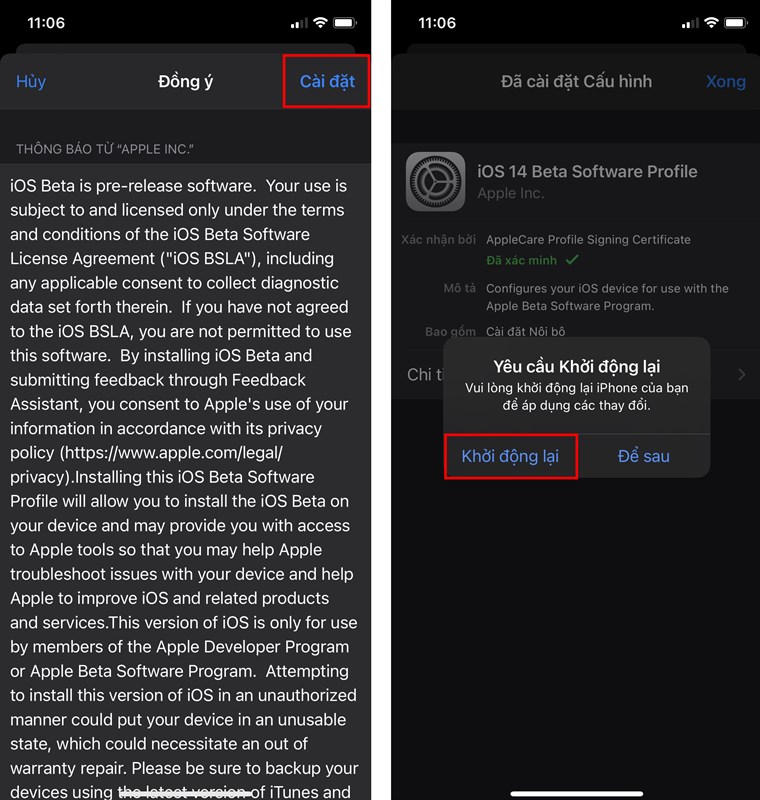
Step 4 . Done, go to Settings > General > Software Update > Download and install iOS 14.3 Developer Beta 3.
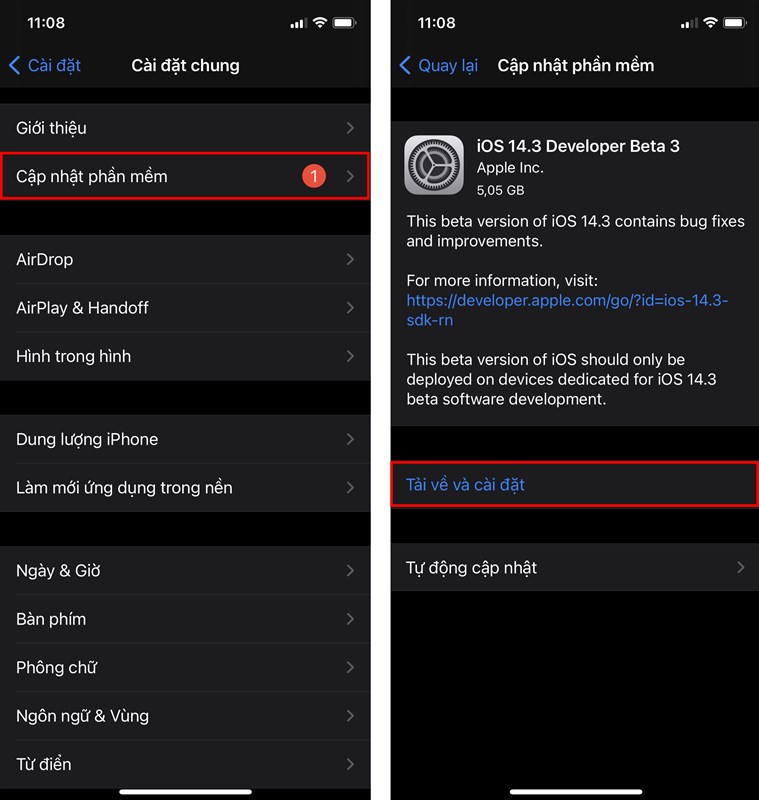
2. What's new in iOS 14.3 Beta 3
New features on iOS 14.3 Beta 3 include.
- Apple ProRAW is now available for iPhone 12 Pro and Pro Max devices.

- References to AirTags and AirPods Studio will still be available to find out.

- The Home app finally lets you update your HomeKit-enabled hardware without having to open up a third-party app.
- Ecosia, the eco-friendly search engine, is currently the default option in Safari.
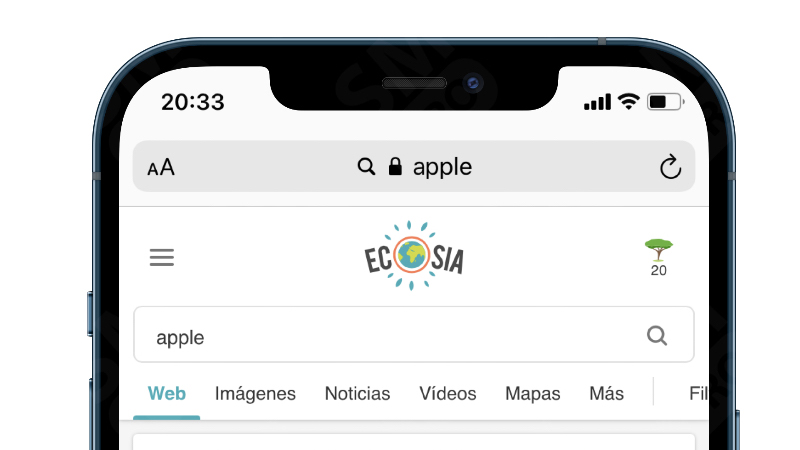
- If you join watchOS 7.2 beta, you will now see a Cardio Fitness warning when your cardio fitness level drops low negatively affecting your VO2 max.
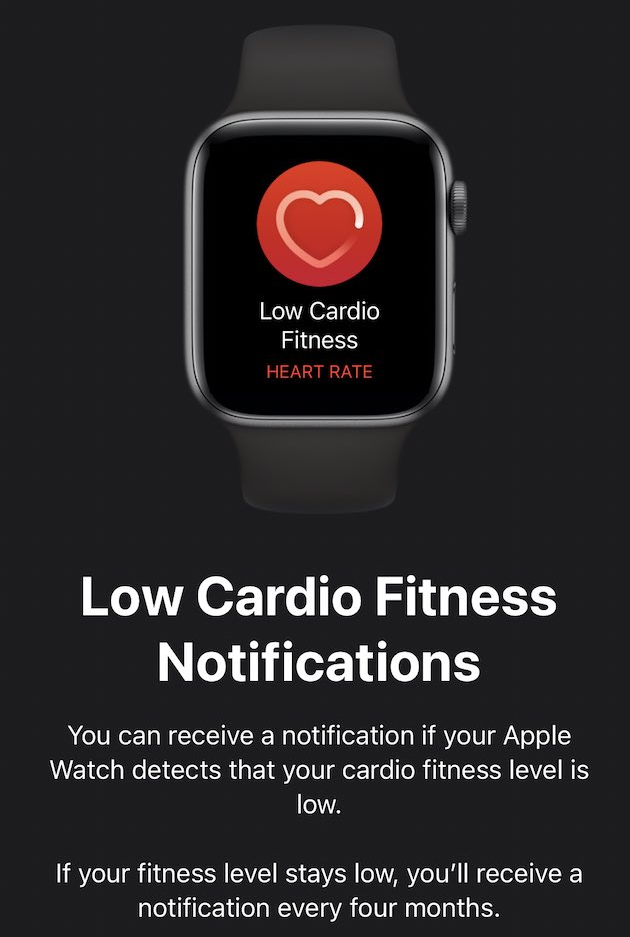
- App Clips can now be launched by scanning a QR code with the camera.
- Air quality health recommendations are currently in place for several regions including the US, UK, Germany, India and Mexico.
- Third-party apps are currently offered during setup in certain countries to comply with antitrust laws.

Wish you have a great experience. Remember to press Like and Share your support.
Share by
David Pac
Update 03 December 2020
You should read it
- ★ Apple released iOS 11.4 Developer beta 3, adding many new and updated features
- ★ Compare the speed between iOS 12 beta 1 and iOS 12 beta 8 on iPhone 6S
- ★ How to update iOS 14.5 Beta 1 to unlock iPhone in a new method
- ★ Instructions for updating iOS 14 public beta have just been released
- ★ Download and experience iOS 11.4 Public beta is more stable than Developer version, and has AirPlay 2