How to turn on Vietnamese dictionary on iPhone
iOS 13 has been released, along with a series of new features for users. The most noticeable is still the dark mode feature on the iPhone that many people have long expected. And there is also a feature that many iPhone users are also looking for which is Vietnamese dictionary on iPhone.
This feature will allow users to fully understand the words you want to learn. To activate Vietnamese dictionary on iPhone, please follow the instructions below.
- How to quickly translate Vietnamese English on iPhone
- How to translate documents in Firefox with Simple Translate
- How to look up the dictionary right on the iPhone, iPad running iOS 11
Instructions for activating and using Vietnamese Anh - Anh Viet dictionary on iPhone
To activate the dictionary on iOS 13, the first thing you need to do is activate it. You can do this by going to Settings > selecting General Settings > selecting Dictionary > Tick selected Vietnamese - English .
After that, the machine will proceed to download dictionary data, this process may take a few minutes.
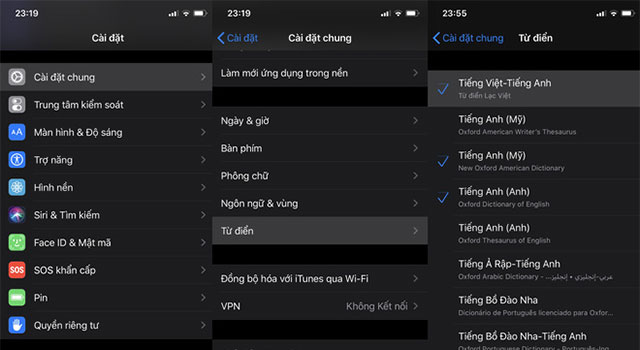
Once you have successfully activated the Vietnamese dictionary on your iPhone, go out and find any words you want to translate. Blacken them and click " Lookup ", this iOS dictionary supports both English - Vietnamese and Vietnamese - English translation.
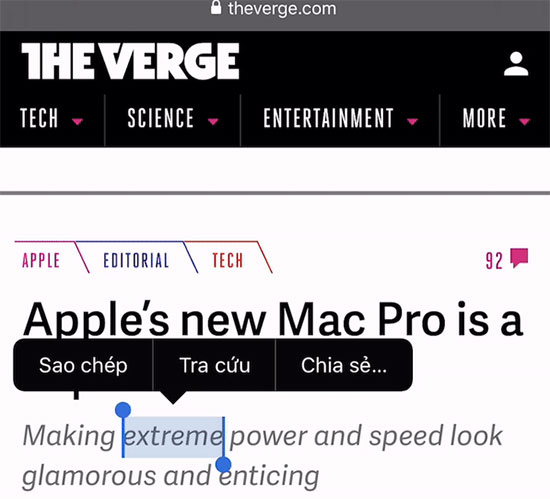
All information related to your words will be displayed, pronunciation, word classification such as adjectives, verbs, nouns.
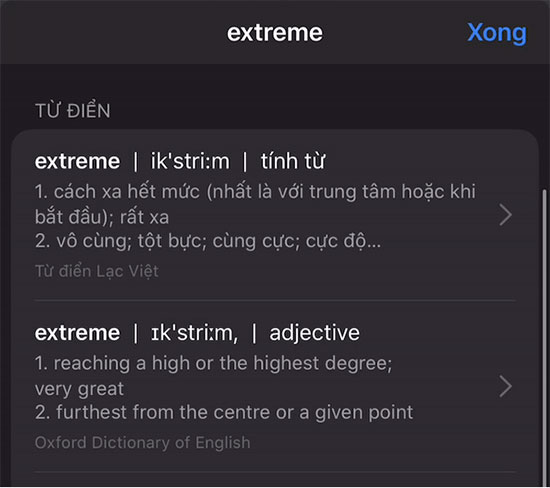
Expanded, you will see the example sentences related to that word, which will be more convenient for many people when they no longer have to copy and paste the word into the dictionary software in the same way as before .
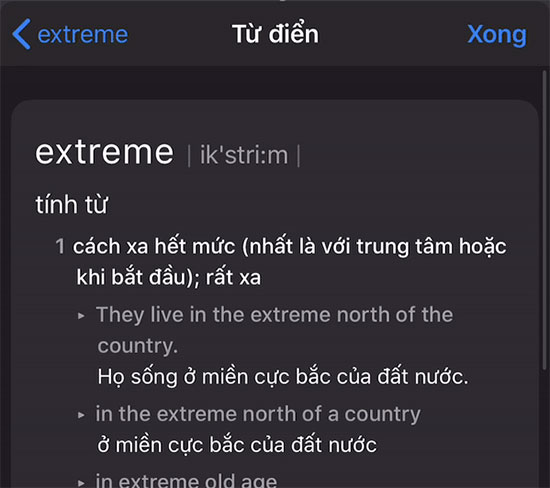
Although the dictionary is good for iPhone users, it doesn't mean that dictionary apps on the App Store will become sluggish. The reason is because the iOS integrated door dictionary still has some limitations of its own.
The biggest drawback is that the dictionary currently supports only translating existing text, such as on-screen websites or documents that users can select. And users still can not arbitrarily type the words to look up as separate dictionary applications.
Another point that controls Vietnamese-English dictionary on iPhone is limited, it is iOS's integrated dictionary only supports English only and there are still many other popular languages such as Korean, Chinese, and languages. French, German.
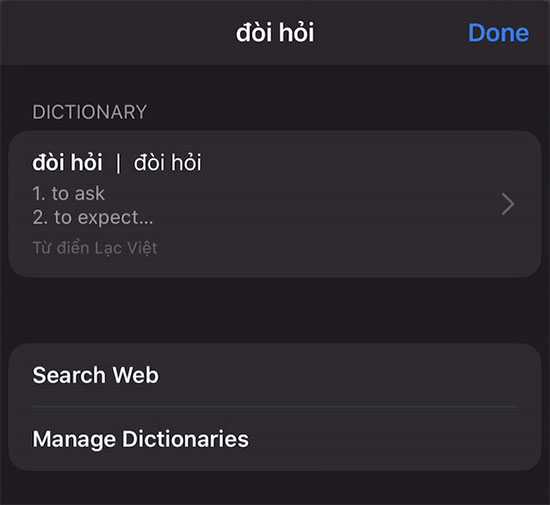
Above is the guide to turn on Vietnamese-English, English-Vietnamese dictionary on iPhone. With this dictionary you can use to translate and find out the words that appear on the phone.