How to check the dictionary on Coc Coc
From Coc Coc browser, we have the dictionary search utility, Coc Coc Dictionary to translate from English to Vietnamese. With this handy utility, users will not need to use the Google Translate tool to translate simple words, such as those on Google Chrome or Firefox.
We just need to click on the word you want to translate and then the utility will conduct word search to bring Vietnamese meaning to the user. The dictionary will include transcription of words, word types and below will be the definition of the word to look up. How to look up the dictionary on Coc Coc will be in the article below.
- How to translate directly with iTranslate Converse on iOS
- How to translate text on photos for iPhone with Translate Photo
- 3 simple ways to download pronunciation files on Google Translate
How to translate languages on Coc Coc
Step 1:
First, please access Coc Coc browser and click on Coc Coc icon in the upper left corner. Then click on Settings> Utilities . In the Add-ons interface, check if the Coc Coc From Dictionary utility is enabled.
If not, activate the language translation utility on Coc Coc.

Step 2:
Then click Options to customize the Dictionary utility. Select Double click to translate words into Vietnamese .

Step 3:
Open the English website on Coc Coc, then highlight the word you want to translate and you will see a two-way arrow.
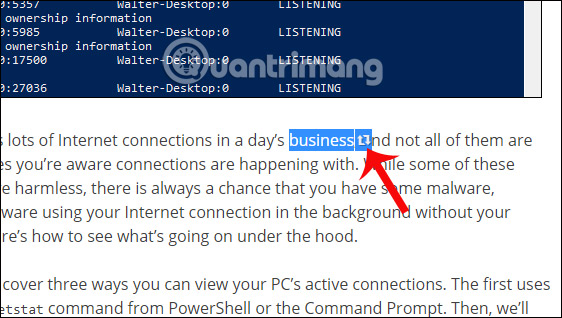
When clicking on that arrow will appear the selected language translation table with full transliteration and word type such as nouns, adjectives, verbs, . Especially the explanation of the meaning of the selected word is very detailed with Various layers of words if any. Thus, users will be easier to choose the meaning of the word when reading the text.
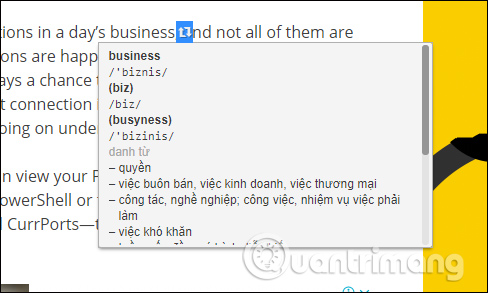
A useful utility installed on Coc Coc browser so users can conveniently search the dictionary. Coc Coc Dictionary will help you know the meaning of the word, along with the transcription of the word to look up.
I wish you all success!