Lingoes - The best free dictionary software
Lingoes dictionary software is a free software that supports multiple languages. The software supports translating the whole paragraph, translating a selected word and supporting pronunciation. How to install the software is simple, consumes less memory space with an intuitive interface, easy to use.

The article shows you how to install more English-Vietnamese dictionaries in Lingoes and how to use the software.
First you need to download Lingoes and install it on the system. Then you perform more English - Vietnamese dictionaries as follows:
Step 1: Open the Lingoes software, in the Guide section, select Dictionaries .

Step 2: In Dictionary Options, select Download From Lingoes .
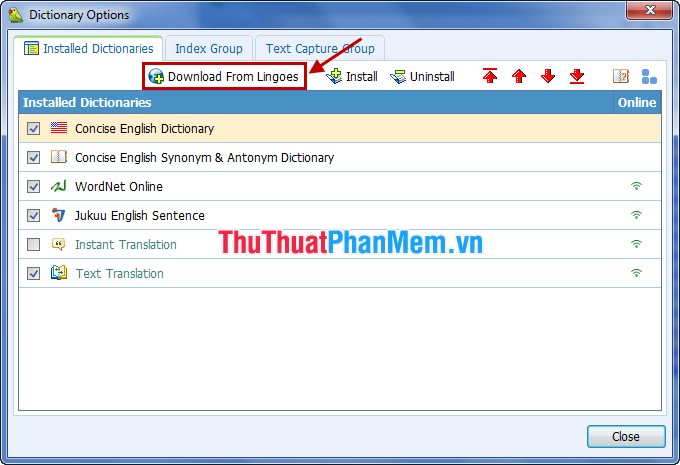
Step 3: Browse to lingoes.net, scroll to the Vietnamese Dictionaries section and select Free English-Vietnamese Dictionary .

Step 4: Click on the download link to download the computer.
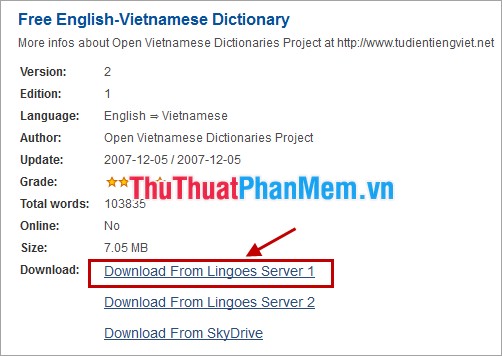
Step 5: Click Save File and click OK to save to computer.
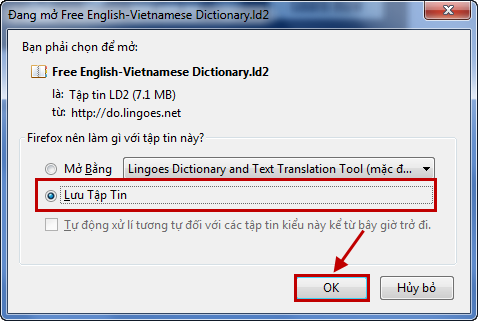
Step 6: After you finish downloading the Free English-Vietnamese Dictionary file, open it.
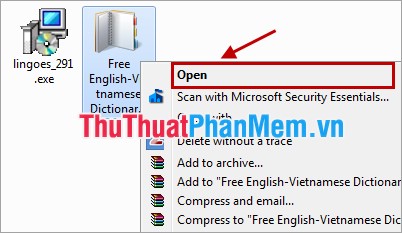
Step 7: Check the boxes before Add To "Index Group" and Add to "Text Capture Group" and click OK .

After successfully adding, in the Dictionary Options appear Free English-Vietnamese Dictionary .

Step 8: Select the English-Vietnamese dictionary you've just added and select the Move to Up icon to set the highest priority for this dictionary.
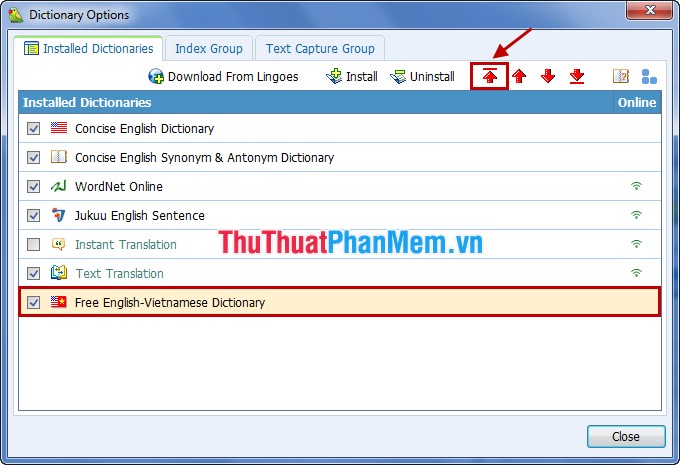
Step 9: Switch to the Index Group tab and the Text Capture Group tab and do the same as Step 8 so that this dictionary is the default dictionary for Lingoes.
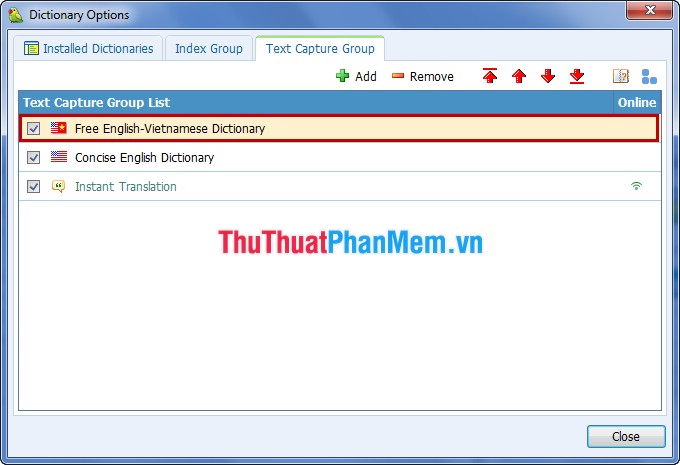
Use Lingoes
The keywords you need to enter as shown below, the results will be returned below.
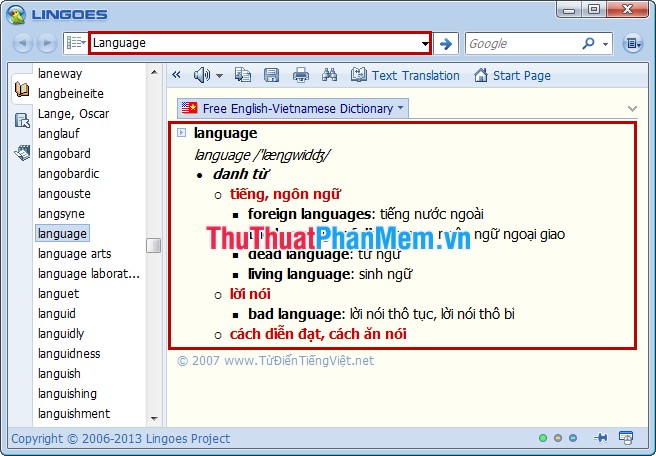
On the left are words that are similar to the characters you enter, you want to look for words you can click on, and the results will be returned to you.
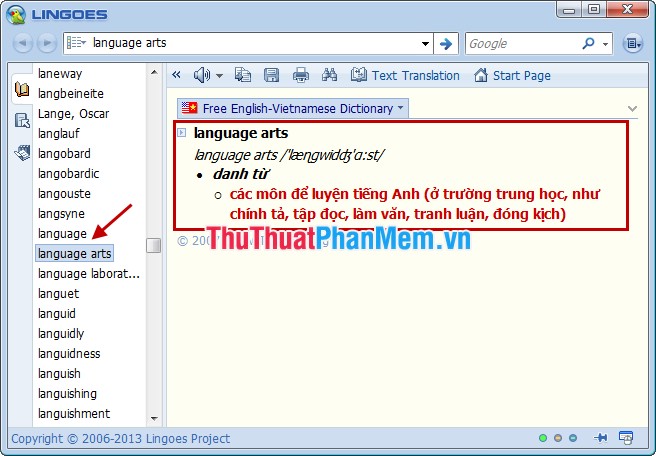
Translate the text you click Text Translation .
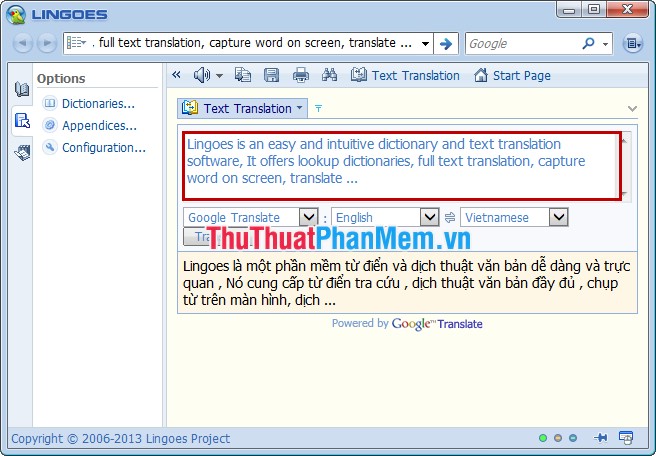
Just install the software on your computer, you can feel free to look up the dictionary on your computer even without the internet.