How to simulate Java on Android
Java games have been around since long ago when we were using our phones with numbers. But until now, it is still popular, sometimes we want to review our childhood but do not know which software emulates Java well on Android phones, today the Software Tips will show you how to simulate. The best Java (jar) on Android.

Java J2ME emulation software
Link: https://play.google.com/store/apps/details?id=ru.playsoftware.j2meloader&hl=en
Step 1: You access the link above and proceed to download Java emulation software. After downloading you proceed to install as usual

Step 2: After installing successfully, open J2ME software and allow the application to access memory to retrieve data.

Step 3: Then you select the plus sign (+) on the bottom right to select Java file.
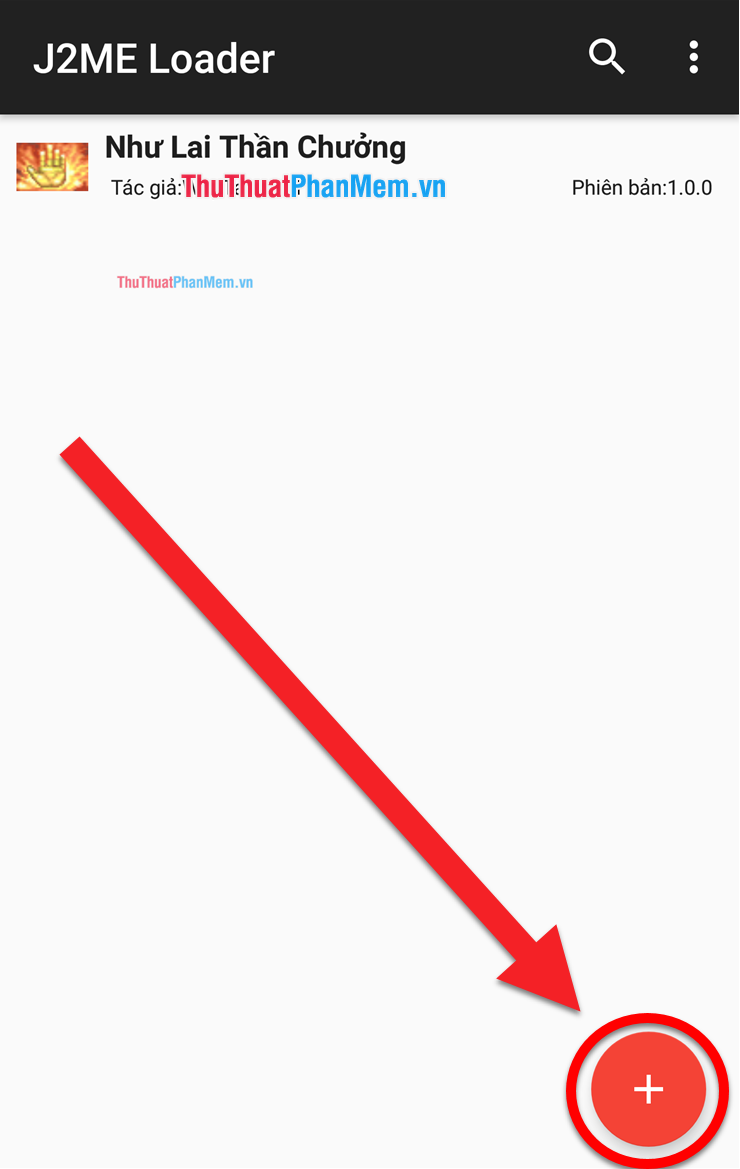
Step 4: Find the jar file you just downloaded. Usually this will be in the Download section and will have the .jar format
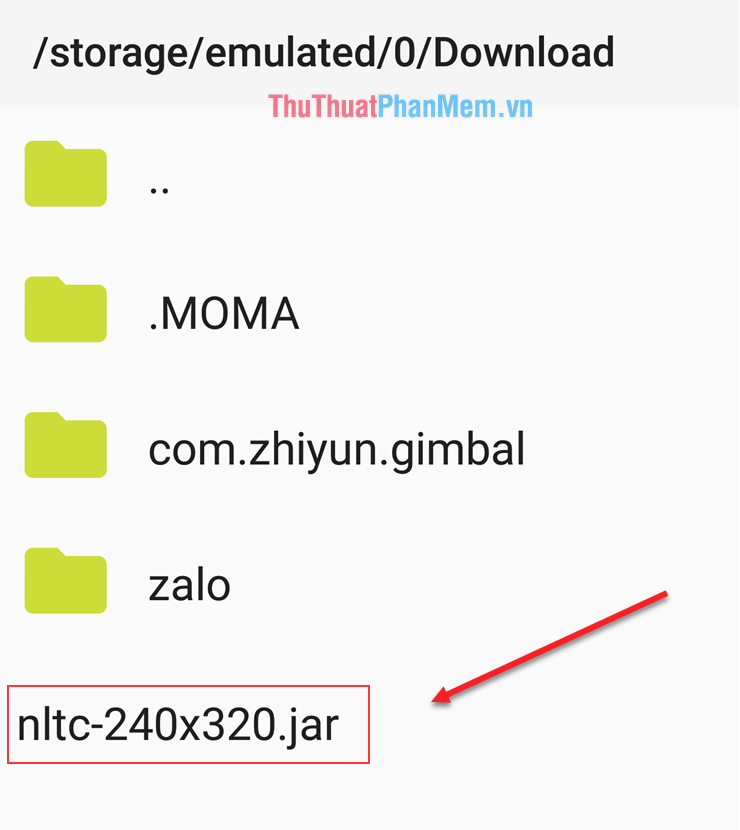
Step 5: After selecting the game java file, you wait for a while for the software to conduct conversion.

Step 6: After conversion is complete you will see the game in your list. Click on the game to run.

Step 7: As an emulator, we need to adjust the screen resolution and size to best suit. Normally you leave the default and then on the game to try and then continue editing.
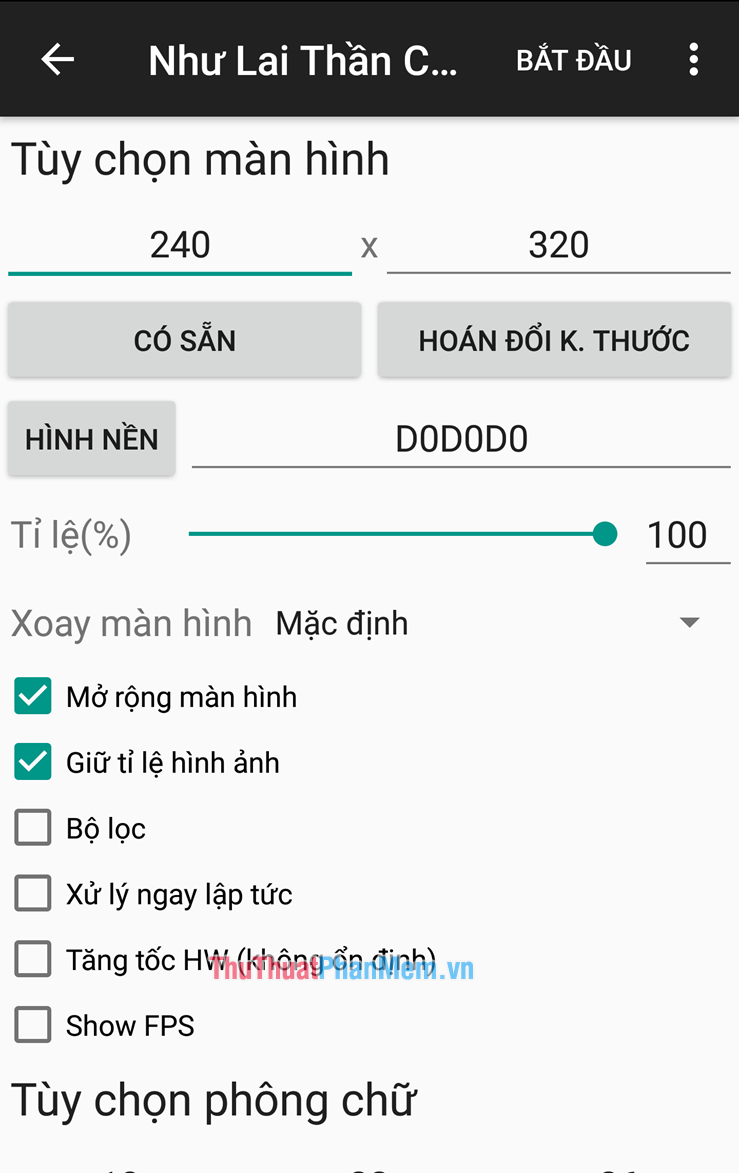
Step 8: Then you press start and you can experience Java on Android.

Thus, Software Tips guide you how to simulate Java on Android the best and smoothest. Good luck!