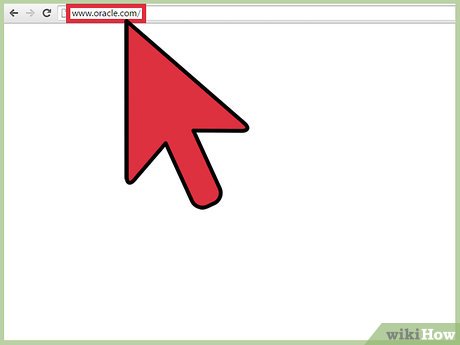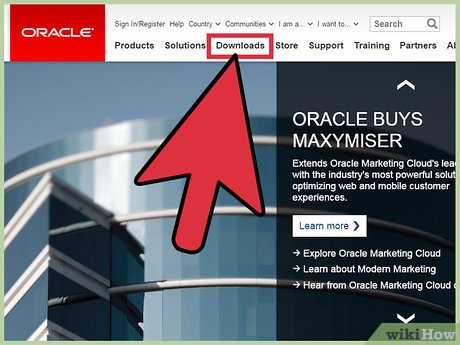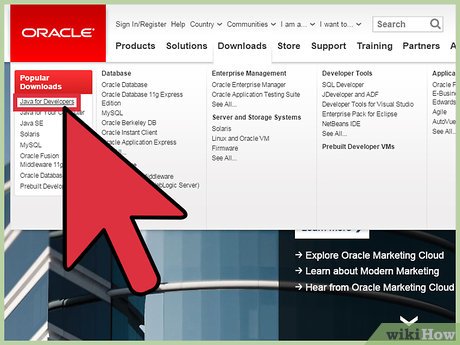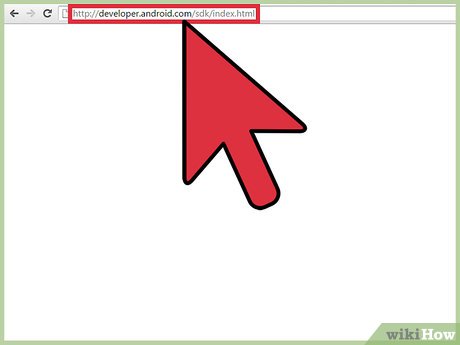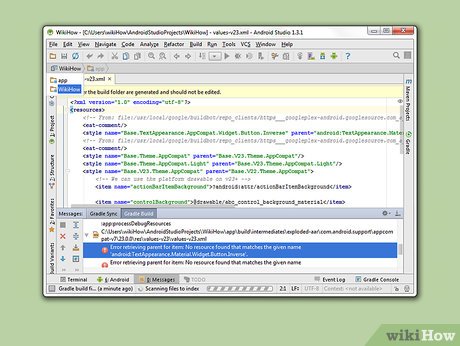How to Download a Java Development Kit to Program on Android
Part 1 of 2:
Installing the JDK
-
 Open your preferred web browser.
Open your preferred web browser. -
 Go to Oracle's website.
Go to Oracle's website. -
 Hover over Downloads.
Hover over Downloads. -
 Click Java for Developers.
Click Java for Developers. -
 Review your options: a Java download and a Netbeans download. Click Java.
Review your options: a Java download and a Netbeans download. Click Java. -
 Accept the license agreement.
Accept the license agreement. -
 Click the download link next to your OS name.
Click the download link next to your OS name. -
 After it has finished downloading, start the installer.
After it has finished downloading, start the installer. -
 Enter your password if asked. Then it will install the software.
Enter your password if asked. Then it will install the software. -
 Close the installer when it's finished.
Close the installer when it's finished.
Part 2 of 2:
Installing Android Studio
-
 Go to the Developer Site.
Go to the Developer Site. -
 Click "Download". You'll now be greeted with the Terms and Conditions. Read them (if you want), and then accept them.
Click "Download". You'll now be greeted with the Terms and Conditions. Read them (if you want), and then accept them. -
 Install Android Studio.
Install Android Studio. -
 Run the program and you'll be greeted with the Welcome screen.
Run the program and you'll be greeted with the Welcome screen. -
 Click "Start a new Android Studio project".
Click "Start a new Android Studio project". -
 Enjoy programming for Android! From here you have options to drag and drop items to the rendering, or code them in yourself. Whenever you're ready, you can port the app to a device and test it from there.
Enjoy programming for Android! From here you have options to drag and drop items to the rendering, or code them in yourself. Whenever you're ready, you can port the app to a device and test it from there.
Share by
Samuel Daniel
Update 05 March 2020