How to simulate Java on a PC to play games
You probably still remember the legendary java games associated with our childhood, such as avatars, ninja school, Mobi Army . etc. These games run on nokia phones running java operating system used to be powerful. For a while, surely you will never forget. Nowadays, with the explosion of modern smartphone phones, the game titles are getting better and better, so the java games have forgotten. However, if you want to return to childhood, we can completely emulate Java on the computer to play old java games. The following article of TipsMake.com will guide you to do that, please follow along.

To simulate java we will use the Kemulator emulator, which is a fairly popular and good emulator today that we can use to play games.
Step 1 : You access the following link to download Kemulator to the computer:
http://www.javaemulator.com/java-emulator.php
Note: before downloading the Kemulator you should download and install Java Runtime Environment (JRE) on the computer first because JRE will help the computer to read java files. In the link above, there is also a link to download JRE and Kemulator.

Step 2: You proceed to download and install the JRE, the installation steps are very simple you can do it yourself.

Step 3 : After installing the JRE, download the Kemulator, after downloading, extract the Kemulator file.
In the extracted folder, double-click the Kemulator.exe file to run the emulator without installing.

Step 4 : And here is the Kemulator emulator interface, quite simple.
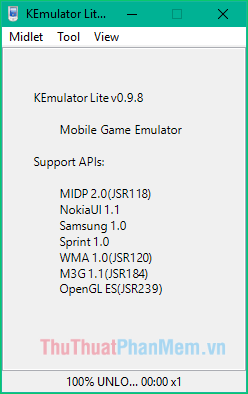
Step 5 : To play java games, of course, you must download java games, you can go to Google search for java games . The java games will have a .jar extension.
After having the game you open the Kemulator you choose Midlet -> Load jar .
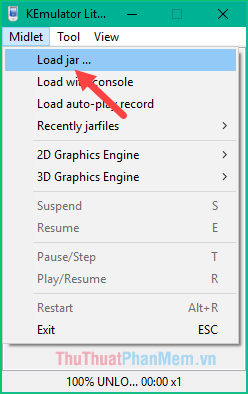
Then select the java game that you have prepared:
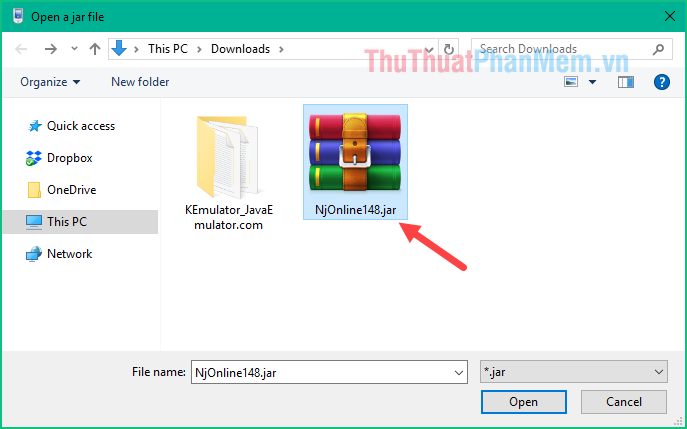
And here is our result:
To open the keyboard, select View -> Keypad.

If the game you see lag, then switch to AWT-Graphics mode by selecting Midlet -> 2D Graphics Engine -> AWT-Graphics
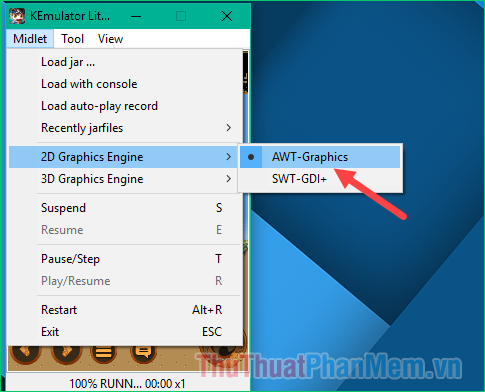
To install the keyboard you select View -> Option , then in the Options window you select the KeyMap item to install the key.
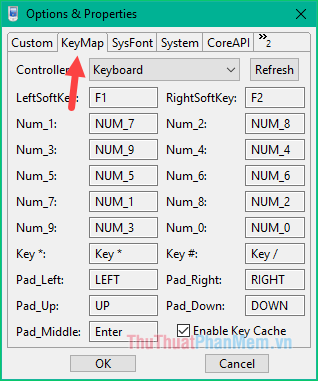
Above is a tutorial on how to install java emulators on a computer to play the game, hope you will find the article useful. Good luck!