How to set ChatGPT as default search engine on Android
Let's be honest – most of us use ChatGPT often enough to set it as our homepage. If you constantly open ChatGPT to ask questions or get help with tasks, why not make it your default search engine? Well, you can. This guide will walk you through the steps to make ChatGPT your default search engine on your Android browser.
How to set ChatGPT as default search engine on Android
Since Chrome on Android doesn't support extensions, you won't be able to set ChatGPT as your default search engine. However, you can do so in other browsers.
Firefox
On Firefox for Android, tap the three dots in the lower-right corner (or upper corner, depending on your configuration) and select Settings .

Go to Search .

Click Default search engine .

At the bottom, tap + Add search engine .

You can use the same configuration as above, then click Save .
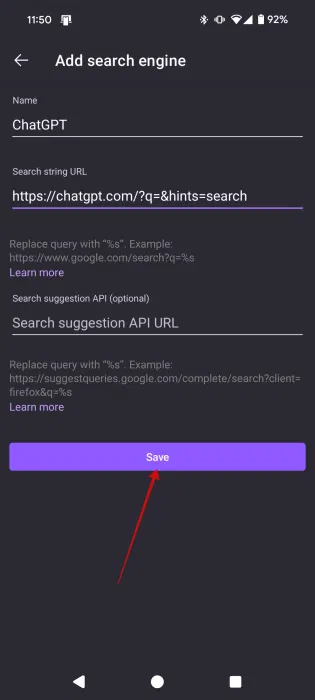
Now, move on to the ChatGPT option.
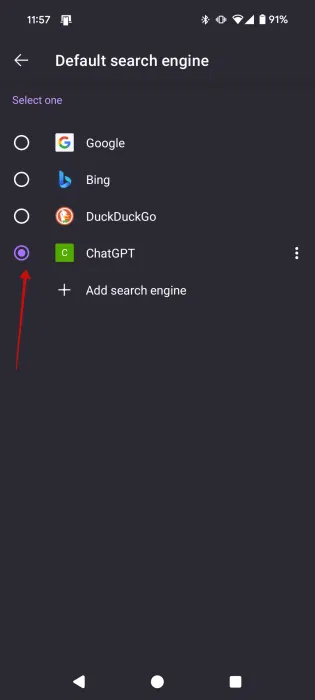
That's it! You can now search using ChatGPT directly from your new Firefox tab.
When you want to do a quick search using a different search engine, tap the little C to the left of the address bar to switch engines.
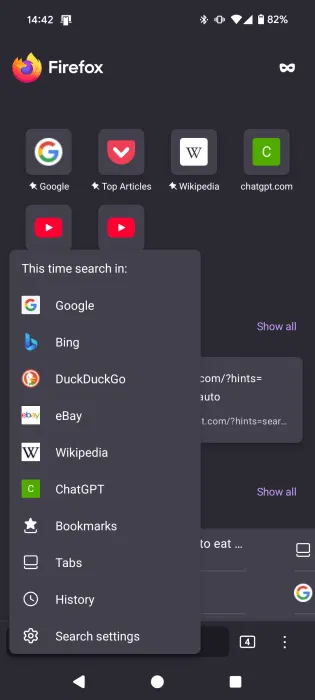
Microsoft Edge
On Microsoft Edge for Android, you can't add another search engine. However, you can add ChatGPT search as your homepage in Edge.
Open Edge and tap the 3-bar menu in the lower right corner.
Select Settings .
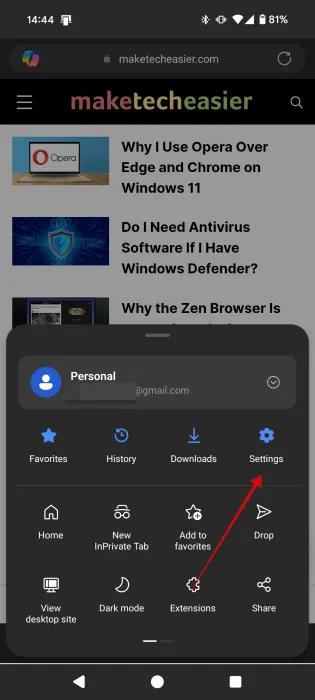
Go to General .
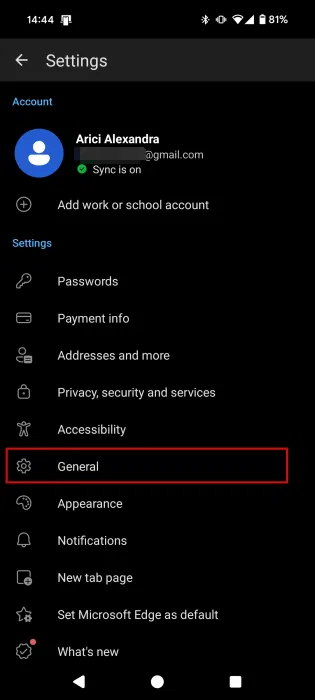
Find the Home page section . Check the A specific page option .
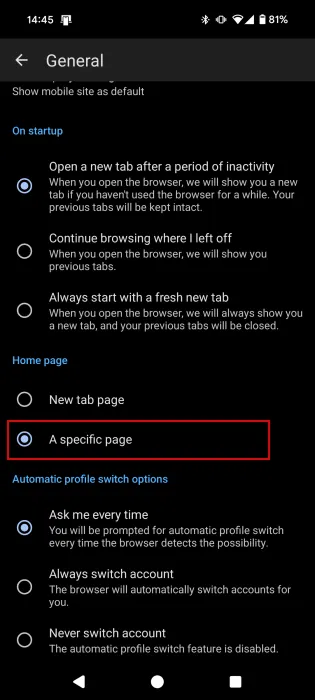
Add ChatGPT search link and press Save .
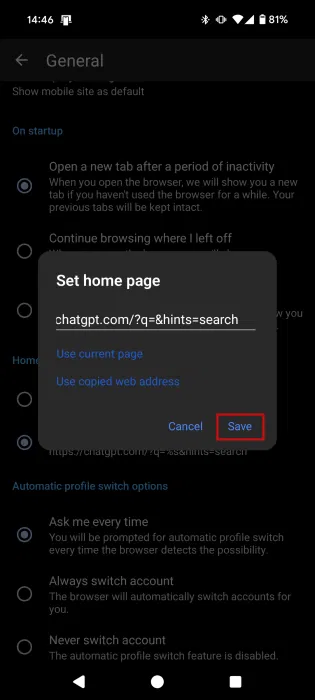
Now, whenever you visit the home page in Edge, you will automatically be taken to ChatGPT search. You can access the home page by tapping the 3-bar menu and selecting Home .
To remove ChatGPT, go back to Settings -> General and switch to New tab page under Home page .
ChatGPT is becoming more and more versatile. For example, learn how to use ChatGPT Search as your new shopping companion. You might also find it useful to know how to use ChatGPT to search for reverse image locations .