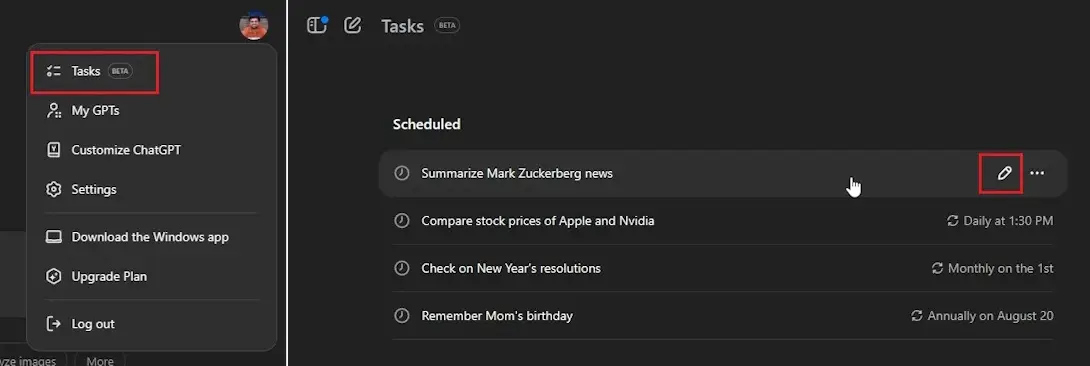How to schedule tasks and set reminders in ChatGPT
OpenAI has finally released ChatGPT Tasks for users to schedule tasks and set reminders. Users simply enter the request and the scheduled time for ChatGPT to save it, then send you a notification when the time reaches the point you set. Here is a detailed guide to the task scheduling and reminder feature in ChatGPT.
Instructions for scheduling tasks in ChatGPT
Note, the feature is only available to paid users and is currently available for Android, iOS, and macOS users.
Step 1:
In the ChatGPT interface, we select GPT-4o with scheduled tasks in the displayed list.

Step 2:
Next we enter the task we want to perform into the box, with the prompt 'create a task …' .

Immediately after that the task is recorded by ChatGPT along with the time you want. To receive notifications for the task, we need to agree to let ChatGPT send notifications.

When the task runs, you will receive a notification from ChatGPT via your web browser or mobile app.
How to set reminder in ChatGPT
Similar to scheduling tasks, ChatGPT supports users to set reminders. In GPT-4o with schedule task, start your reminder with 'remind me about ….' and then enter the content.
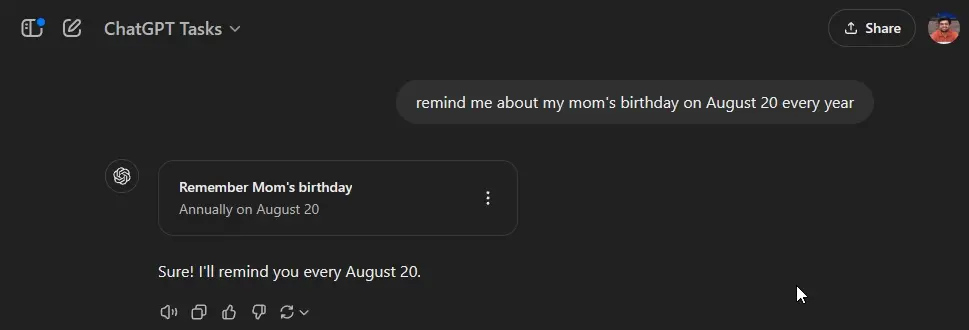
Instructions for managing tasks in ChatGPT
Step 1:
To manage and edit tasks in ChatGPT, click on the profile icon in the right corner and select Tasks. As a result, we will see a list of tasks we have created.
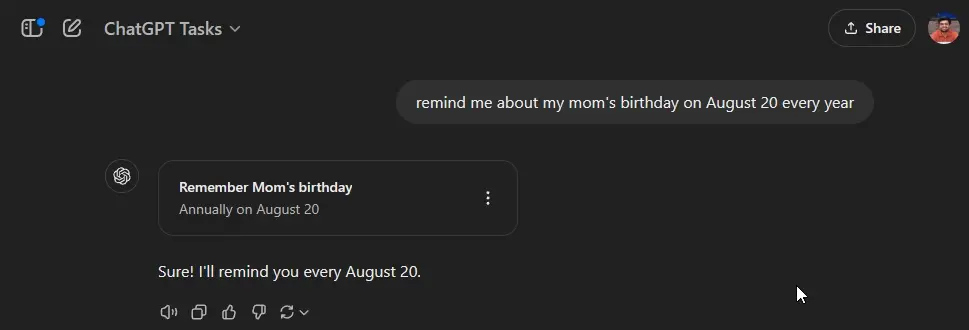
Step 2:
Tap the task you want to edit and then select the pen icon. Now you can adjust the time, or even delete the task.