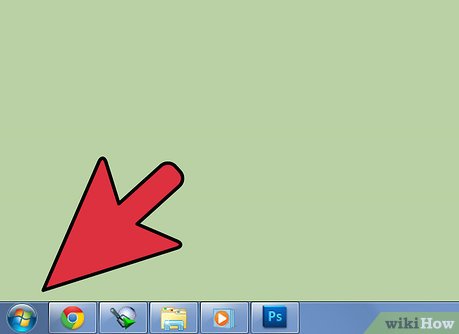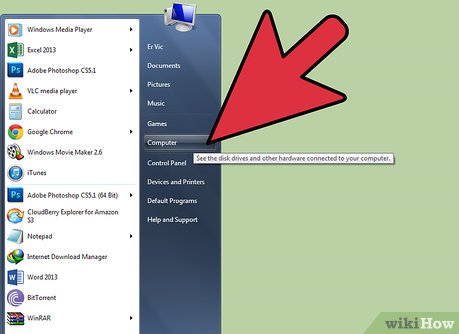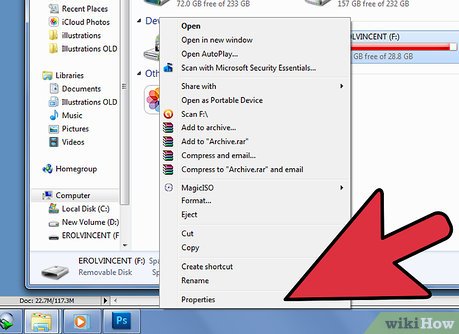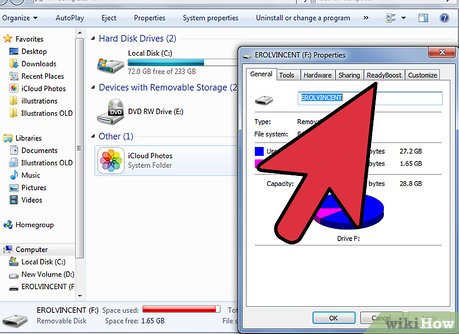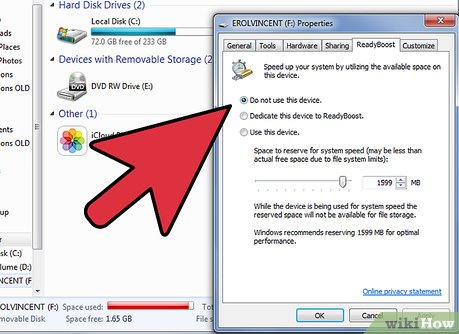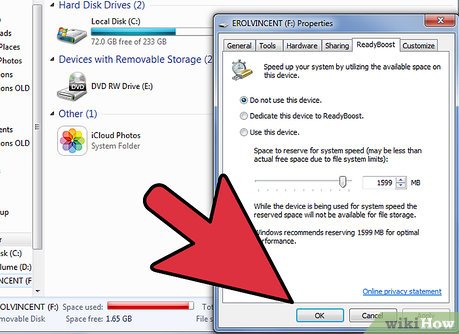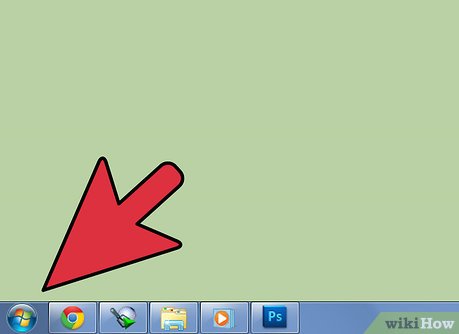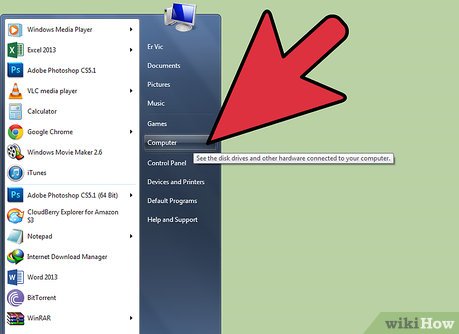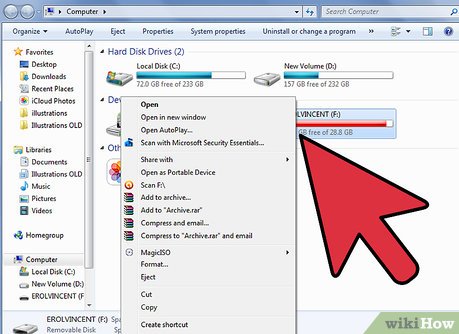How to Safely Remove a Pen Drive Which Is Being Used As a RAM on Windows 7
Part 1 of 2:
Turning Off ReadyBoost
-
 Open the Start menu. Click the Start button.
Open the Start menu. Click the Start button. -
 Click Computer in the Start menu.
Click Computer in the Start menu. -
 In Computer, right click the removable drive that ReadyBoost is enabled on to open the context menu.
In Computer, right click the removable drive that ReadyBoost is enabled on to open the context menu. -
 Click Properties in the context menu to open the Properties dialog.
Click Properties in the context menu to open the Properties dialog. -
 Click the ReadyBoost tab in the Properties dialog.
Click the ReadyBoost tab in the Properties dialog. -
 Select the Do not use this device radio button.
Select the Do not use this device radio button. -
 Click OK on the Properties dialog.
Click OK on the Properties dialog.
Part 2 of 2:
Removing the Drive
-
 Open the Start menu. Click the Start button.
Open the Start menu. Click the Start button. -
 Click Computer in the Start menu.
Click Computer in the Start menu. -
 In Computer, right click the drive to open the context menu.
In Computer, right click the drive to open the context menu. -
 Click Eject in the context menu.
Click Eject in the context menu. -
 Wait until Windows gives you a notification that it is safe to remove the device.
Wait until Windows gives you a notification that it is safe to remove the device. -
 Unplug the removable drive once you have received the notification.
Unplug the removable drive once you have received the notification.
Share by
Lesley Montoya
Update 04 March 2020