How to rotate Windows 10, 8, 7 computer screen quickly
Having your computer screen rotated horizontally or upside down can be frustrating, especially if you don't know how to fix it. This article will show you how to rotate your screen on Windows 10, 8, 7, XP quickly, helping you work more efficiently.
A screen that is rotated sideways or upside down is a common problem and can be fixed in seconds. This article will guide you through the simplest ways to adjust your screen, from keyboard shortcuts to display settings.
How to rotate computer screen
Step 1: First you need to right-click on the computer screen, then select Screen resolution .
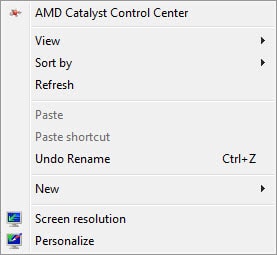
Step 2: Now you need to pay attention to the Orientation option , the function of each button is described below.
Landscape : Reverse
Portrait : Rotate the computer screen to the left
Portrait (flipped): Rotate to the right.
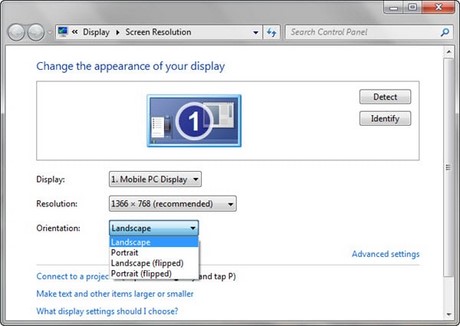
Demo example of rotating computer screen to the left.
Alternatively, you can use the following keyboard shortcuts:
CTRL + ALT + Up Arrow = Landscape (default)
CTRL + ALT + Down Arrow = Landscape (flipped)
CTRL + ALT + Left Arrow = Portrait
CTRL + ALT + Right Arrow = Portrait (flipped)
Rotating your computer screen on Windows 10, 8, 7, XP is simple with a keyboard shortcut or display settings. If this doesn't work, check your Intel Graphics or AMD Control Panel.
You should read it
- 4 extremely simple ways to rotate the computer screen to your liking
- How to rotate the computer screen, laptop on Windows 10, Windows 7
- How to fix a sideways computer screen
- Share the solution when Facebook cannot rotate the screen
- How to rotate images backwards, horizontally on computers without software
- How to Use the Rotate Tool in SketchUp
- How to Rotate Your Computer Screen
- How to turn off automatic screen rotation in Windows 10
- Application to rotate the screen all applications on Android
- Instructions on how to rotate laptop and macbook screens in the most detailed way
- How to rotate images on Facebook?
- How to fix the error of the computer screen being turned upside down
