How to invite strangers to like your Fanpage
Currently, when using Facebook, everyone wants their own fanpage to develop and create accents with friends. Knowing the trend on Facebook now, there are many people doing the service to increase Like Fanpage but with a very high cost. In this article, Software Tips will guide you How to invite strangers to like your Fanpage.

First of all, this is a manual method but extremely effective because it will rely on previous interactors, so the rate of people who will like your Fanpage is 80% and your Fanpage interaction is 90%. If you still maintain the style for your Fanpage as before. Why is it that Software Tips can confirm such a high number because this way not only invite strangers like Fanpage but will invite strangers who have ever interacted (Like, Comment) of your Fanpage.

What you need to prepare to do this is very simple. It is only an article that has more than 3 likes (Under 3 likes will not show an expanded list). Please select any song as many Likes as possible, this time it will invite more people.
Step 1: Click on the list of people who like the article on your Fanpage .
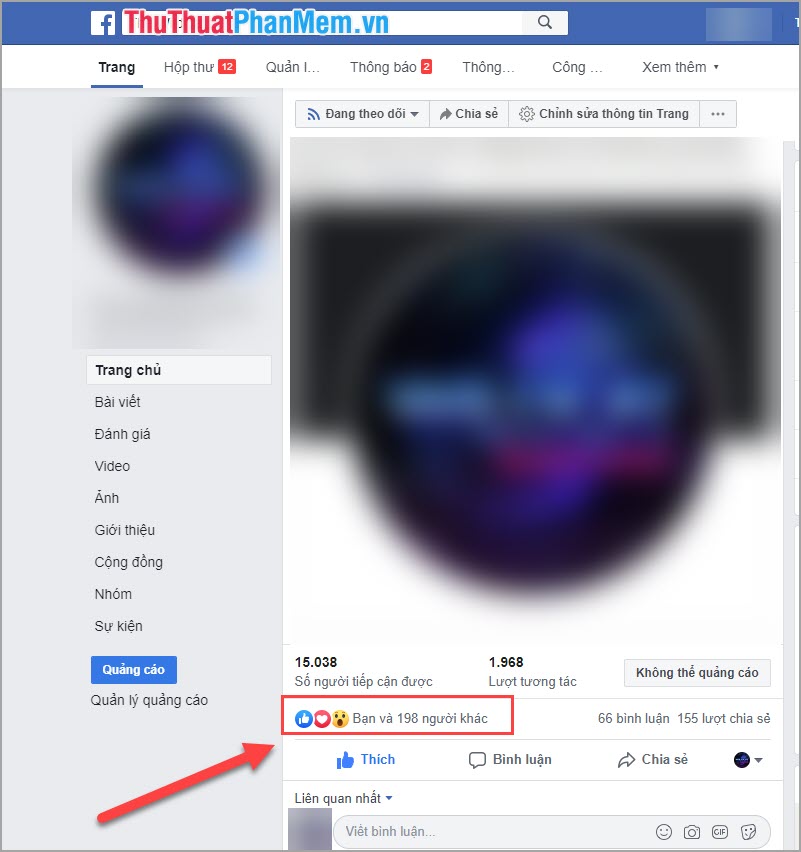
Step 2: At this time, a list of people who have liked the article will appear and you can invite those people to like your Fanpage.
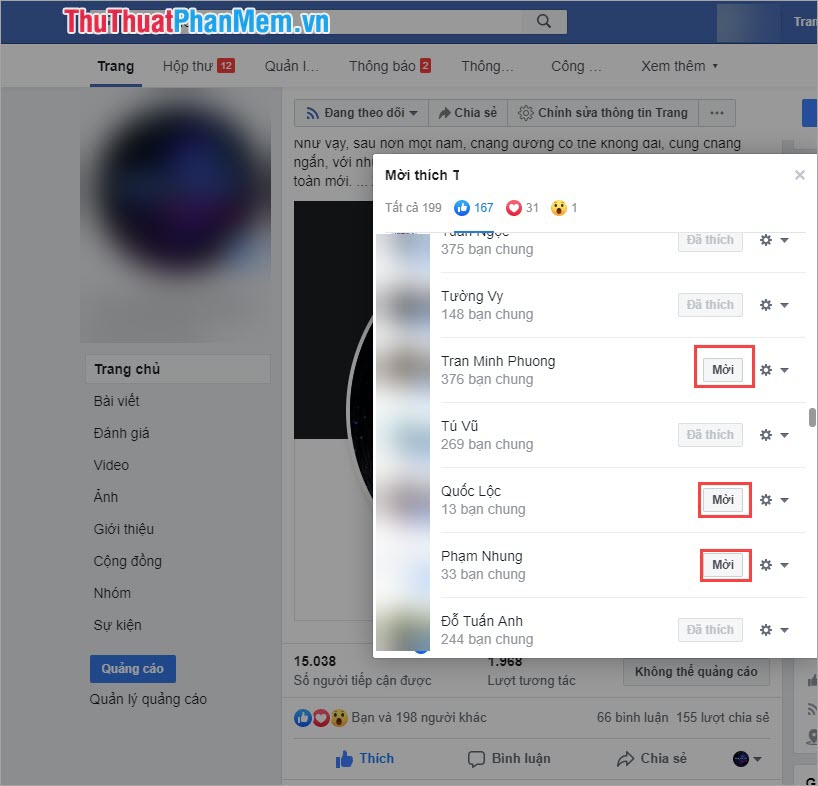
So you have invited a lot of strangers (Do not make friends) Like your Fanpage quickly. In the era of value added service industry, this is an extremely reasonable solution to help your Fanpage to have more likes. But in order to keep a good interaction you should focus on a topic that has been doing so far, spreading rambling will be greatly reduced interaction.
With each Facebook account up to 5,000 friends when we have exploited all, we have to exploit even strangers to make Fanpage more and more famous. Good luck!