Turn off the Protected View feature when opening Word or Excel documents
It's annoying when we start Word and Excel files that show Protected View and we can't edit that file without clicking Enable Editing. In this article, the Software Tips will show you how to turn off the Protected View feature in Word and Excel.
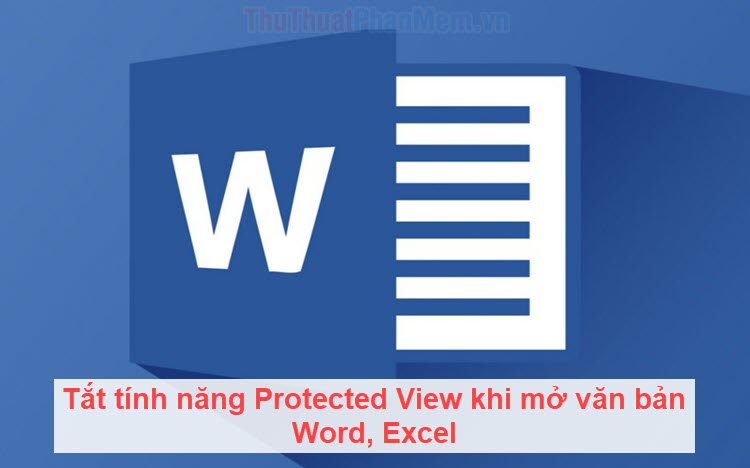
1. Turn off the Protected View feature in Word
Step 1: You proceed to select File to open more options.
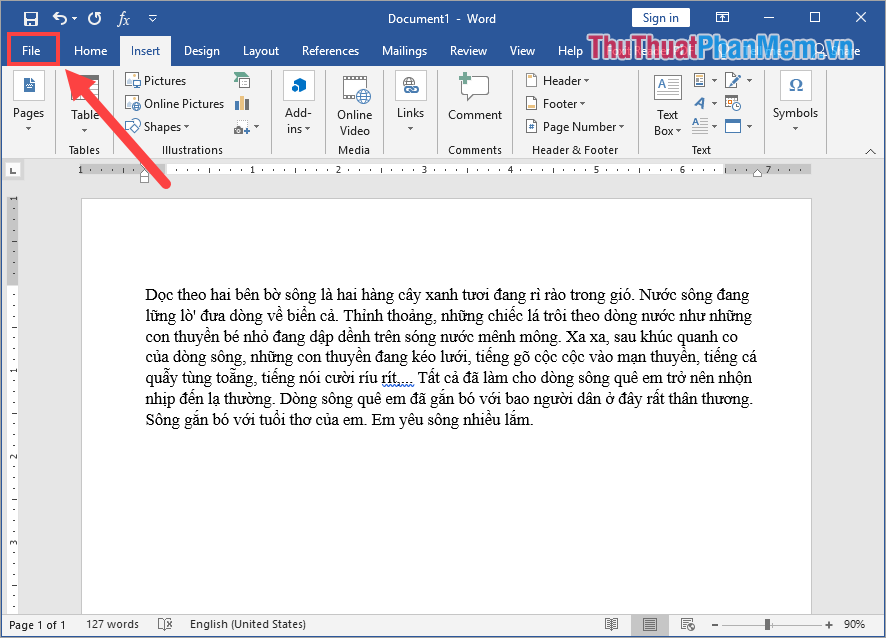
Step 2: After that, select Options to view the settings on Word.
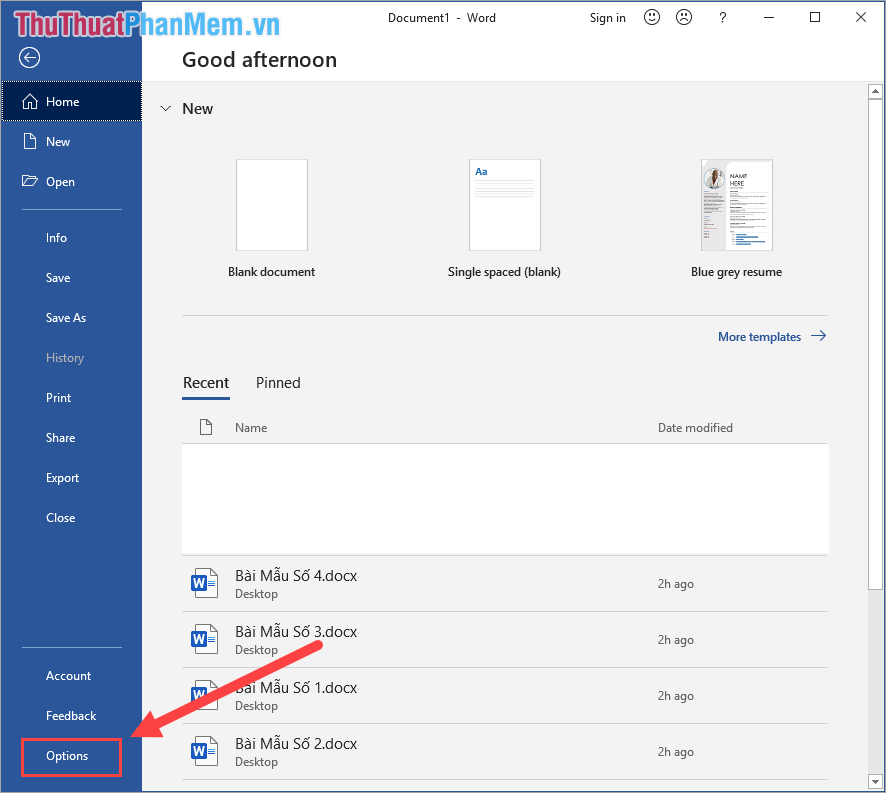
Step 3: Next, select Trust Centrer and select Trust Center Settings .
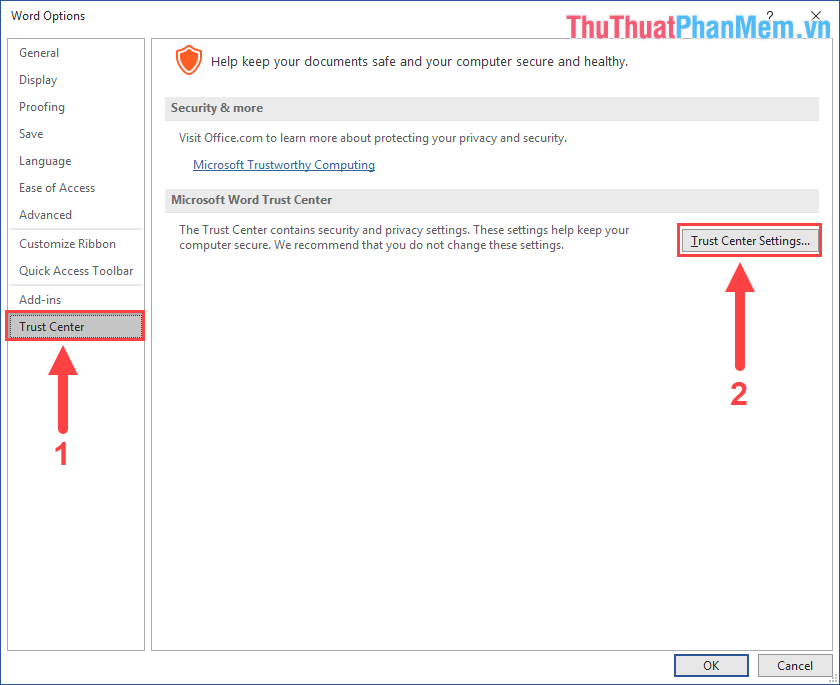
Step 4: Finally, select the Protected View tab and uncheck the following 3 lines:
- Enable Protected View for files originating from the internet
- Enable Protected View for files located in protentially unsafe locations
- Enable Protected View for Outlook attachments
Then, click OK to save your settings. From now on, when you Word files will not see the Protected View message anymore.

2. Turn off the Protected View feature in Excel
Step 1: You proceed to select File to open more options.
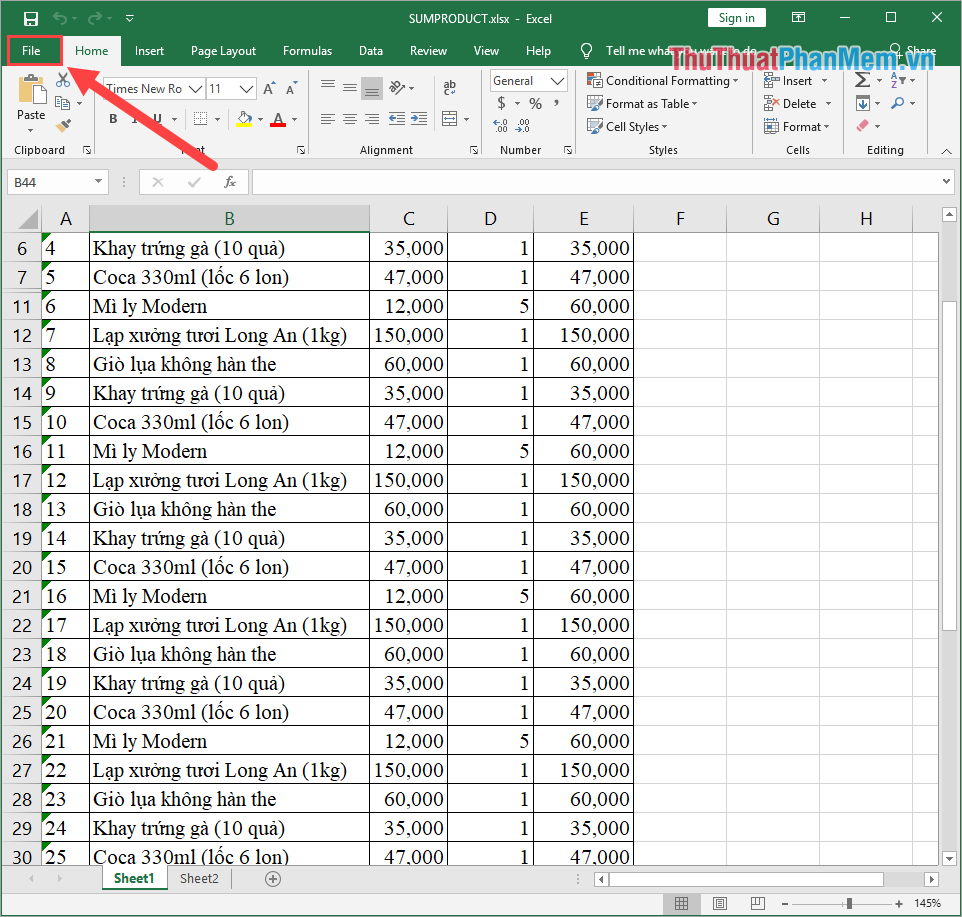
Step 2: Then, you select Options to view the settings on Excel.
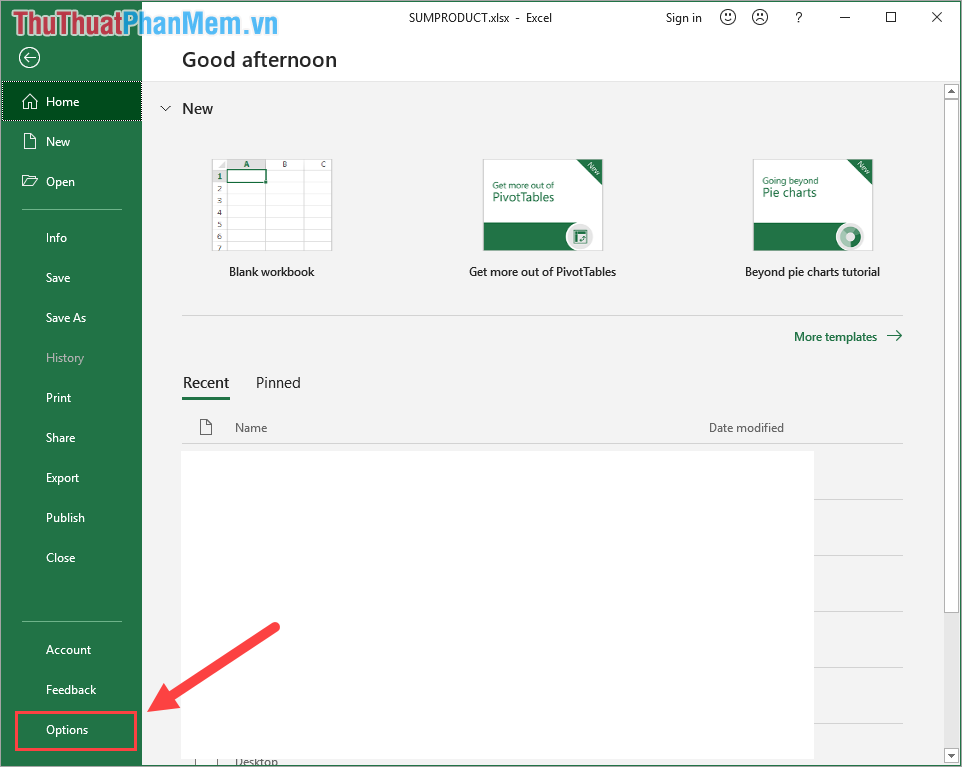
Step 3: Next, select Trust Centrer and select Trust Center Settings .

Step 4: Finally, select the Protected View tab and uncheck the following 3 lines:
- Enable Protected View for files originating from the internet
- Enable Protected View for files located in protentially unsafe locations
- Enable Protected View for Outlook attachments
Then, click OK to save your settings. From now on, when you Word files will not see the Protected View message anymore.

In this article, Software Tips showed you how to turn off Protected View when opening files in Word and Excel. Good luck!