How to restore license on PS5
If your PS5 game has a lock icon next to it or you're having trouble accessing downloadable content, you may need to restore the license on your console. While the process is easy, it can also be intimidating if you don't fully understand what's involved. If you need to restore the license on your PS5 console, here's how to do it.
What does restoring a license on PS5 do?

Restoring your license on your PS5 is a process designed to help resolve any issues you may have when accessing games or content you've purchased.
Sometimes the information in your game library is different from the information stored on the game server. License restore will sync this information so you can regain access to your game.
There are many reasons why these differences occur. These include PlayStation Network issues, license verification errors, issues sharing games between consoles, or even changing account details. For example, this problem may arise when you change your PSN name.
Restoring your license on PS5 does not disrupt or affect your data in any way. This is a safe and simple process that you can run whenever you're having trouble accessing your games and content.
When should you restore the license on your PS5?
You should restore your license on your PS5 whenever you see a lock icon next to your title, when you have problems launching or playing the game, or if you see an error message indicating that you do not own that content even though you have purchased it.
You should also consider restoring your PS5 license to fix DLC issues, such as if you can't find downloaded content. License restoration can also be beneficial after moving to a new PlayStation console to ensure your information is always up to date.
How to restore license on PS5
If you have problems accessing some games and want to restore your license, you can do it in just a few minutes without much stress.
First, go to your console settings by selecting the gear icon in the top right corner and selecting Users and Accounts.
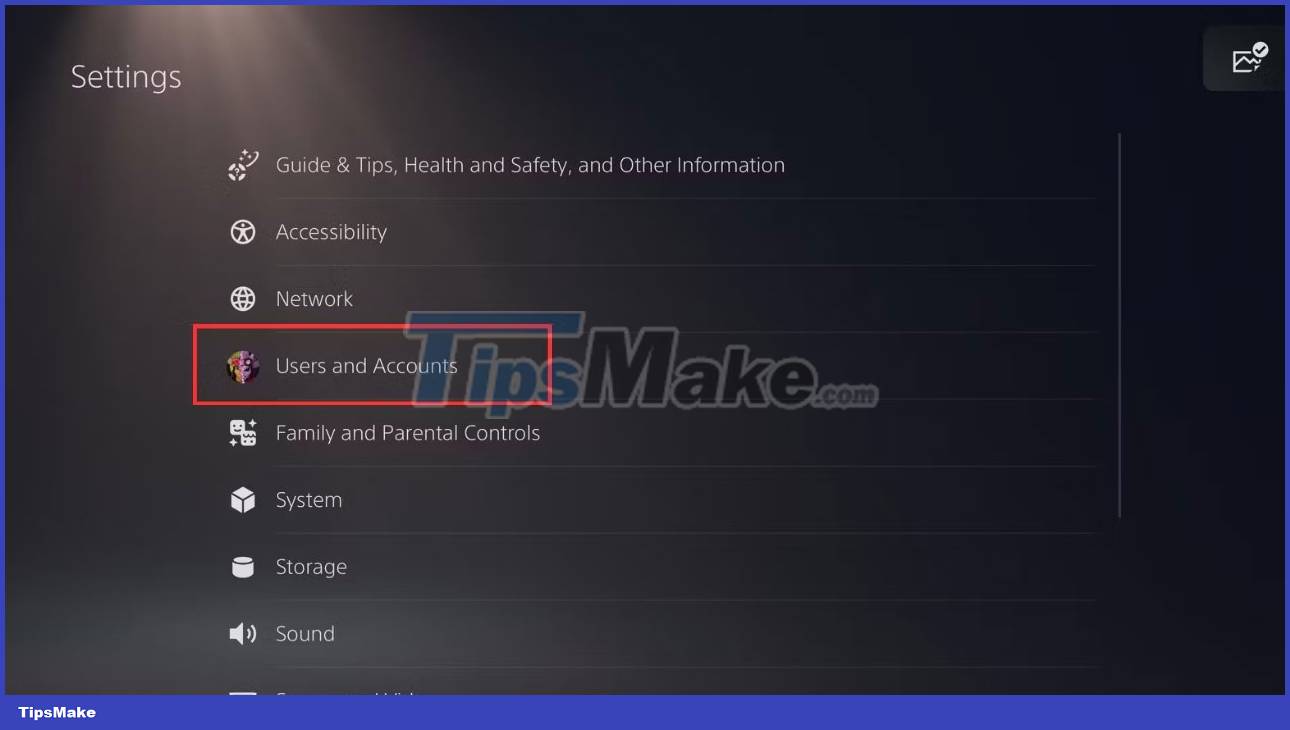
Go to Other and select Restore Licenses. Then select Restore to start the process.
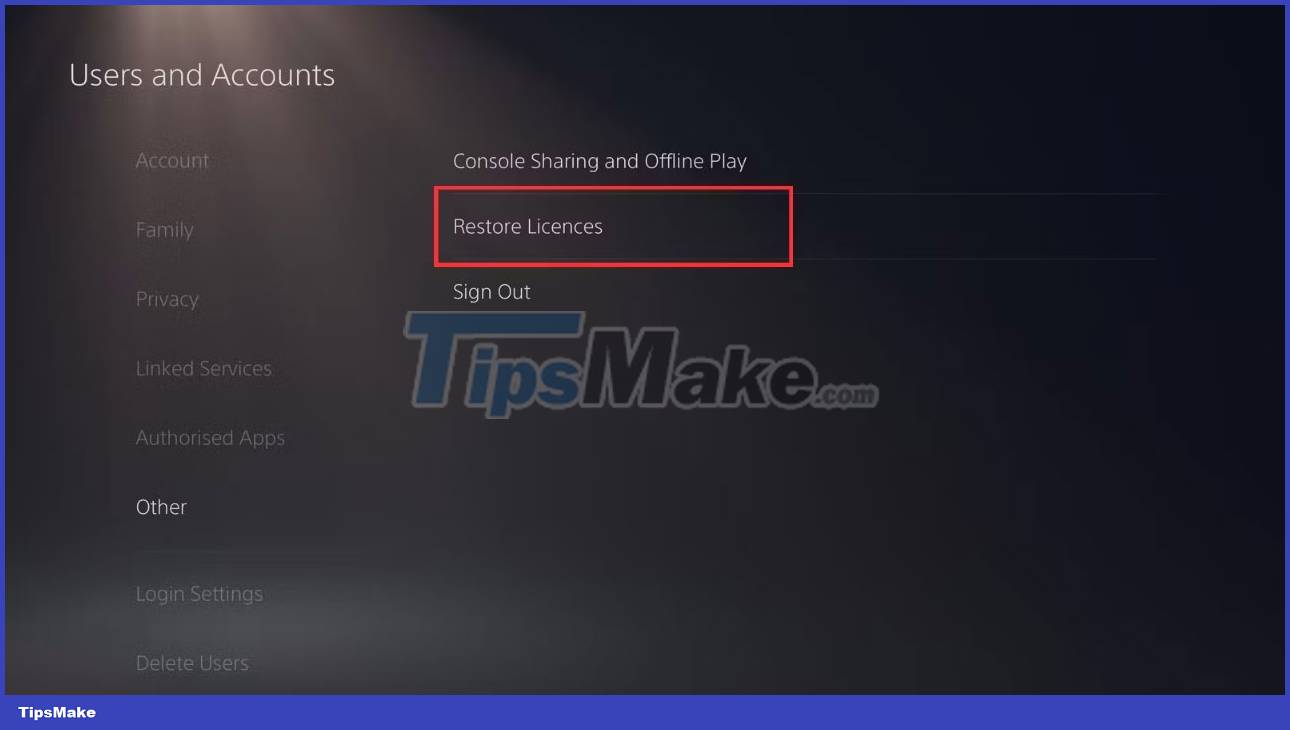
It only takes a few minutes before the process is completed and you can press OK to continue playing the game as usual.
What to do if restoring license on PS5 doesn't work?
Occasionally, the license recovery process may not work due to PlayStation Network problems or outages. If that's the case, wait a moment until the network comes back online before trying the process again.
If you've successfully restored your license but are still having trouble accessing the game, you may have to try other troubleshooting methods.
If you're trying to access your game on a secondary console, it may not recognize that you have access to the game you're trying to play. In that case, turning on Game Sharing on PS5 may help solve your problem.
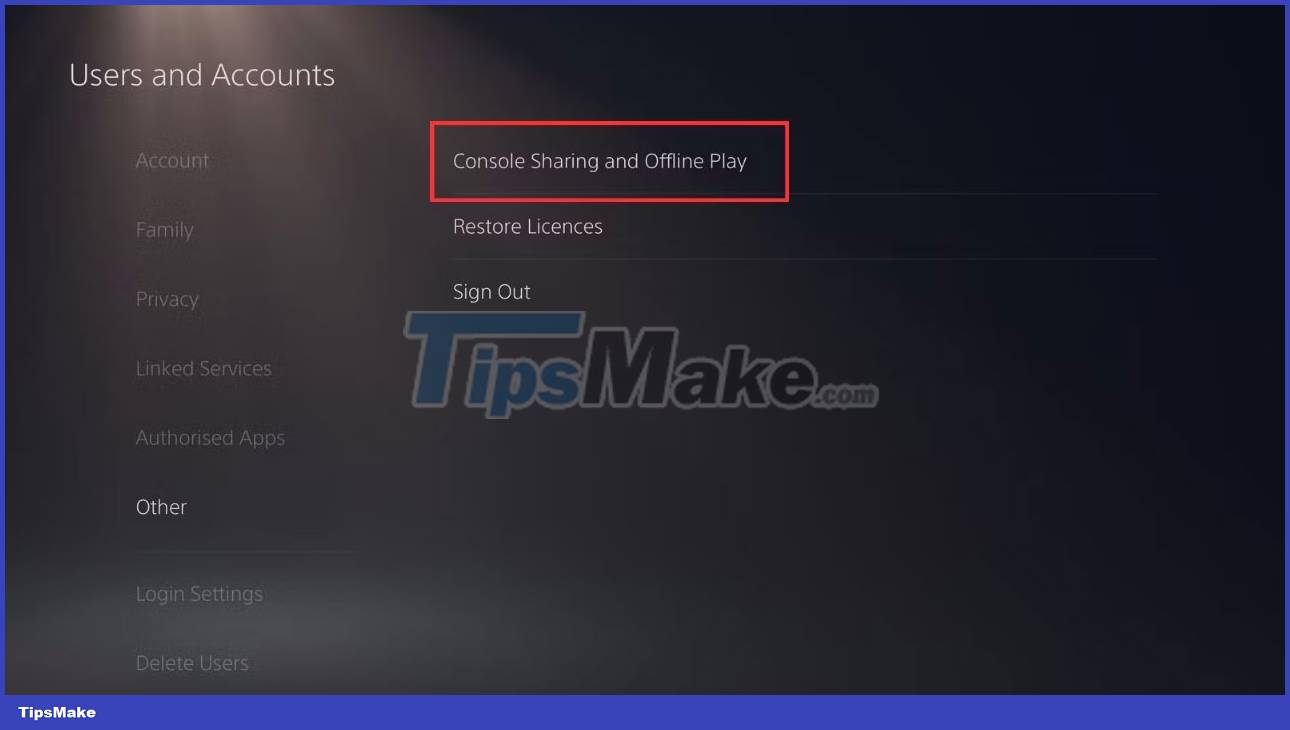
To do so, follow the same procedure as before to get to the Restore Licenses section, but instead select Console Sharing and Offline Play. Select Enable to activate Game Sharing. That will allow your secondary console to sync with the information on the main console and restore your access to the content you are trying to play.
Restoring your license on your PS5 might seem scary, but it's completely safe and won't negatively affect any data on your console.
This process is simply designed to sync data on your console with data stored on the PlayStation Network, so you can regain access and continue playing the games you have rights to.
You should read it
- ★ How to Get Your Boating License
- ★ List of license plates for motorbikes and cars by provinces in Vietnam
- ★ How to turn off the notice Your windows license will expire soon on Windows 10
- ★ Here's how to uninstall the Product key on a Windows computer
- ★ How to Get Your FCC General Radiotelephone Operator License at Home