How to remove black strip of YouTube videos on UltraWide screen
UltraWide screen with a large ratio of 21: 9 provides an extremely interesting experience compared to a 16: 9 screen. Especially when playing games or watching videos on UltraWide screen, the image quality will be much sharper. However, when watching YouTube videos on the browser will display a black strip on the screen, because currently does not support the screen ratio 21: 9. If so, users can install the UltraWideo utility to hide the black space that appears on the video screen. The following article will guide you how to use the UltraWideo utility on the Chorme browser.
- How to get a representative video on Youtube
- Instructions on how to create a YouTube Channel
- 2 ways to replay, replay YouTube videos automatically
How to edit YouTube videos on UltraWide screen
Step 1:
Click on the link below to install the UltraWideo utility on your browser. Click Add to Chrome to install the utility.
- Download the UltraWideo Chrome utility
- Download the UltraWideo Firefox utility

Step 2:
Then click on the utility icon on your browser and you will see a list of options, with different options.
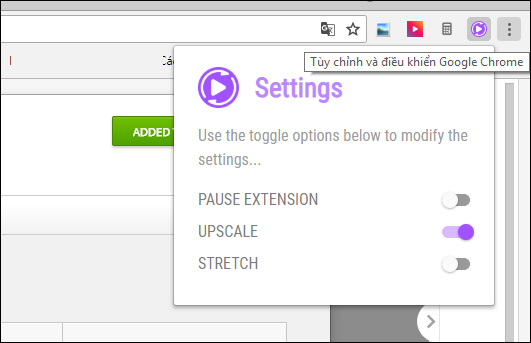
Upscale is a balanced view that is enabled by default. The video will be close to the two sides of the screen and only a small black frame will appear at the sides.

Stretch is an asymmetric stretch mode.
When you have finished selecting the type, see if you open YouTube videos in full screen mode. To turn off the utility, click Pause Extension.

UltraWideo utility not only works on YouTube but also in many websites like Dailymotion, Netflix, Vimeo, . or video players like HTML5 Video. The 2 black bands on the left and right sides of the YouTube screen will be narrowed to the maximum.
See more:
- How to view Youtube videos from a floating window on Chrome
- Instructions for pinning Youtube videos under the screen corner
- 2 ways to replay, replay YouTube videos automatically
I wish you all success!
You should read it
- ★ Set of 800+ wallpapers for Ultrawide screen
- ★ How to play YouTube videos when turning off the screen on iPhone
- ★ YouTube is building a paid channel to watch non-promotional videos
- ★ 6 websites / tools to watch videos on YouTube without ads
- ★ How to view Youtube videos from a floating window on Chrome