How to register NhacCuaTui VIP
NhacCuaTui is no stranger to each of us, creating Nhaccuatui account will help you enjoy many benefits including downloading music, playlist and listening to your playlist. Moreover, if you register for VIP membership, you can download high quality 320kbps music, download original music, and especially will not see the 'eyes' when you listen to music.
So how to register NhacCuaTui Vip account and use all the attractive features above? The answer will be in the content of the article below. Invite you to follow along!
- How to sign up for a Zing account VIP downloads high quality music
- How to register for a Spotify account to listen to music online
- How to register for NhacCuaTui 3G service
Instructions for registering a NhacCuaTui VIP account
There are a lot of articles on the Internet that share for you Nhaccuatui accounts for free, but because it is a shared account on the Internet, quite a lot of people know and easily change their passwords, this time also uses Vip NhacCuiTui. very short. Therefore, if you do not want to fall into the situation where you have just logged in to use a high quality 320 kbps music player on NhacCuaTui but you cannot log in now, please pay to register your NhacCuaTui VIP account according to the steps to guide Next period.
Step 1:
First of all, you can visit NhacCuaTui website here https://www.nhaccuatui.com/ . When the main interface of the website appears, click on the individual page icon and select Login .
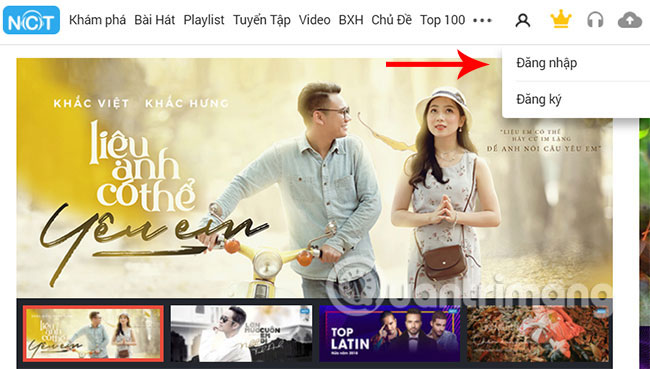
For those of you who do not have a NhacCuaTui account, you must create a NhacCuaTui account first, then proceed to log in as above.
Step 2:
You proceed to login to the account you want to upgrade NhacCuaTuiVIP. Here, you can use your account from Facebook or Google to login.
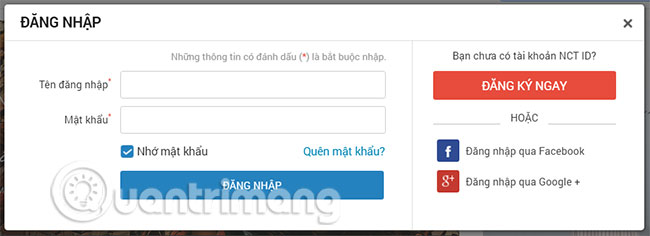
Step 3:
Login to NhacCuaTui account successfully, you click on NhacCuaTui VIP> Buy NhacCuaTui VIP to register VIP account NhacCuaTui.
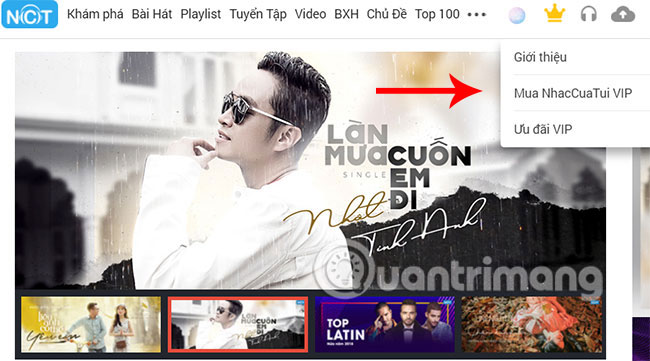
Step 4:
The system will display all service packages with price and registration time for your reference. At the same time, you will also see the payment methods that NhacCuaTui supports users at the bottom.

There are 5 payment methods to upgrade your account to NhacCuaTui VIP including: VCOIN scratch card, Internet Banking, e-wallet payment MoMo and Payyo, Enter code, purchase via In-app Purchase. Inside:

Vcoin scratch card (Applied on NhacCuaTui website or via mobile browser)
You can find out where to buy Vcoin scratch cards on the VTC game website, where there are many Vcoin card dealers at those locations, Hanoi and Ho Chi Minh City. You just need to get the serial number and the card code that matches the VIP account time.

Pay via ATM, Visa / Master Card or Internet Banking
The system allows users to pay NhacCuaTui VIP via domestic ATM card, Visa Master Card or Internet Banking with the corresponding packages as shown below.
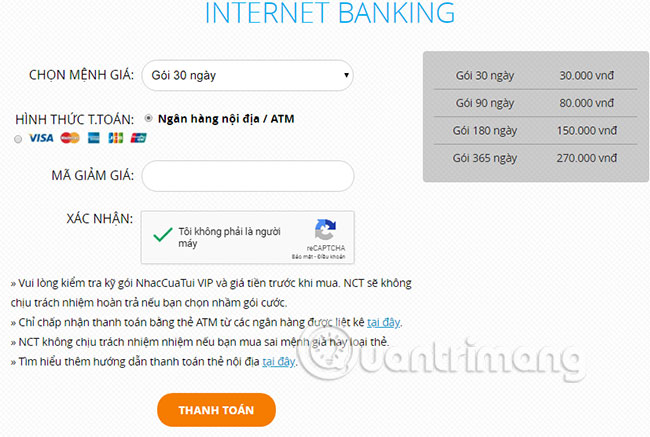
MOMO and Payoo e-wallet payment
Payment methods by electronic wallet are almost the same as on Visa / Master Card or Internet Banking. You can download the MOMO and Payoo wallet application below to pay for your NhacCuaTui VIP account.

MOMO e-wallet:
- MOMO for iOS
- MOMO for Android
- MOMO for Windows Phone
Payoo e-wallet:
- Payoo for iOS
- Payoo for Android
Payment of In-app Purchase (Only applicable to NhacCuaTui application)
This method only applies when you use NhacCuaTui application on your mobile phone, click on Tui> your account name and you will have 4 packages to choose from.
- Package of 1 month - $ 1.49.
- Package of 3 months - $ 3.49.
- 6-month package - $ 6.49.
- 1 year package - $ 11.49.
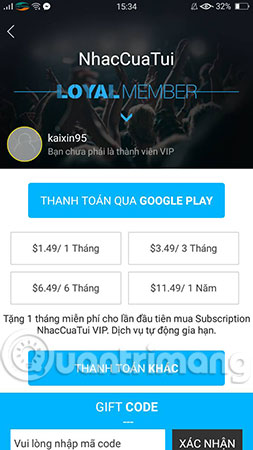
Download NhacCuaTui application here:
- NhacCuaTui for iOS
- Nhaccuatui for Android
- Nhaccuatui for Windows Phone
Enter code:
Another way to sign up for VIP NhacCuaTui is to enter the NhacCuaTui VIP Code, this VIP code you will receive from events, gifts on the website, applications or fanpage NhacCuaTui.
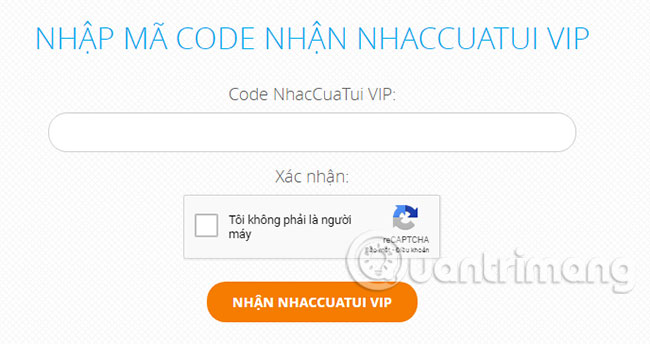
Step 5:
The popular method used by many people when buying VIP NhacCuaTui is Internet Banking and electronic wallet. In this tutorial, we will guide you to pay with Internet Banking. In Internet Banking interface, please select the face value you want to pay and select Domestic / ATM Bank , write discount code if available, select I am not a robot . Then, click Pay to continue.
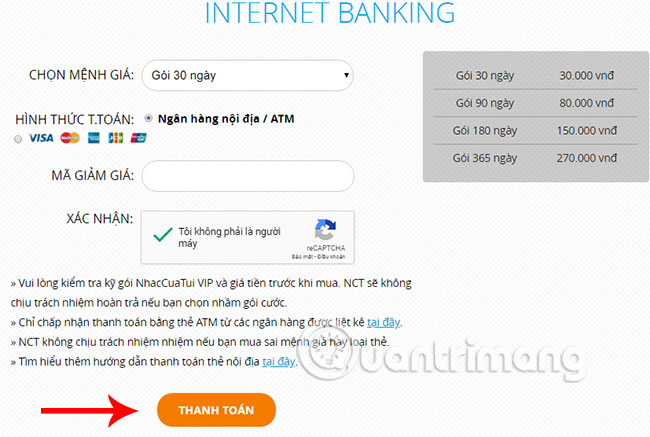
Currently, NhacCuaTui supports payment of most popular banks such as Techcombank, Vietcombank, Maritine Bank, BIDV .

Step 6:
Order information will now appear on the screen, to pay you select the bank, name the cardholder, enter the card number, enter the card validity and click Pay .
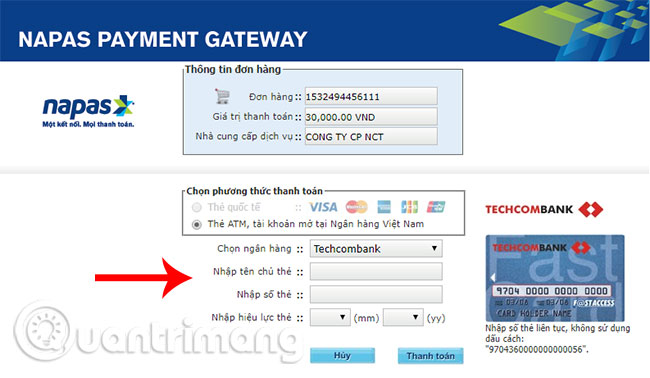
If you have registered SMS Banking then an OTP code will be sent to your phone number immediately. Enter this OTP code correctly, enter captcha code and click Payments to finish the steps of registering NhacCuaTui Vip account.
Note:
If the transaction is successful, you will receive a phone message except the registration fee of NhacCuaTui VIP. At the same time, on the website you will also see a notification of successful registration of NhacCuaTui VIP with the expiry date of the account.
So that's it, now you can quickly experience the features and incentives of VIP members NhacCuaTui already. When you want to renew NhacCuaTui VIP, you only need to log in your account on the website, NhacCuaTui application and buy more packages that you want to renew for the account. In addition, if you regularly watch videos on NhacCuaTui, please remember the shortcut NhacCuaTui instead of having to use the mouse to control the video like before.
I wish you a successful registration!
See more:
- How to listen to offline music on PC with Spotify
- How to upgrade Zing Mp3 VIP account via Zalo
- Compare monthly usage fees for Zing MP3, Nhaccuatui, Apple Music and Spotify music services